# Action Planning
# First things first
# Strategy & Guidance
#### UK Actions Strategy 2024/25
Details of the current Actions Strategy can be found here: [Action Strategy: Pathway to Rebellion ](https://rebeltoolkit.extinctionrebellion.uk/books/uk-actions-strategy/page/pathway-to-rebellion-2024)
#### UK Actions Circle support
Major Actions; UK Wide Actions or Campaigns; and Actions of UK significance should all reach out to the UK Actions circle for support and guidance.
Email us on **xr-actions@protonmail.com**
# Get inspired!
##### Look at XR’s rich history of actions
Here’s a flavour of different actions to get your creative juices going. Have a browse through the pictures. There may be actions that resonate or are similar to your idea. [XR Global Media Breaking News Content](https://show.pics.io/xr-global-media-breaking-news/search?collectionIds=6285f2cb720dc00013961891)
#### Action packs for campaigns and themes
* [Insure Our Survival](https://rebeltoolkit.extinctionrebellion.uk/books/insure-our-survival)
* [Cut the Ties to Fossil Fuels](https://rebeltoolkit.extinctionrebellion.uk/books/cut-the-ties-campaign)
* [Dirty Water](https://rebeltoolkit.extinctionrebellion.uk/books/dirty-water)
* [Ecological Justice](https://rebeltoolkit.extinctionrebellion.uk/books/ecological-justice)
* [Global Justice](https://rebeltoolkit.extinctionrebellion.uk/books/global-justice)
* [Paint the Streets](https://rebeltoolkit.extinctionrebellion.uk/books/paint-the-streets)
* [Social Justice](https://rebeltoolkit.extinctionrebellion.uk/books/social-justice)
#### Action design inspiration
Take a browse through some [Design Ideas for Actions](https://rebeltoolkit.extinctionrebellion.uk/books/design-ideas-for-actions). Even if you have a solid idea, chances are there may be some creative cherry on top you might want to add.
# Things to consider before you start
#### Start simple
If you are new to action planning, don’t try to run before you can walk. Start with something simple, or get some experience helping another more experienced action planner out with their action planning first.
#### Bounce it around
When you have an idea for an action, it’s a good idea to bounce it around with some trusted rebels to see if they agree it’s worth exploring. It helps to have another perspective and can get the creative juices flowing. If they like the idea, there’s a chance they’ll jump on board and help you plan it.
In reality, for most actions you can’t do it alone, so build a small team to start with and then grow it as you need to. Speak to your local group or community/affinity group to get more help.
#### Give yourself time
At least a month for planning, preferably, more for larger or more complex actions. This is especially important for nourishing a regenerative culture. It also allows you to sit with ideas and reflect and develop them without rushing into things.
Bear in mind though, that the run up to actions generally requires more time than you anticipate. So think about time management in the days before an action. And make sure you have time afterward to get some regen.
# The Actions Community - Get help and advice
#### Don't panic!
You have reached this page because you want to drive change through action - the very essence of Extinction Rebellion. You might have an idea and want help to make it a reality, or you might be looking for pre-packaged 'flat pack' action plans.
#### The Actions Community is here to help you
We have an [XR Action Community Chat](https://t.me/+Ho-SyY_xB1BhYzI0) and [XR Action Community Broadcast](https://t.me/+dY3whmDqpKs1MDA0) channels on Telegram. The chat is there for you to ask questions, share ideas and make connections. The broadcast is for announcements. Follow the above links to join these channels and get support from your actions community.
#### Other place to find support and advice
Here are some links to other places on rebel toolkit that might be useful:
* [Design Ideas for Actions](https://rebeltoolkit.extinctionrebellion.uk/books/design-ideas-for-actions)
* [Themes for Actions](https://rebeltoolkit.extinctionrebellion.uk/books/themes-for-actions)
* [Actions Support](https://rebeltoolkit.extinctionrebellion.uk/books/action-support)
* [Arrestee & Legal Support](https://rebeltoolkit.extinctionrebellion.uk/books/arrestee-and-legal-support)
* [Media & Messaging](https://rebeltoolkit.extinctionrebellion.uk/shelves/07-media-and-messaging)
* [Action Packs for campaigns and themes](https://rebeltoolkit.extinctionrebellion.uk/shelves/04b-campaigns-and-action-packs)
# Planning the action
All you need to know about action design and planning, so you can design and execute your own action
# Initial action design
##### Outcome, audience, message, tactics, plan.
So you have an idea for an action or you picked one up from [Design Ideas for Actions](https://rebeltoolkit.extinctionrebellion.uk/books/design-ideas-for-actions) or the [Action Themes](https://rebeltoolkit.extinctionrebellion.uk/books/themes-for-actions). And hopefully you’ve got a few friends to start planning with.
You’ll want to start by agreeing some core elements with your initial (small) team - which is what this page is about. Once you’ve got these sorted you can start to recruit others to your team - but first you need to be clear about the fundamentals of your plan.
In its simplest form, non-violent direct action is a means of delivering a message to a specific audience to achieve an outcome. The early design of an action has five elements:
* **The outcome** - what do you want to happen as a result of your action?
* **The audience(s)** - who do you want to hear your message? The audience(s) may be different from the action's target
* **The message** - what is the central thing you want to communicate to your audience - e.g. what would you write on a banner for the action?
* **The tactics** - what is the target of your action and what is the delivery mechanism for your message?
* **The basic plan** - location, date, start time, and the "how"
Have fun making up a sassy codename so you don’t call your blockade of Barclays HQ ‘the Barclays action’ :)
### The Outcome
Your whole action should be designed around the outcome you want to achieve. Be clear from the start what this is and check back as the plan evolves to make sure it is still making sense.
An outcome is often one of the following:
* Raise public awareness and support, create public debate, shift the [Overton window](https://en.wikipedia.org/wiki/Overton_window#:~:text=The%20Overton%20window%20is%20an,public%20to%20expand%20the%20window.)
* Pressure an organisation to change (e.g. the government, Parliament, a company, etc)
* Build strength: empower people with knowledge, skills and connections; develop coalitions
You will probably have a demand or a call to action. Discuss and agree on what you are demanding and from whom.
### Audience
Clearly define who your audience is: Is it employees of your target? Is it the government? Is it the public? It can be more than one and, if so, you may need to deliver that message in different ways. For example you may have banner messaging for the public via social media but have flyers with more detail for staff.
Your audience may not be the same as your target. Think about Insulate Britain. They *targeted* the public users of the M25, but their *audience* was the government.
You probably have either a demand for your audience (e.g. "no new oil or gas", or "don't insure EACOP"), or a call to action (e.g. "don't bank with Barclays"). Either way, make sure it is within your audience's power to do (eg a company can’t change Government policy).
Think about whether the audience will understand your messaging. How do you adapt your action, outreach and overall language to that specific audience group(s)?
### The Message
So you know what you want to achieve and who your audience is. Next you need to design the message you want them to hear. It's very, very important to consider how your action will come across and prepare your public messaging.
**Head over to the [Media and Messaging for Actions](https://rebeltoolkit.extinctionrebellion.uk/books/media-messaging-for-actions) book for detailed guidance.**
If you have a demand or a call to action, this will need to be central to your message. Sometimes we deal with complex issues which we only just about understand ourselves. Think about the message if you were to show it to your parents or a neighbour. Would they get it - _without_ you explaining? From this you can start to boil down your key message in as few words as possible. For example “Stop Rosebank” or “Unite to Survive”. You can refine it further as you go.
### The Tactics
There are three main tactics we use (often more than one per action):
* Disruption - disrupt your target so that business-as-usual becomes untenable, or simply to get attention
* Outreach - inform the public of the truth about the issue
* Media - get media attention
Non-violent direct action usually involves identifying a target - often the government or a corporate climate criminal. E.g. Disrupting an oil terminal with a bunch of tripods at change of shift.
Keeping it simple is usually the best policy.
Think about:
- What justifies focusing on your chosen target?
- Has your group - or XR in general - already targeted them for similar reasons? If so, what was their behaviour in response to the action?
- Do you need to do more research on your target to support your demands?
- Numbers: how many rebels are needed and can you realistically mobilise that many? Do any roles carry the risk of arrest?
### The Basic Plan
**Location** - double check the target location is suitable. How does your chosen location fit with your message, your audience and your target? Is it safe. Always do a [recce](https://rebeltoolkit.extinctionrebellion.uk/link/769#bkmrk-page-title) and check what's happening at that location on your chosen date.
**Date** - Check whether it clashes with other actions (check the [Movement Calendar](https://extinctionrebellion.uk/act-now/events/#tab-315642)) or big national events like a football final, so you’re not competing for media coverage. And think about your target and audience: is their office open on that day? Is parliament in session? Etc.
**Start time** - Consider your location and what type of action you’re are doing to choose the most appropriate time, eg. rush hour - do you want to be there when staff get to work? Earlier in the day is sometimes a good idea as actions happening 7-9am often catch that day’s press. Check when it gets light or dark (this affects photos).
**The "how"** - think about the practicalities of how you will do the action. E.g. will you jump on the tanker in the petrol station or wait until it’s pulled out onto the road? Do you need climbers to go in ahead of the main group and start climbing before people glue onto the doors? This will help determine roughly how many people and what skills you need.
# Access & Inclusion
> Making actions accessible is the simple act of asking, "what do you need?"
>
> Quote from a disabled rebel
#### Before You Start Planning
* Is there a wide array of disabled voices in the discussion space, reflecting the diversity of the movement?
* Is there sufficient time in the planning agenda for specifically hearing those voices?
* Have you remembered that some disabilities are hidden and should still be heard?
* If you're planning a 'spicy' action, you need to be aware that disabled and neurodiverse people face larger barriers to taking part. Can an inaccessible action be adapted?
* If not, are there other options available that are similar and as non-exclusive as possible? Do the other options still value a rebel's comittment to civil disobedience?
Now read the pages linked below, especially [Ensuring your actions are accessible as they can be](https://rebeltoolkit.extinctionrebellion.uk/link/1635#bkmrk-page-title).
For further advice you can reach out to the Disabled Rebels Network either on [Facebook](https://www.facebook.com/groups/398593814047341) or by Email at **wellbeing+drn@exinctionrebellion.uk**
### Required Reading
- **[XR's Principles Of Inclusivity](https://rebeltoolkit.extinctionrebellion.uk/books/accessibility/page/principles-of-inclusivity)**
- **[Ensuring your actions are accessible as they can be](https://rebeltoolkit.extinctionrebellion.uk/link/1635#bkmrk-page-title)**
- **[Organising inclusive meetings](https://rebeltoolkit.extinctionrebellion.uk/link/65#bkmrk-page-title)**
# Vibe and creative elements
**XR actions are creative and visual - this can make them incredibly powerful and impactful!**
#### Action Identity
You should already have identified your [audience and basic messaging](https://rebeltoolkit.extinctionrebellion.uk/books/action-planning/page/initial-action-design).
Work closely with your Arts and Creative teams from the beginning to develop your Action Identity. Start with your messaging and think about how to make it clear to your audience through cohesive visuals and choreography, such as banners, flyers, placards, mobile structures, music, drama or speeches.
Think about how the action should look and feel: Is it colourful, vibrant and fun? Is it dark and sinister? Is it sombre and quiet? What are people wearing? What are the focal points? How will you grab attention? Make sure your action promotes XR’s core demands and visual identity rather than your own artistry or brand. Balance your own creativity with service to the movement.
Consider a colour scheme from the [XR design programme](https://rebeltoolkit.extinctionrebellion.uk/books/design/chapter/core-design-programme); two or three colours is good. This helps in making assets and graphics that all pull together to make the look and feel that you’re after. It makes it look more coordinated, as if you know what you’re doing, and easily recognisable.
You might extend the colour scheme to the dress code for participants too.
The press will respond best to well designed actions that can clearly and powerful present the message in a photo.
Spending time on this will help bring a beautiful action together that’s visually stunning.
- There's more guidance on design [here](https://rebeltoolkit.extinctionrebellion.uk/books/design).
- Get inspiration from the [Design Ideas for Actions book](https://rebeltoolkit.extinctionrebellion.uk/books/design-ideas-for-actions)
- Watch this [masterclass in Art Activism:
John Jordan on Youtube](https://www.youtube.com/watch?v=WPQ2MyLwiJI)
Balance your desire to control the visual design of the action with the need for radical participation: space for rebels to bring their own creative expression. Aim for sustainable, recycled materials.
#### Art assets
Once you have agreed the Action Identity you can think about what art assets you need and how you will source them. Will you make them, buy them, get participants to make them, ask the XR Arts Factory to make them? There's a load of [guidance on making art assets here](https://rebeltoolkit.extinctionrebellion.uk/books/painting-making-and-art-blocking).
Putting on an arts workshop in the run up to the action can be a great way to get stuff made and for people to get excited about the action. It also gives people an opportunity to make connections with the people that will be taking action with them.
##### Banners
What are the banner messages? How many banners do you need? What sizes and for what purpose? Do they need to be hung up (so will need eyelets)? Do they need to be lightweight? Consider the weather and how it will affect your materials and staging. Eg. vinyl banners and waterproof placards hold strong in the rain and have a longer life, but are more easily caught by the wind.
If you are planning a march, you may need to work out the route to know how many banners are needed, as you may need some to be used to block side roads whilst the march passes by, as well as to go at the front and possibly the back of the march.
Try to recycle banners from previous actions that have appropriate messaging. Contact other groups in your area who have put on similar actions in the past to see if they have banners you can re-use.
##### Props
Do you need any props, such as fake blood, oil, puppets or umbrellas? You might want patches for everyone to wear. If you are using any equipment/devices, think about if you want these branded or messaged.
#### Performances
Do you want any performances? Is this a new performance or a performance group that already exists e.g. oil slickers, red rebels, dirty scrubbers, discobedience.
If you are using an existing group make sure you coordinate plans so they have space to prepare, can suit your timings, know the space they will perform in. and any other relevant info.
If it’s a new performance... Get someone to look after this element. They might need outfits sourcing or making. They will need to practice at least once. Bear in mind how the performance will be perceived by your audience. Things that seems obvious to us are often not to your audience and there’s always a risk that we end up looking like the mad hippies that we actually are!
Here is some more guidance on performances at actions: [Music, Words and Performance](https://rebeltoolkit.extinctionrebellion.uk/books/music-words-and-performance).
And some guidance on organising the more technical side: [Programming and Stage Management](https://rebeltoolkit.extinctionrebellion.uk/link/1568#bkmrk-page-title) and [Sound and Power](https://rebeltoolkit.extinctionrebellion.uk/link/1090#bkmrk-page-title).
#### Rhythms
Rhythms always bring energy to an action and help sustain an action particularly if it is more than a couple of hours long. They attract a crowd and so help with outreach.
Find out more [here](https://rebeltoolkit.extinctionrebellion.uk/link/1100#bkmrk-page-title).
Connect up with a link from Rhythms early so they can bring as many drummers as possible and you can plan their activity together. For some actions that have a specific vibe you may want to be more prescriptive about the beat, eg. for a funeral march you may want a single drummer.
# Recruiting and coordinating your team
Now that you have your [initial action design](https://rebeltoolkit.extinctionrebellion.uk/books/action-planning/page/initial-action-design) in place, you can work out what roles need to be filled, what skills are needed and how many of each role you need. In short, you need to start recruiting!
You might be recruiting people to:
- Help with planning
- Take a specific support role
- Take a specific participant role
(Separately, you'll probably want to encourage people to just [turn up on the day](https://rebeltoolkit.extinctionrebellion.uk/books/action-planning/page/comms-for-your-action-internal))
Use this guidance to make sure you make your action accessible and inclusive to all: [Access and Inclusion Checklist](https://rebeltoolkit.extinctionrebellion.uk/books/action-planning/page/access-inclusion). Are there any accessibility issues that you might need to plan for? Ask if rebels have any specific needs and discuss how to adjust for them. This might mean adjusting your march route, or finding accessible travel options.
Take the time to speak 1-on-1 with your recruits to:
- ensure they are bought into the action
- make sure they are available
- ensure they have any necessary skills or attributes and that you know about any adjustments that might need to be made to make sure they can take part.
- Help them feel valued and part of the team.
- Make sure they have time and space to discuss concerns about the action and don’t feel any undue pressure.
- Make sure they have agreed to the [Rebel Agreement](https://rebeltoolkit.extinctionrebellion.uk/link/1311#bkmrk-page-title).
- Check participants have had [NVDA training](https://rebeltoolkit.extinctionrebellion.uk/books/directory-of-talks-and-training/page/prepare-for-action) (highly advised!)
### Roles
Below is a non-exhaustive list of roles. For simpler actions, many of these roles will either not be needed or one person can hold multiple roles.
Many of these roles fall under Action Support. You can find a load more information on these roles [here](https://rebeltoolkit.extinctionrebellion.uk/books/action-support).
Get your M&M and/or Comms roles in place right at the start.
#### Coordinators
- Action planner
- Budget holder
- [Media & Messaging (public)](https://rebeltoolkit.extinctionrebellion.uk/books/action-planning/page/media-for-your-action-public)
- [Comms (internal)](https://rebeltoolkit.extinctionrebellion.uk/link/1631#bkmrk-page-title)
- On the ground co-ord
- [Action support co-ord](https://rebeltoolkit.extinctionrebellion.uk/books/action-support/page/what-is-action-support)
- [Protest liaison](https://rebeltoolkit.extinctionrebellion.uk/books/action-support/chapter/protest-liaison)
- [Legal support](https://rebeltoolkit.extinctionrebellion.uk/books/arrestee-and-legal-support/chapter/planning-an-action)
- [Programming](https://rebeltoolkit.extinctionrebellion.uk/link/1568#bkmrk-page-title)
#### Crews
- [Stewards](https://rebeltoolkit.extinctionrebellion.uk/books/action-support/chapter/stewarding)
- [Wellbeing](https://rebeltoolkit.extinctionrebellion.uk/books/action-support/chapter/action-wellbeing)
- [Deescalation](https://rebeltoolkit.extinctionrebellion.uk/books/action-support/chapter/embedding-nonviolence-deescalation)
- [Back office / Police Station Support](https://rebeltoolkit.extinctionrebellion.uk/books/action-support/page/arrestee-back-office-support)
- [Outreach](https://rebeltoolkit.extinctionrebellion.uk/books/outreach)
- [Creatives](https://rebeltoolkit.extinctionrebellion.uk/books/painting-making-and-art-blocking)
- [Rhythms](https://rebeltoolkit.extinctionrebellion.uk/books/action-support/page/rhythms)
- Banner holders
- [Roadtakers](https://rebeltoolkit.extinctionrebellion.uk/books/action-support/chapter/roadtaking)
#### Media
- [Spokespeople](https://rebeltoolkit.extinctionrebellion.uk/link/1061#bkmrk-page-title)
- [Photographers](https://rebeltoolkit.extinctionrebellion.uk/books/photography-videography-and-livestream)
- [Videographers](https://rebeltoolkit.extinctionrebellion.uk/books/photography-videography-and-livestream)
- [Livestreamers](https://rebeltoolkit.extinctionrebellion.uk/books/photography-videography-and-livestream)
### Coordinating with your team
You will want to have a regular meeting with your core team. You will need an accessible way of communicating regularly, like Mattermost, Telegram or Signal for chats and Google Docs or Cryptpad for documents.
It’s also a good idea to hold briefings with all participants, so they can meet and feel part of the team. You might hold different briefings for mass participants, spicy rebels, action support roles, etc.
Lots of info and advice on which tools to use to coordinate with your team - and how best to use them - can be found on the [Internal Comms](https://rebeltoolkit.extinctionrebellion.uk/books/internal-comms/page/choosing-a-messaging-app-for-your-xr-group) page.
### Open or closed organising
**Closed organizing** is a secure action that relies on the element of surprise. This usually means smaller numbers with a trusted closed team (eg climbing up an oil rig). This has the disadvantage of being less inclusive. Ideally you can reach out to those who you know and trust for secure elements of an action and ask them to use their networks of trusted rebels to recruit more people. However, this does mean that you aren’t being particularly inclusive to newer rebels, so you may want to try getting people vouched for (this means inviting people on open/public channels to take a role and asking those that respond to provide someone who can vouch for them who is known to the movement). This can be time consuming and does increase the risk of a closed action being compromised but it helps to bring more people into NVDA.
**Open organising** is where you openly say what you’re doing and anyone can come and join the action (eg a big march, or occupying some land and inviting the whole world to join). This can also mean opening it up to other groups. This has the advantage of being much more inclusive and you can reach out using any communication route available to you - Telegram, WhatsApp, email, press, open calls, etc.
There is huge power in telling the government, the police and the media where you will be and when, and then doing it. This is an act of pure defiance. We are too many to be stopped. We are reclaiming our power. It is also respectful to give members of the public / city transport management due warning of disruption.
Some actions have elements of both open and closed organising - where something spicy is happening and a march with loads more people comes to the location.
# Comms for your action (internal)
When planning an action, you need to think about:
- How to mobilise your group and supporters to participate in the action (that's what this page is about)
- How to get the message out to the public, or whoever your audience is (see [this page](https://rebeltoolkit.extinctionrebellion.uk/books/action-planning/page/media-for-your-action-public))
If you want people to turn up to your action, you need to win them over. That's a combination of selling the vision, reassuring people, and communicating the practical details. You need to thnk about the Action Identity (the design, branding, visuals, etc) - more on that in [Vibe and Creative Elements](https://rebeltoolkit.extinctionrebellion.uk/books/action-planning/page/vibe-and-creative-elements).
There is loads of advice on how to run really good 'internal comms' [here](https://rebeltoolkit.extinctionrebellion.uk/books/internal-comms). You can also put out information about the action on your social media channels.
### Mobilisation Messaging
So far in planning this action you have thought about [the action's message](https://rebeltoolkit.extinctionrebellion.uk/link/1170#bkmrk-the-message) - this is the message you want the action to send to the intended audience. But now have a think about the "mobilisation" message...this is the message you want to send to your members and supporters in advance of the action, to convince them to get involved.
Think about the narrative behind the action - what will get people excited and wanting to take part? And think about how they will sign up, stay connected, and receive all the key info. You need a simple, compelling message - including a clear call to action (a way to sign up or commit). This is particularly important for mass participation actions.
### Comms Channels
This call to action can be communicated through appropriate channels:
- Sending an [email](https://rebeltoolkit.extinctionrebellion.uk/link/1678#bkmrk-email-lists)
- Sharing on [messaging apps](https://rebeltoolkit.extinctionrebellion.uk/books/internal-comms/page/messaging-apps-overview) like Signal
- Sharing on [broadcast channels](https://rebeltoolkit.extinctionrebellion.uk/books/internal-comms/page/messaging-apps-broadcast-channels), like Signal or Telegram
- A recruitment roles fayre to get people excited and thinking about what role they might take.
- A [Facebook event](https://rebeltoolkit.extinctionrebellion.uk/books/social-media/page/facebook-events)
- Talking to your regional group about it so other local groups in your area are aware of it
For closed (secure) elements, you're likely to want a Signal chat for the organising team. It’s best to separate those who are at higher risk of arrest from those who are not, to protect them. (See Comms Security section below.)
For public two-way channels, appoint at least three admins and keep on top of messages, replying to questions and keeping the vibe going.
If you are setting up a broadcast channel with UK-wide appeal, liaise with the XRUK Broadcast team to make sure the content plan works alongside and with existing XRUK broadcasts.
### Recruiting new members
An action can also be a great opportunity to recruit new members into your group. It is an immediate, exciting thing to get involved in. **Ten committed new people joining your next action is worth so much more than hundreds sitting dormant on a mailing list!**
Always make it to be as quick and easy as possible for new people to join us at actions. What pathways are you offering to bring people into roles, further info/training or involvement?
### Open Calls
XRUK M&M can offer technical and organisational guidance on how to hold an effective open call, with updates also being made to the Rebel Toolkit for info. Contact Mov.Comms@extinctionrebellion.uk
### Comms Security
**When setting up the group chat make sure you follow [these rules to keep it as secure as possible](https://rebeltoolkit.extinctionrebellion.uk/link/694#bkmrk-page-title)**
Security and inclusion can become two ends of a scale. To make an action more secure often means making it [less inclusive](https://rebeltoolkit.extinctionrebellion.uk/link/1635#bkmrk-exclusionary-actions). There are ways to try to lessen this affect.
If you have a spicy element to your action, you need to take extra care to balance the info given to spicy rebels so they can commit and feel brought into the action, without having more info than they need. Request a legal briefing from XR Legal via the [XRUK Support Request form](https://rebeltoolkit.extinctionrebellion.uk/link/1666#bkmrk-page-title) and share this so rebels can weigh up the risks and potential consequences.
The key thing here is to give information on a need to know basis. Encourage everyone to be super vigilant with this rule. Stagger giving spicy info like this - Eg. We’ve got this kind of action in late May, would you be interested? If yes, then give the date, are they available? If yes, then give the types of roles you are recruiting. If yes, then give the final details you are prepared to share.
#### Air-gapping
The best thing to do to protect ourselves and XR is to use a process called **'Air-gapping'** and is broadly used in government agencies, military and corporate sectors.
Air-gapping simply means we communicate any action planning and organising using one app (Mattermost is good for this) on a private channel or direct messages and then send specific details such as car registrations, credit card numbers and addresses using a different app that is end-to-end encrypted and enables self-deleting messages (Signal is best). This creates a gap between the planning and those specific details and ensures that if an adversary manages to get their hands on one account, they don't have all the pieces of the puzzle to sabotage an action, nor pair up individuals with a particular action plan, nor put faces to words with intent to commit crime (etc).
### Digital Rebel Agreement for Actions
This has been developed by the UK Action Planners Circle (last updated July 2024)
- We abide by [XR’s Principles & Values](https://rebeltoolkit.extinctionrebellion.uk/link/1601#bkmrk-page-title).
- We respect one another and don't assume knowledge of their circumstances.
- We withhold judgement on others and their actions to focus on our actions & impact.
- We protect one another's identity: don't reveal others’ personal details & ask before sharing their name/contact onwards.
- We use the names people have chosen in the channel we're on.
- We don't feed the rumour mill! (On or off actions!!)
We share information as "verified" only when we have seen it ourselves.
- We do not share reports if we can't get eyes-on or make it clear that we are sharing it "unverified" and state who the report came from.
- We consistently take simple security precautions with identity and spice:
- We use Signal for anything spicy and foron actions.
- We set a 4 week disappearing message timer on all chats and 1 week for spice as standard.
- We always have at least 3 admins so they can remove peoplefolk if they are arrested with their phones.
- We check with others before adding new peoplefolk to a closed group (unless an admin).
- We leave and delete spicy / actions chats once they've served their purpose.
### Comms to do list
- Is the name of the event clear and engaging? Does the name already exist (and mean something else?! google it)
- Be consistent and clear with the content and style of your messages. There's lots of advice on this in [Style Guide for Messaging Apps](https://rebeltoolkit.extinctionrebellion.uk/books/internal-comms/page/style-guide).
- Get people to [register via Action Network](https://rebeltoolkit.extinctionrebellion.uk/books/action-network-for-xr/chapter/events-forms-and-surveys) (this is helpful in that new people will be added to your mailing list)
- As details come together, send them out on the mailing list - AND keep your [automated welcome email](https://rebeltoolkit.extinctionrebellion.uk/link/497#bkmrk-page-title) up to date, so that new joiners don't miss out on anything.
- Add the event to the [Movement Calendar](https://rebeltoolkit.extinctionrebellion.uk/books/other-online-tech-tools/chapter/movement-calendar-and-events-map) (which will automatically put it on Event Map). This should include specific meeting point details, a way to contact you for further details, and a link to sign up. Test that your action displays correctly on the map and that the signup links work.
- Create a chat where people can ask questions and/or receive updates. Include details for joining this chat in the automated welcome email and the email they recieve when they register for the event via Action Network.
- Try to phone rebels signing up for the action in advance, explain the plan and ask what they’d need to come, e.g. info on legal rights, risk, toilets, access etc. The likelihood of somebody attending increases *significantly* if they get a call from you.
- Use the same image(s) for the campaign and repeat it in every message and post, to make your action catch. You can make images using the Aktivisda generator, more details [here](https://rebeltoolkit.extinctionrebellion.uk/books/design/page/visuals-generator-aktivisda).
- Create a [Facebook event](https://rebeltoolkit.extinctionrebellion.uk/books/social-media/page/facebook-events) for the action.
# Media for your action (public)
It's very, very important to consider how your action will come across and prepare your public messaging.
You need to get in touch with your local M&M team, or a create an M&M team for the action, well in advance, so that they can prepare a press release and spokespeople.
The first step is to send them 250 words and 5 W’s: Who, what, where, when, why, how? to describe the action.
More guidance on [how to do media and messaging for an action](https://rebeltoolkit.extinctionrebellion.uk/link/992#bkmrk-page-title)
# Planning & Stewarding a March
[](https://rebeltoolkit.extinctionrebellion.uk/uploads/images/gallery/2023-05/IMG_20220413_123058.jpg)
### Training
- Training is available on this topic- email us at **stewarding@extinctionrebellion.uk** for details.
- A 30min video of the training is available Planning a Protest March Planning, Sharing and Executing a Protest March - 30min
- And a set of PowerPoint slides with embedded video animations is available if you want to run training with your team (50Mb)
### Preparation
Strong preparation is absolutely key to pulling off an effective march. And the bigger the march will be, the more key preparation will be to success.
These are the elements you should consider when planning a march.
1. What is the purpose of the march? This will help you plan the route, and decide what elements you want to include.
2. Plan the route. Recce at similar time of day and day of the week as the march is planned to take place on. Take photos of junctions so that roadtake teams can plan. Consider alternatives in case you need to shorten or lengthen the route depending on numbers. In general we march in the same direction as traffic.
3. Document the route - Google MyMaps is ideal as it allows a team to edit, add notes for stages and then share their final route plan.
4. [Notify the police](https://www.gov.uk/protests-and-marches-letting-the-police-know#:~:text=By%20law%20you%20must%20tell,if%20you're%20the%20organiser.): The law states 6 days in advance and you need to give name of organiser. You do **not** need permission from the police, just evidence you have notified them (which you will get by email receipt). In almost all cases it makes sense to notify the police, marches are usually pitched as 'family friendly' parts of a protest, the police will sometimes assist with road closures. We would recommend contacting our [XR Protest Liaison team](mailto:protestliaison@extinctionrebellion.uk) for advice, they will be happy to use their details on the notification forms.
5. Plan main banners, roadtake banners, other flags and visuals. Give as much notice as possible to the [creative teams](https://rebeltoolkit.extinctionrebellion.uk/books/action-support/page/art-factory) if new banners are required.
6. Will [Rhythms](https://rebeltoolkit.extinctionrebellion.uk/books/action-support/page/rhythms) (samba) or other bands be involved, do they have enough notice?
7. Where will the march assemble? Large open spaces are best as they allows crowds to assemble easily in sequence.
8. How will the march disperse at the end of the route, or is there another event following the march, that takes place at a specific time?
##### [Media & Messaging](https://rebeltoolkit.extinctionrebellion.uk/shelves/07-media-and-messaging)
1. How will the march be publicised?
2. Create visuals and copy for broadcast channels, Facebook, press releases etc.
##### Roles Involved
Chances are you will need a support team to help your march run smoothly. [Here is a list of roles](https://rebeltoolkit.extinctionrebellion.uk/link/1313#bkmrk-page-title) often required on actions.
Note:
Not every march will have all of these roles and some of them may be combined.
### The day of the March
1. Recce the route again. Roadworks or other unplanned barriers have been known to occur overnight.
2. Check you have all the expected banners/flags/etc.
3. Ensure you have enough people recruited for roadtaking, and that they are trained and confident? If they need a quick recap, make sure this happens.
4. Ensure Stewards present and briefed on the march route.
5. Assuming the march is pre-liased, have Protest Liasion connecte dto Police Liasion?
##### Starting the March
- Assemble the march block(s)
1. Front March Leader / Point Steward (who will be walking backwards)
2. Empty space (area kept clear for photographers to get clear shots of front banner)
3. Main Banner
4. Slowest marchers (ideally you want these near the front of a march to set the pace, however they may not want to be there, may not like the noise from Druimmers, etc.)
5. Body of march
6. Samba
7. Body of march
8. Samba
9. Tail of March
- When march coordinator is happy, whatever signal has been agreed beforehand is given to start. This will usually be the Front March Leader signalling to the front banner holders to move forwards via hand gestures.
[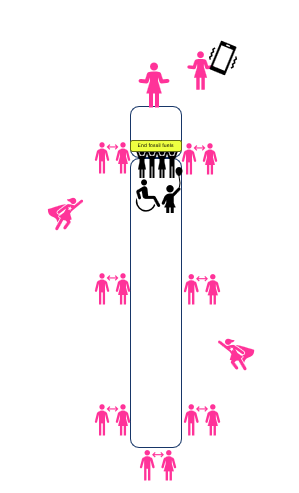](https://rebeltoolkit.extinctionrebellion.uk/uploads/images/gallery/2023-12/image-1702325973094.png)
##### Progressing the March
- March Speed / Gaps
- Gaps are inevitable, you just want to avoid them getting too big as traffic will then try and get through.
- Stopping and restarting a march is difficult, better to slow the front right down to wait for gaps to close.
- Communications from stewards along the march length is critical to judge appropriate march speed - slower is better.
- To communicate with Rhythms/Samba contact them via the Samba Shepherd (with a lamb on a stick), or speak to the whistler's supporter (usually walking backwards alongside the whistler)
- Roadtaking
- See separate [Training](https://rebeltoolkit.extinctionrebellion.uk/books/action-support/page/stewarding-training) for Road Take crew.
- Usually this crew will be recruited on the day supplemented by Banner Holders and some Stewards to guide them.
- Speeches enroute
- Avoid if at all possible as people will stop to listen and this will create gaps.
- One solution is to pause the whole march but only a small section near the PA will be able to hear any speeches.
##### Photos of Marches
[Video of a large Biodiversity march April 2023](https://vimeo.com/820170865)
[](https://rebeltoolkit.extinctionrebellion.uk/uploads/images/gallery/2023-05/IMG_20220410_125535.jpg)
[](https://rebeltoolkit.extinctionrebellion.uk/uploads/images/gallery/2023-12/image-1702326490090.jpg)
[](https://rebeltoolkit.extinctionrebellion.uk/uploads/images/gallery/2023-12/image-1702326575845-35-35cc.jpg)
[Signup to be a Steward on XR Action Network](https://actionnetwork.org/forms/steward-signup-volunteer-details?source=RT&)
# How to do a recce
Recce is another term for reconnaissance.
At its most basic reconnaissance is preliminary surveying or research.
We try and avoid the term “reconnaissance” due to its military association. Recce is much softer and almost sounds FUN! (rec-reational!)
The success of every action is in the planning and the detail. As Benjamin Franklin said “If You Fail to Plan, You Are Planning to Fail”.
A good recce can make or break an action.
A bad recce (or no recce) can potentially put people in danger.
There are three types of recce:
- Route (if bringing in vehicles or a march)
- Zone (a specific target - junction, building, infrastructure)
- Area (wider context)
Sometimes you need to do Multiple Area Reconnaissance (all 3) - for example the [Pink Table](https://www.bbc.co.uk/news/uk-england-london-58306278) required a recce of the junction, a recce of the march route, a recce of the vehicle route and then a recce of the wider area to think about the impact of the occupation. It also required a night time recce to evaluate late night risk - partygoers, proximity to nightclubs, etc.
________________________________
### Why do we recce?
Essentially, a recce is important for us to plan how to execute an effective action. This means we don't want to just turn up on the day and hope for the best!
We want to…
- Gather information
- Look out for Problems
- Check police presence
- Identify accessibility of the space
- Make a decision about going or not going!
- Help identify plan B or C
- Ensure safety
- Most importantly, to ensure success!
Sometimes seeing a location in the flesh will help trigger more ideas. It’s sometimes easier to visualize the action once you’re in the space, you have a better sense of scale.
**Every action needs a recce (of sorts).**
________________________________
### Before the in person recce
Determine what kind of recce you need to do…
- Route (if bringing in vehicles or a march)
- Zone (a specific target - junction, building, infrastructure)
- Area (wider context)
- Multiple Area Reconnaissance (all 3)
#### Do a Digital Recce
Check the location via Google Maps and Google Streetview to get a feel for it (**Be security conscious! Make sure you are using a VPN or the Tor browser when using google!**) Or use paper maps instead!
**Advantages of a digital recce in advance**
- Good for identifying one way systems
- Great for planning traffic and people movements
- Aerial views will give a holistic wider context
- Identify access routes you’re not aware of
- Great for evaluating wider impact on traffic
- Great for assessing areas that need more investigation.
- Will help you create a cover story if needed.
- Great for getting around quickly.
- Perfect for finding local resources
- Good for checking the proximity of hospitals and fire stations and alternative routes
- Good for finding parking spots or possible holding locations
**Limitations of digital recces**
- Often out of date
- Site lines are different in summer and winter
- Buildings pop up and disappear
- Barriers pop up
- One-way systems change
- Inaccurate measurements
- It’s hard to get a real sense of scale
#### Prep to make your recce smooth and successful
- Download an offline map app like [Guru maps](https://gurumaps.app) that allows you to drop pins and make notes on exact locations. Guru maps stores information locally on your phone and not in the cloud (unless you want it to).
- Download [What 3 Words](https://what3words.com/) to help share exact pinpoint locations
- Download a AR measuring app like http://armeasure.com
Newer iPhones have a standard AR measuring tool.
- Use a laser measuring tool
- If planning actions in Central London you can use [this website](https://londonist.com/london/transport/an-interactive-live-traffic-map-of-london) to check traffic hotspots everyday at the time of your action at the location
- Plan a route if needed and make a note of it.
- Make a list of everything you need to check on the recce.
________________________________
### Who should do the recce?
The three C’s - Competent, Confident and Careful
- Important that the person doing the recce knows what kit will be used on the action
- Someone who has a good understanding of the plan
- It's best to do a recce with another person. You get to discuss stuff, bounce off ideas, and they might see something that you would have missed.
- A couple holding hands is less suspicious than two masked hoodlums
- Someone people who can trust to get the job done
- If in London probably best that “well known” activists don’t do recce’s due to FRT (facial recognition technology)
________________________________
### What to take on your recce?
- Your checklist of what to check!
- Phone (with a good camera with a wide angle lens, what three words, measuring tool)
- Laser measuring tools
- Something to make notes (phone is best as everyone is staring at phone 24/7)
- Decoy / disguise (binoculars, also useful)
- Torch
**Be Incognito**
- Have a cover story ready in case someone asks you what you are doing.
- Having a good reason for being there – birdwatching, inspecting the fire alarms, tourist.
- Importance of clothing that blends into the environment – high vis, lanyards, clipboards etc – hiding in plain sight.
- Looking at a phone pretending to be lost while looking around works?
- Be careful! Don't be too obvious about what you are doing, don't point at stuff, and don't stare too much.
- In London be aware of FR (facial recognition) technology
________________________________
### When to do your recce?
- Doing a recce weeks before on the same weekday and at the same time the action will take place AND immediately before in case things change, like roadworks, weather, or police presence.
- So if your action is set to deploy on a Friday morning at 6am, you need to be there at 6am on ideally more than one Friday in advance of the action, and also at 5am on the day of the action. A cycle scout is a really useful role to fill as they can ride through the site immediately before the action kicks off and notify the team of any unexpected changes.
- Bear in mind security patrols are likely to differ at weekends, different times of day etc. You may also be looking for shift changes in security personnel.
- If a recce is needed over an extended period of time (eg how many HGVs enter/leave a site in a 12 hour period) in an urban environment you can look for a cafe or pub with seats in the window. In a rural environment you could consider using some tech- eg. a spy cam hidden in a rock with wifi allows remote viewing.
- Whilst on the subject, there are other bits of tech that can be invaluable. We’ve used drones with cameras in the past to get accurate detailed photographs. You’ll need to be mindful of detection, skills required and drone licenses - especially if near any no fly zones, for example airports.
- Other affordable tech is available - like spy glasses that record - though wouldn’t be much use for people who already need glasses!
- The last minute recce is invaluable in making the decision whether to go or not go. Don't be afraid to call off a team/element of the action/the whole action if the situation is really different to what you expected.
On going, live, on ground reconnaissance in the lead up to and during the action can be done via several people on site using a Whatsapp chat using live location to track vehicle positions. This can be used to communicate Plan B to all key players if needed!
During the action, especially longer actions/occupations, ongoing information gathering is essential for potential moves to a plan B or plan C, or to develop escalation of the action. A cover story that allows all areas access can be helpful, eg a photographer/live streamer, or a hand sanitiser dispenser.
________________________________
### Recce checklist / Things to consider
##### Traffic & Access
- How many entrances and exits are there to the junction?
- How does the traffic flow in and out?
- Is there a one way system?
- How wide are the roads? If possible pace them out, but always double check on Google Maps with its measuring tool or with your phone measuring app.
- Make notes with time stamps if you do a longer recce, this helps us get a feeling for the movements of people and vehicles: What time do workers arrive (if it’s not 24hours), when are the busiest/quietest times etc.?
- What is the traffic flow like?
- Is it all buses, taxis and white vans?
- Is emergency access needed?
- Is there an alternative route for emergency services?
- Are there traffic lights nearby that can be used to stop traffic to create space to get into the road?
- How will you clear the junction of traffic?
- Are there any accessibility issues? Noise, obstructions, steps?
- Are gates locked? What time do they lock them?
- Can you get vehicles in?
- Can you get lock-ons in? How?
- How wide are the pavements?
- Don’t use action vehicles to recce (due to ANPR - Automatic Number Plate Recognition)
- Are there transport links nearby, how are people going to get there?
##### Buildings and Infrastructure
- Get a feel for it.
- Is there an opportunity to use the street furniture as part of the blockade/action?
- Do you see infrastructure like water supply boxes outside that could be useful to know about?
- Is there a way to get on to the roof of the building? How high is it roughly? Do you see any steps going up? Do you see a door/entrance onto the roof that could be accessed from inside?
- What physical security measures are in place? Barriers? Heras fencing? Electronic gates. How do staff get in?
- Where are the entrances and exits (don’t muddle them up)?
- Is there more than one entrance / exit?
- Are entrances and exits emergency exits?
- Are there any safety concerns for rebels (warning signs, dodgy looking infrastructure, moving vehicles)
##### Security/Police
- Do you see any police? If so, how many?
- How close is the nearest police station?
- Do the police hang out in the same place everyday?
- Does the building have security? How close are they based? Could security intervene?
- Do you see any cameras? What area are they covering? At what point will they see us coming?
- How is the site secured? Fences, gates etc.? Do they go all around the place?
- Is the fence electric?
- Which direction will the police come from? Does it matter?
- Would street furniture obstruct police van access?
##### Beacons / Tripods
- Is there a good drop-off location nearby that's secure?
- Is there a field/open space/dead road nearby to assemble?
- Time the way (slowly walking) from the drop-off to the assembly location and from there to the final location of the blockade. If there is more than one option, time all of them! Decide later.
- Check if there are any obstacles we would have to lift the beacon over. How high are they?
- Are the paths wide enough to carry beacons through?
- In the location where the beacons will stand, are there any solid objects you could tie down to in case of high winds?
##### Workers & Community
- What workers and businesses will be impacted by your action?
- In what ways would the local community be affected if we block roads / make noise / set-up camp?
- Are there hospitals / fire station nearby, will you be blocking emergency services?
- If your action is staying overnight, are drunk people around?
- Where could you do outreach?
##### Miscellaneous
- How close is the closest police station? (and nearest police cells)
- Where will you take the “money shot” from (photography)?
- Is there an aerial view once you’re in place?
- How exposed to the weather (heavy winds/rain) would the action be?
- Are there any health and safety issues?
- If camping, what might disturb you?
- Are there good vantage points for coordinators to observe from?
- Where’s the nearest cafe for internet, press, meetings?
- Where’s the nearest toilets, shops, facilities?
- Are there muster/rally points nearby?
- Where can you conceal infrastructure nearby?
- Some actions require tide times and weather reports - does yours?
- Space - is the area big enough for all the rebels?
- How does your chosen location fit with the narrative?
- Does your location maximise publicity?
- Does it cause effective disruption if that is your aim? Who are you disrupting?
- Will disruption be to influential people more than public; is it an influential area?
- Which parts of the area / terrain are public, or private, or a highway?
- Are you blocking any emergency service access, e.g. near to a hospital or fire- station? (Don’t!)
- Do you need to time any distances (walking or driving)?
________________________________
### After you Recce
- Don't let too much time pass before processing your collecting information.
- Look at your notes.
- Double-check your findings with Google Maps & Streetview.
- Look at the land registry to find out who owns the lands – this will determine some likely charges (e. g. trespass vs. obstruction of the highway).
- What legal implications will the location incur? Is there a byelaw in place?
- What different criminal charges could there be depending on exactly where it happens?
- Check in with your team to discuss the plans.
- Sense check everything… twice… maybe three times
- Check the internet to see if any other protests, events, road closures, marathons, etc are happening the same day as your action.
#### Recce Packs/Briefing Docs
- Create a briefing document if needed.
- Maybe create a map with important information on it. (traffic flow, exact locations, etc)
- Brief your rebels.
- Make sure everyone is clear.
Some aligned actions might require a recce pack; the [Black Friday Amazon occupations](https://www.theguardian.com/technology/2021/nov/26/extinction-rebellion-blockades-amazon-uk-hubs-on-black-friday) are a good example. A recce pack was pulled together to advise on the areas that should be investigated at each specific Amazon depot. This pack helps ensure that those doing the visit cover all the appropriate requirements.
________________________________
### Links
[Information on security staff whose job is to identify threats from activists](https://www.opendemocracy.net/en/opendemocracyuk/bp-paid-ex-mi6-spy-firm-to-snoop-on-green-campaigners/)
[Facial Recognition Technology](
https://www.met.police.uk/advice/advice-and-information/fr/facial-recognition/)
# Getting support from XRUK
There are hundreds of actions a month across the UK. Supporting and promoting every one is impossible. The UK teams also have their own strategies, messaging and comms plans, so will always be on the look out for actions that feed into that.
XRUK can offer different types of support: ideas, logistics, money, comms, legal support etc.
The new **[Request XRUK Support](https://docs.google.com/forms/d/e/1FAIpQLSdkWGKQx2y2694ZUo6oa8sH7zv78qX200wV6_5V0DTr7Ls5EA/viewform)** form brings together request for three of these:
1. Listing your action/event on the Movement Calendar/Action Map
2. Actions, logistics, legal, rhythms, action support crews etc
3. Media and comms support
**For spicy actions** - please don’t fill in the form - contact Action Circle directly: xr-action@protonmail.com.
And if there is any likelihood of arrests happening during the action, then [inform the Back Office team](https://rebeltoolkit.extinctionrebellion.uk/link/1419#bkmrk-page-title) so that your rebels can be supported.
#### Teams who process this form
Many teams are informed after you submit this form and meet at least weekly to process all incoming requests:
- Actions Carousel
- UK M&M
- UK Comms (non-M&M comms teams)
- Calendar admins (requests processed daily)
More info on these teams below
#### Actions Carousel
All requests for support from the XRUK actions circles (Actions, Action Support, Production, Creative, comms advice, etc), will be reviewed by the Actions Carousel who meet weekly. For complex actions or those that Actions Carousel need more information about, you might be asked to join this meeting to help the teams learn more.
**For spicy actions** - you can contact Action Circle directly: xr-action@protonmail.com.
#### Promotion on XRUK channels
Read about how [XRUK Media and Message and other comms teams]((https://rebeltoolkit.extinctionrebellion.uk/link/1655#bkmrk-page-title)) deal with requests and how to contact your Nation/Region teams directly.
#### Calendar Admins
There are dedicated UK calendar admins looking at all incoming requests, but you may also have someone with access to add actions/events directly within your Nation/Region teams.
#### Arrestee and Legal Support
The XRUK Arrestee and Legal Support team can provide:
- Legal briefings for actions
- Backoffice support for actions with a potential risk of arrest
- Post arrest support for rebels.
For more information on what Arrestee and Legal Support can provide [check out these pages of the Toolkit](https://rebeltoolkit.extinctionrebellion.uk/books/arrestee-and-legal-support).
To request legal briefings and back office support for actions, email **xr-legal@riseup.net**
# Logistics and scheduling
#### Timeline
Do a full detailed timeline of the action- eg. from van drop off to debrief. Do this early as it gives people a really good idea of what the action will be like. And then revise it as you go. Work out where really precise timings are needed and where you can allow a bit of flex and some contingency.
#### Doing a Recce
See specific guidance here on [How to do a recce](https://rebeltoolkit.extinctionrebellion.uk/books/action-planning/page/how-to-do-a-recce).
#### Muster points
You may need muster points for certain teams or for spicy actions. It’s best to set these using what3words as this is very precise. If using a park make sure it’s publicly accessible at the time you are meeting. Do you need it to be hidden from the target?
It a good idea to have separate muster points for spice and support roles to keep support crew as low risk as possible.
#### Marches and Rallies
A well planned march or rally depends massively on a good route, engaging activities, and good stewarding. If you're planning a march, [check out guidance here](https://rebeltoolkit.extinctionrebellion.uk/link/810#bkmrk-page-title).
#### Programming
Who will be speechifying, what will they talk about, how long for, who will be MC’ing that noise and will you amplify it? Put together a talking points list and give this to the speakers well in advance. Expect one or two to not turn up on the day and have backups. Allow some flexibility in the programming.
Ideally you have someone who can provide sound and power and keep it all safe.
- The Programming team have a [thorough guide](https://rebeltoolkit.extinctionrebellion.uk/books/action-support/page/programming-and-stage-management) to planning more complex programmes.
- If you're planning a really large action, consider if you may need support from [Production and World Build](https://rebeltoolkit.extinctionrebellion.uk/books/action-support/chapter/production-world-build).
#### Communicating with the Police
We recommend discussing your action with the [Protest Liaison](https://rebeltoolkit.extinctionrebellion.uk/books/action-support/chapter/protest-liaison) team.
They will be able to advise options in terms of whether to communicate with the police beforehand or once an action has started.
Remember, we never ask for permission. In some situations it is advisable to inform authorities of our planned actions as this reduces the likelihood of 'over policing'.
#### Moving assets around
Do you need a van/cargo bike to get kit where it needs to be? Do you need to hire one? Consider routes, particularly in London where you might have [red routes.](https://tfl.gov.uk/modes/driving/red-routes)
Be cautious moving kit that the action cannot afford to lose - consider moving it ahead of time and don’t use a vehicle known to the police.
And remember to think about who will take the kit away again? (if not the cops)
#### Contingencies
Think through what could go wrong and think how you would change the plan. What if it chucks it down with rain or the police turn up in numbers and disperse you? What can disrupt your action? Which possibilities are most likely? What will you do if they happen?
It’s best to think these through and consider alternatives that you can deploy dynamically rather than having set plan A, B, C.
(example: Insure our Future occupations: many targets had excessive security so teams had a target A, B & C as there are plenty of targets in a small area in the City. This happened and the pre-planning really paid off!)
Do you want a second action (or a single rebel) to draw police attention/resources?
#### Budget and purchasing
Make a budget, appoint a budget holder. Keep receipts!
Don’t let budget become a blocker: great action planners find ways to do more with less! If all else fails you may be able to renegotiate or ask for money from elsewhere. If you are really stuck speak to your Region or Nation co-ordinators.
Buy anything you need early to avoid spending over the odds on delivery costs.
#### Food and provisions
Do you need someone to provide food for rebels during the action? Coordinate timings for when is a good time for food to arrive and be distributed. Make sure it doesn’t arrive when you need rebels doing something else as they will all scarper to get hot food!
There isn’t going to be any way of getting food at the location, let rebels know to bring some and spare for others!
If you are planning a really big action, contact [Sustenance](https://rebeltoolkit.extinctionrebellion.uk/link/1093#bkmrk-page-title) for contact who may be able to help.
# Organising coaches & other transport to actions
### Introduction
Group transport to events and actions have many advantages. Much of the work and stress involved in travelling long distances can be eased for activists if they can just turn up to a coach pick up point and travel together. The feedback received from Local Groups shows that there is appreciation for building up the sense of shared purpose ahead of an action. Finally, where affordable, subsidising costs for people seeking to take part will make it even easier for commitments to be made.
Benefits of booking transport:
- Local Groups know their rebels and the community groups they are speaking to and can book transport specific to their needs.
- Local Groups can collaborate with other supporter organisations to travel together as part of alliance building.
To make arranging transport as easy as possible, XRUK has written this guide that will help Local Groups decide whether to book transport, how to do so, ticketing, best practice on the day, and what support is available from XRUK teams.
### The Basics
Before starting to book transport, you may need to build an accurate picture of the need and enthusiasm for travelling in a group for a particular event or action. Start by having conversations in your spaces and record those that would like to travel as a group, moving people towards firm commitments where possible: Drop a message in whatever messaging channel you use as a group and/or send out an email to your mailing list. Once you have determined the interest in your group and wider community connections, it’s time to look into the practicalities of financing transport.
Renting group transport can be quite an expensive cost to bear as a Local Group and, for all of the advantages listed in providing this service for the community and removing barriers to protest, it sometimes isn’t possible to do. XRUK don't have the funds to pay for coaches but you may get support from your Nation/Region for deposits.
This guide includes how to set up ticket sales to help you recoup costs but the priority for local groups is to plan within budget and this may sometimes mean grabbing a cheap ticket on a scheduled coach or train rather than hiring a coach.
### Booking Transport
#### Shopping around
It is best to book transport well in advance to ensure availability so let’s get started. The first thing you’ll need to do is find transport providers. There are a number of options available to you:
- Local providers
- National providers such as National Express
- Comparison websites such as https://www.coachhirecomparison.co.uk/
- Booking tickets in coaches running regular trips to London
A quick search on Google Maps for ‘coach companies near me’ will show just that. Click on a pin to see more including website information and contact details. Local companies may offer cheaper options than national companies, however some may not service long journey trips and are often slow to reply to inquiries. If local companies do offer long distance journeys they should only be used if you are returning on the same day otherwise you’ll be paying for deadhead costs of the vehicle returning to the area they’re based.
National companies will accept long distance journeys, deadhead costs will be less, and it is likely that Low Emission Zone and Ultra Low Emission Zone costs will already be covered (but always double-check).
Comparison websites can generate a number of quotes quickly, saving you time. They will take commission, possibly increasing costs. Regardless of how you found a company, you will need to do due diligence and check their reputation: We want you to have a safe and comfortable journey! Look for reviews and comments online, for example on Google Reviews. If a company doesn’t have an online presence, steer clear.
Another possibility, should your group feel too unsure about numbers or raising the deposit to book a whole coach, would be to block book onto buses that run regular trips to London. Companies that provide this service include:
- Flixbus
- Megabus
- National Express
You can check first that they do run a service at the right time and from near you. Also they have various cancellation policies and differ over whether you need the names of all passengers when booking - so it's good to check.
The best way to do this block booking would be to choose the bus that suits you, survey your Local Group and when you have gathered a block of people, 10, 20, 30, whatever size you decide, and then book the seats. Going down this route allows your group to repeat this as long as seats are available. Obviously, it's a good idea to encourage people to book as far in advance as possible.
Doing this kind of block booking can provide a little more flexibility, and less financial risk, though it reduces some of the benefits of having a whole vehicle to yourselves - i.e. sense of solidarity, the chance to create links between people, teach songs, share info etc.
#### Booking
Once you’ve found prospective companies or got some basic quotes from a comparison site, it’s time to contact the companies. Share the key details of the journey but remember this is also your opportunity to ask lots of questions!
**The details you should provide:**
1. The name under which the booking will be made
2. The purpose of the journey.
Extinction Rebellion’s name may make companies reluctant to offer their business so where possible it is best to offer an additional individual’s name too and explain that this will be a well-organised, safe, facilitated demonstration.
3. Whether the booking is for a one way journey or return.
Returns increase the cost, but are practical for Local Groups to consider.
4. The number of seats needed, which will determine the type of vehicle, coach or minibus, needed
5. The date and time of the journey(s)
6. Pick up address(es)
Rely on local knowledge from coach companies for the best . Bear in mind the various locations your passengers will be coming from. Try to choose a central pick up location and be aware of the additional costs people will incur in travelling to the pick up location.
7. Addresses of any intermediate stops
8. How many extra passengers that be picked up at intermediate stops
**You should inquire about:**
1. Whether you can upgrade the booking to a larger vehicle should this be needed, and what extra costs are involved
2. Whether a deposit is required and their cancellation policy
Typically, a coach / minibus hire company will ask for a 20% deposit and cancellation policies differ greatly.
3. Their breakdown policy
4. How additional costs such as tolls and Emission Zone charges will be covered
5. Whether you are able to eat and drink on the coach
### Ticketing
**Eventbrite** : Tracking bookings and attendance is crucial to transport plans and for this, we recommend using the website Eventbrite. Eventbrite offers simple management of payments and refunds of tickets. [Find details on setting up events and selling tickets on Eventbrite here.](https://rebeltoolkit.extinctionrebellion.uk/books/other-online-tech-tools/chapter/eventbrite)
**TicketTailor** : If you are a group with a bank account and payment processor set up (e.g. Stripe or Paypal) you can use the cheaper services of [Ticket Tailor](https://rebeltoolkit.extinctionrebellion.uk/books/other-online-tech-tools/page/tickettailor).
### How to advertise your LG Transport 🚌
Once you have your coach booked you are going to want to advertise the coach! This guide has some handy information on how to get people to book onto your coach!
You can find guidance on [advertising your transport here.](https://rebeltoolkit.extinctionrebellion.uk/link/1501#bkmrk-page-title)
### On the Day of Travel
Smooth running of the travel operation requires lots of systems in place that should be arranged in advance of the day itself but, most of all, make sure to arrive at the pick up point to meet your transport!
The person who has access to the attendees list from the Eventbrite platform should print off the attendees list and bring it to the coach to tick people off as they arrive. Leave no rebel behind! Remember, share this data with as few other people as possible, and those you do share it with must have [signed the Volunteer Agreement.](https://actionnetwork.org/forms/xr-data-protection-agreement-2) This print-off should then be shredded and disposed of. If you have arranged with the transport provider any accommodations for additional needs, then this is the time to reiterate these needs.
A comms point person should be nominated to be the point person and communicate between your group and the transport company. This will ensure that any changes to the schedule can be relayed to the group efficiently. The point person will also need to communicate with members of their group who will be at Restore Nature Now but not travelling with them to let them know whether the plan is on schedule or if plans have changed.
Plan to keep the coach tidy. Bring bin bags, cloths, and other materials necessary to maintain the vehicle in the same state as when it arrived. You may have to pay cleaning bills otherwise. Consider bringing a mask with you if you are going to be in a confined space with poor ventilation for a few hours.
For London events : depending on the arrival destination, you may have to pay a fee. After the coach has departed you will need to telephone the number for your stop, available here: Coach drivers - Transport for London.
Make sure you have payment options available.
### Transport Bursary Scheme
XRUK wants you to attend our upcoming events!
To be as inclusive as possible, a subsidy is available to Rebels who may find it difficult to meet the costs of travel, such as those with accessibility needs or who are on a low income.
[Find all of the details here](https://rebeltoolkit.extinctionrebellion.uk/link/1624#bkmrk-page-title).
# Advertising your local group transport
So you’ve booked your coach, that’s great! Perhaps you used the [Organising Transport to Actions guide](https://rebeltoolkit.extinctionrebellion.uk/link/1500#bkmrk-page-title) or maybe you didn’t, but now you want to get those seats sold!
### Broadcast posts
The most simple and effective way to advertise your coach is using your pre-existing channels, such as email lists, Signal, Telegram and WhatsApp chats, Mattermost, Facebook and other social media.
If you want to find out more about how you can make the most of Action Network then check out the comprehensive guide on the [Rebel Toolkit - Action Network for XR](https://rebeltoolkit.extinctionrebellion.uk/books/action-network-for-xr).
A really great motivation to get people to sign up is to to include photos of your trips to previous rebellions or XR events. In 2021, North East & Cumbria were very successful with this and generated many bookings, they posted about a previous coach in 2019 where they stopped off at a Greggs to get a vegan sausage roll! This promoted the community feeling you can foster and enjoy when going down to actions together. Check out their great post below!
If you've never had a coach before, you could use other photos of XR coaches such as the Newcastle example, or photos from the Change is Now bus or other photos of your Local Group at Rebellions. Using local photos will bring the best results!
[](https://rebeltoolkit.extinctionrebellion.uk/uploads/images/gallery/2024-04/coaches.PNG)
### Telling friends and family
Try telling your friends and family about the transport opportunities. This also works as a great outreach method!
### Incorporating the transport information into your outreach
While your LG does outreach, it may be useful for them to incorporate information about your coach into their mobilisation and outreach. It may be useful for everyone doing mobilisation and outreach to know the details so they can easily respond to any questions.
You can also make a QR code of your Eventbrite link, and print it off as a poster for when you are running a stall or survey board! You can use this to make the QR code: [QR Code Generator](https://www.the-qrcode-generator.com/)
### Advertising Checklist
1. Shared on social media
2. Shared on internal chats
3. Shared on emails
4. Shared to local alliance organistions
5. Incorporated into your moblilisation and outreach
# Old Action Planning & Workshop Resources
### PAGE HIDDEN
Only visible to people with 'Actions' and 'Librarian' permissions
Here's all you need to design your own action and deliver an Action Design Workshop
[Action Design Workshop Slides](https://docs.google.com/presentation/d/11SB2i0O1kb105izuTt3-fkDUwI1BU2xi_vsG9RSYYTs/edit#slide=id.g72f4ef2af9_0_39)
[Action Design Training (2 trainers for Zoom - 2 hours)](https://docs.google.com/document/d/1m_lvXDIYnqksLIWy2EajqWb5rk0LOkpugLw9CVz2DLc/edit?usp=sharing)
[More comprehensive Action Design Training](https://docs.google.com/document/d/1-PQSP0v9CW5UuwWLixuDt2_Qd6kCaAm6aGavCB8-MS8/edit?usp=sharing)
[Action Design Training SLIDE version](https://docs.google.com/presentation/d/11SB2i0O1kb105izuTt3-fkDUwI1BU2xi_vsG9RSYYTs/edit?usp=sharing)
[Action Design Notes](https://docs.google.com/document/d/1okaI8it2Uns39GA4KHMkkpbCwdoPkCfisJjaqHcmWH0/edit?usp=sharing)
# On the day
How to ensure your action runs smoothly, achieves the planned outcomes and you cope with the unexpected.
# On-the-ground coordination
#### On-the-ground coordinators
Ideally you will have assigned someone to this role during the planning stage. They coordinate activities and make decisions during the action in liaison with other roles. They make sure things go to plan or decide when the plan needs to change and what contingencies (plan B, C, D) you are switching to. They should be prepared for logistical issues on the day and be ready to adapt plans as needed.
- To help with coordinating resources, it's a good idea to make sure relevant people are connected by chats specifically to be used on the day. This ensures everyone who needs to be in communication is connected and no one misses any key information. For spicy actions, these should always be on Signal.
- It's a good idea for this person and other key roles to have a power pack to make sure they don't struggle with a dying phone.
- You may want to establish signals or communication methods for decision-making in noisy or chaotic environments.
- Ensure key parts of the plan have someone responsible for making them happen.
Have a few people in support who are available to do tasks as they are needed.
#### Exit Strategy
Plan an exit strategy before the action starts to ensure a decisive and controlled conclusion. This may need to be decided by those taking the most risk or who are putting themselves in difficult or uncomfortable circumstances.
You may also do this with advice from your Protest Liaison if there is any negotiation with the Police, security or authorities.
Avoid a gradual decline in momentum by leaving on your own terms.
# Dealing with police and security
The [Protest Liaison](https://rebeltoolkit.extinctionrebellion.uk/books/action-support/chapter/protest-liaison) and [De-escalation](https://rebeltoolkit.extinctionrebellion.uk/books/action-support/chapter/embedding-nonviolence-deescalation) roles helps keep police and other authority or security figures calm, remind them of our nonviolence, and helps keep them occupied rather than information gathering on all the activists or organisers present.
Civil-disobedience does not include:
- Being aggressive to police – verbally or physically
- Physically trying to prevent arrest by locking arms with another person etc.
- Running away from arrest – or running to get to a wall to paint etc.
- Getting into physical contact with police either by trying to jump over barriers or pushing past them.
- Shouting at the public or police: singing is better!
All these behaviours encourage police aggression and can create a tense atmosphere.
# Sharing news as it happens
Hopefully much of your planning will kick in. Those with roles to coordinate the media, photographers, livestreamers & spokespeople will know what they're doing and your action will be perfectly captured and the news of it spread everywhere.
Here are some more pointers for the day of the action...
#### Photography
If the media attend your actions they won't rely on you to get images. In case they don't, make sure to provide them with a few great shots. You'll also want to capture images for use on social media. [More guidance here](https://rebeltoolkit.extinctionrebellion.uk/link/1682#bkmrk-page-title).
#### Liaise with media on the ground during actions
If you see journalists and camera crews walking around, go over and say hello!
Introduce yourself, tell them who you are, ask if they need help with anything.
Take their card and ask for their contact details to add to a journalist WhatsApp chat (if you have one). Or save them to your phone.
It’s really important that we help media get to our trained spokespeople at every opportunity. Obviously, this isn’t always possible, but we should aim to have well prepared people in front of camera as much as we can. Keep an eye out!
For more guidance see [Press and Spokesperson Guidance](rebeltoolkit.extinctionrebellion.uk/books/press-and-spokesperson).
#### Livestreaming
See guidance here on [Livestreaming](https://rebeltoolkit.extinctionrebellion.uk/books/photography-videography-and-livestream/chapter/livestreaming)
#### Share photos and videos
Encourage rebels to share live photos and videos to the [XRUK Live Action Content](https://t.me/+_zghQm8dsqFlNTQ0) Telegram channel. This is especially important if XRUK are promoting your action on UK-wide channels, because this is where they will look for content. But even if not, it's a great way to share your action with the movement.
For professional photograhers and 'competent amateurs', you can upload your photos directly to the [XR Media Library](https://rebeltoolkit.extinctionrebellion.uk/link/1032#bkmrk-page-title).
# After an action
Debriefs; tidying up on the ground and virtually; regeneration and rest
# Looking after arrested rebels
#### Arrest support
If you have had arrests, hopefully you were expecting them and have [Back Office](https://rebeltoolkit.extinctionrebellion.uk/books/arrestee-and-legal-support/page/back-office-support-for-an-action) and [Police Station Support](https://rebeltoolkit.extinctionrebellion.uk/link/1412#bkmrk-page-title) readied.
If Back Office are working, once you know there will be no more arrests, you need to stand them down again.
You may need to call out to wider circles once the action has begun, to get PSS crew in place for the day/night/following day.
Aside from PSS make sure anyone that has been arrested gets the support they need. Wellbeing can help with this and CASP offer a range of support. Make sure they are plugged into that support but also give them extra opportunity to talk things through outside of formal debriefs.
See here for more guidance on [Post Arrest Support](https://rebeltoolkit.extinctionrebellion.uk/books/arrestee-and-legal-support/chapter/post-arrest-support).
# Tidying up - physically and virtually
#### Physical cleaning
We work hard to minimise the environmental impact of our physical actions. This includes tidying up the site at the end.
We are all crew. The packing up should not be left to those who have worked the hardest during the day. Encourage others to help out so you can all get away sooner and celebrate.
#### Virtual cleaning
People should be fired up by the action. Make sure you make the most of the momentum you have created by talking about what's next or redirect them to permanent administered chats.
Once you have sent out final messages, collected debrief feedback and shared images from your action, it is advisable to remove everyone from chat group and delete the chat.
Abandoned chat groups pose a risk both from spammers harvesting contact details and also from the authorities if they gain access to a rebel's phone they are able to start to build maps of connections to other rebels.
# How to debrief
**As the movement grows, it is important that we learn from our achievements and our mistakes.**
A debrief after an action gives us the opportunity to recognise our skills and weaknesses and to develop ourselves both as individuals and part of a team within the movement and our environment.
Although we are taking action for positive reasons, and often come away from these actions full of excitement, joy and energy, taking action can be emotionally heightening and stressful. It is likely that many people will have been running on adrenaline throughout the action. During moments of stress, our unconscious memory is more active. Debriefing can help process these memories and experiences.
After periods of heightened adrenaline, people may also experience a physical or emotional dip, which may leave them feeling unable to communicate, exhausted or experiencing negative thoughts. This is a completely normal bodily response but can feel destabilising and unpleasant in the moment. Debrief can offer a space to share and to get support in dealing with these feelings.
##### Hot debrief- immediately after the action
It’s a good idea to grab as many as possible from the team together to just check in with everyone, share how you’re feeling and share gratitude - regardless of how it went. If things went wrong, acknowledge that but don’t feel the need to resolve it there and then. You can cover it in more detail during the full debrief when everyone has had some reflection time.
##### Full debrief- a few days after the action
You may need to debrief different groups separately depending on the size of your action. And it may be appropriate to do these in a specific order to ensure that the feedback easily gets to the right people. For example, if planners debrief before any other groups you might miss some feedback.
If you are able to conduct the debrief in person that is ideal but often, it will need to be online.
The debrief facilitator doesn’t need to be a professional and shouldn’t be expected to magically fix anyone’s hurts. Rather, they should focus on moving the group through the different parts of the session, while taking part in the session themselves. If you are able to have someone that wasn't involved in the planning facilitate the debrief, this can be helpful to allow everyone to participate more fully and may allow any tensions to be managed better.
Note-taking during the debrief can further help the group to look back and see how much there is to celebrate or understand what can be learned for next time. It also gives people the opportunity to add to these if they are unable to attend or have more to add that they didn't share during the meeting. The learnings gathered from the debrief may also be useful to share with other circles and feed into your regional or national team.
### Resources
Here are some resources to help you plan and structure debrief sessions. There are two main forms of debrief: our standard one and an emotional one. It is up to you which one fits best for your group and you may even want to do both.
* [Simple Debrief](https://xrb.link/rV1w3nTy8Z) - outline for 90 min session with 10 people & 2 facilitators
* [Simple Emotional Debrief](https://xrb.link/d3569wR) - outline for 90 min session with 4-8 people & 1 facilitator
* [Emotional Debrief](https://xrb.link/I1LX42Oqc) - for large groups modification for groups of more than 10 people
* [Individual or Buddy debrief template](https://docs.google.com/document/d/1KAlwFv2Ev4dJE9lpJUhtxZsrJb3LnM0gPuE8JpKCIT4/edit?usp=sharing)
* [Onsite debrief flyer](https://extinctionrebellion.uk/wp-content/uploads/2019/10/On-site-debrief-flyer.pdf)
[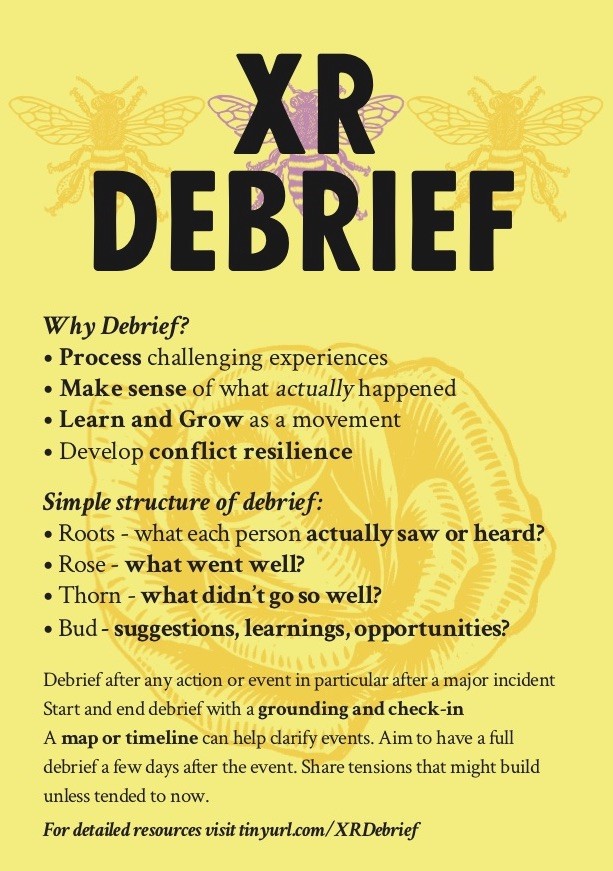](https://rebeltoolkit.extinctionrebellion.uk/uploads/images/gallery/2020-08/On-site-debrief-flyer.jpg)
Note: This page has replaced the URL at the bottom of this image.