Access Summary
1. Disabled Rebels Network contact
- xr.inclusion@protonmail.com
- Mattermost: Disabled Rebels Network Reception or direct message the Internal Coordinator, currently Sian: @sian-aubrey
2. Really important things!
- Build access in from the start of planning
- Include information on access and inclusivity on call-outs / broadcast messages / adverts for events
- Invite people to make their needs known by providing contact information
- It’s fine to use the Disabled Rebels Network email xr.inclusion@protonmail.com providing you let us know first.
3. Regenerative and Inclusive Approach
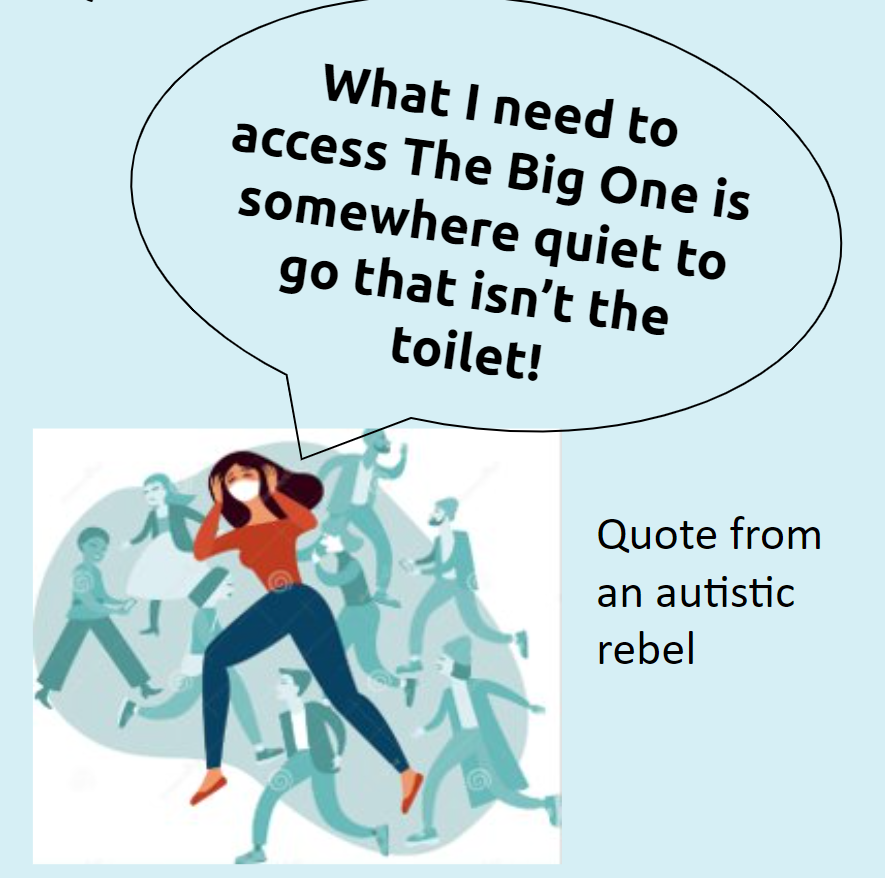
- Breaks
- Quiet time
- Minimise the pressure to check-in and use hand signals
- Offer check-ins via chat or other options
- Vary ways of contributing
- Quiet spaces, needed by many
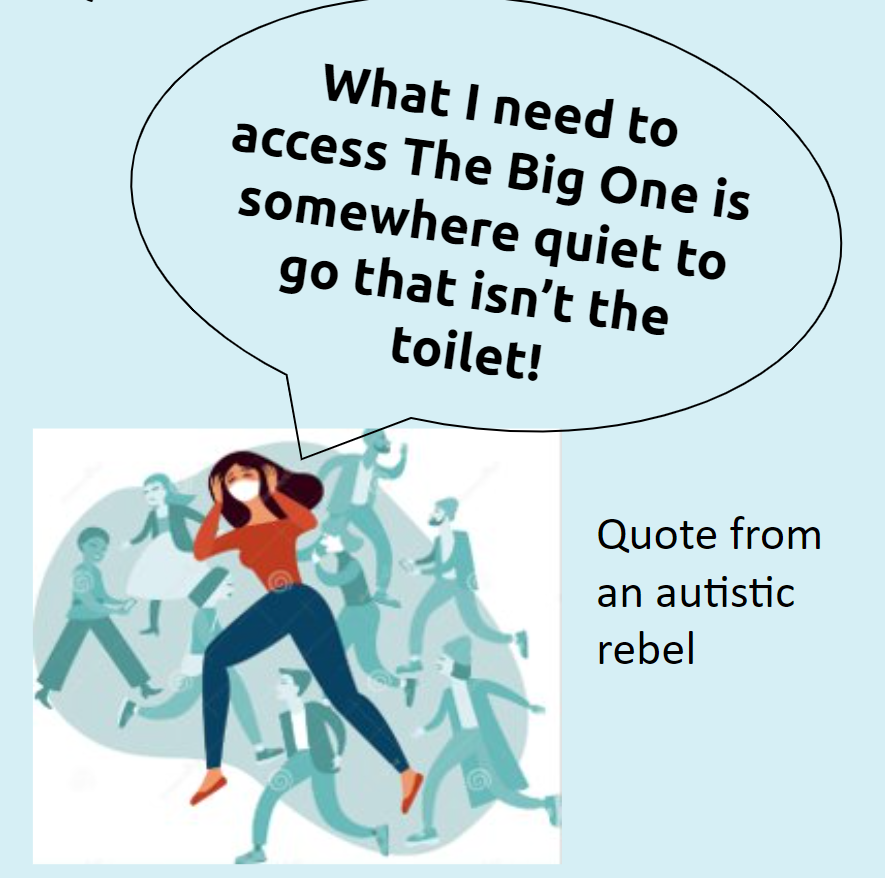
4. All written information and signage / visuals

- Use a sans serif font - Karla is recommended
- Keep images and text separate
- Use accessible written language
- No italics, capitalise only headings
- Maximise accessibility for dyslexic and colour blind people
- Clear language, reduce jargon and use of initials / acronyms. Find further information on Accessible documents & outreach materials
- If producing a written document with fancy backgrounds and tonnes of images, link a plain text version near the beginning of the document for visually impaired and dyslexic rebels

5. Speaking

- Face others and do not cover your mouth, whenever possible
- Limit the time that people speak for
- Clear language, reduce jargon and use of initials / acronyms
- Use amplification equipment effectively to ensure your voice is as clear and loud as possible
- Speak slowly so that closed captions and BSL interpreters can keep up
- Neurodivergent people also sometimes use closed captions for comprehension
- Check that people are in a good position to hear and see

6. Automated Close Captions [CC]
- Note: Ensure Enhanced Encryption is enabled and NOT End-to-End Encryption otherwise some features won’t be available. Here's the Zoom info on the difference between the types of encryption.
- Ensure you have updated your Zoom account to the latest version. Then enable Automated CC prior to the event in Zoom account settings
- YouTube CC setting must be activated when streaming
- Turn on CC for Facebook Live broadcasts and Live Streaming
- Big Blue Button: closed captions are available via a browser, however be aware that CC aren’t available if accessing a BBB meeting on a phone. BBB FAQs
7. Sign Language and Speech to Text interpreters

-
Association of Speech-to-Text Reporters [AVSTTR]
- To request British Sign Language Interpreters, email an XR BSL Coordinator, currently Marie, at xr.bsl@protonmail.com

8. Public Transport
Accessible transport websites are useful, e.g.:
9. Disabled Parking

- Find the nearest spots
- And their step-free access to the event from the parking


10. Physical and Visual Access at the space
- Ramps, wheelchair track-way as needed
- Space for a wheelchair user and to turn
- Check lifts are big enough for power chairs and scooters and provide measurements
- Clear routes and exits, important for some anxious and neurodivergent people

11. Toilets

- Where and how accessible
- Provide measurements where possible
- Where are the closest fully accessible
- To find accessible toilet: Changing Places
-
A RADAR key, also known as an NKS key, is a blue and silver-coloured key that opens more than 10,000 disabled toilets across the UK. RADAR keys are used by some 400 local authorities to allow disabled people access to locked, accessible toilets.

12. Power for power chairs and scooters and other aids

- Can this be provided and if yes, by who?
- Find friendly venues

13. Event Accommodation
All the above applies as well as:
- If camping, can disabled rebels bring vans?
- Can an accessible tent be provided?
- Is there alternative accommodation?
14. Marches

- Route:
- ensure it’s step-free, choose as level a route as possible.
- are ramps needed?
- is track-way needed?
- Provide a block for people with access needs but do not ask all wheelchair users to be in that block
- Pace: ensure it’s good for the slowest by:
- inviting slow walkers to be near the front
- ensure clear communication along the length of the march, e.g. Mic check (pass the info along the march)
- Offer lifts
- Check and provide info about public transport
- Breaks can work in marches, if well-managed and purposeful
- Non-disabled people can carry folding chairs for ambulant disabled people who need to sit during breaks
- XR Rhythms and other active blocs, with equipment, and costumes:
- accommodate disabled people within blocs
- ensure well-trained stewards / Action Wellbeing are along the rest of the march to spot anyone needing support

15. Disability Access Training
If you’d like training, please contact the Disabled Rebels Network using the contact info at the top of this page. For more information and to learn more, view the Disability Access Training slides
