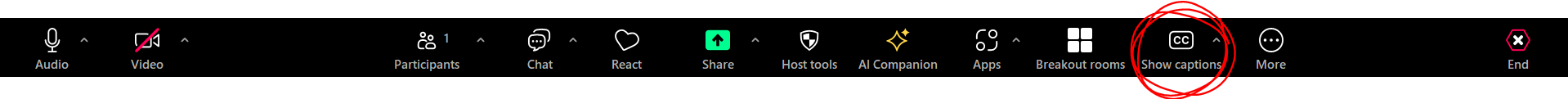Closed Captioning
Zoom
-
Ensure Enhanced Encryption is enabled and NOT End-to-End Encryption otherwise some features won’t be available - Here's the list
-
Ensure you have updated your Zoom account to the latest version. Then enable Automated CC before the event in Zoom Account settings
-
When you are in the meeting- at the bottom of your screen, select closed CC/Live Transcript. This must be done by the host of the meeting.
You or participants can always Hide Subtitles if you don't want to see them. Alternatively, once everyone has arrived, ask participants whether anyone wants them running. If they are not required, they can be turned off.
Youtube
YouTube CC setting must be [activated when streaming Editor note - this link is not working in the original doc]
Turn on CC for [Facebook Live broadcasts and Live Streaming Editor note - this link has 404 error]