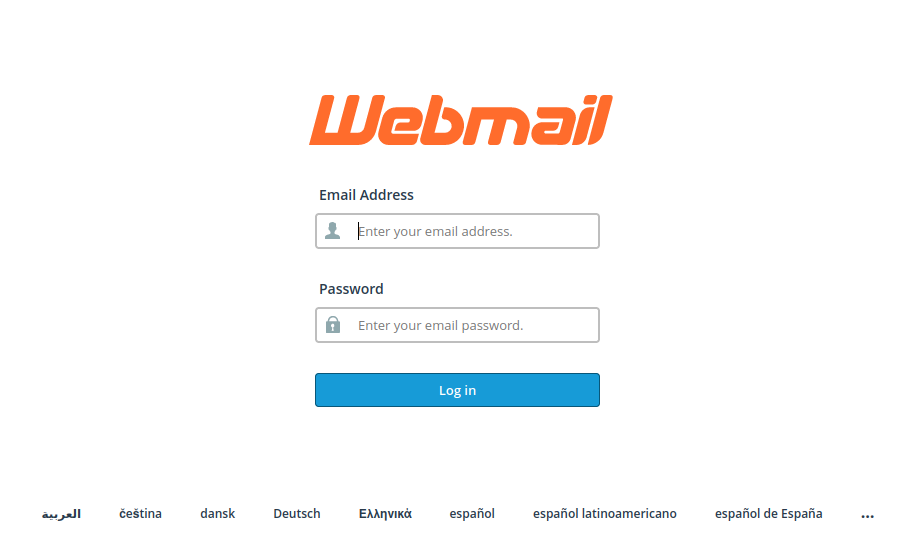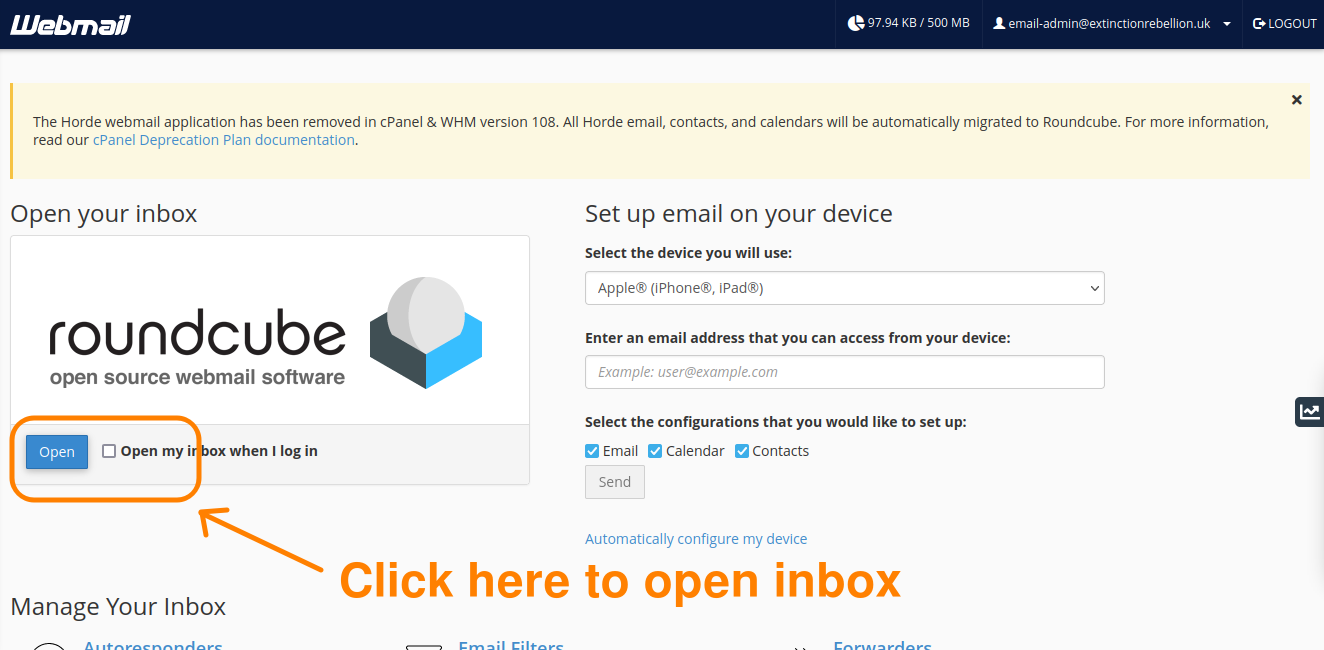Logging in to your XR email account via Webmail
- In your browser, enter the URL https://kennebec-lon.krystal.uk:2096/ that was provided with your login details into the location bar. You should see a screen like the one pictured below. Note that many organisations use identical looking log-in screens, so make sure you've entered the correct URL to get here.
- Enter your email address. Do not enter a
plus-plus address here (eg:e.g. trumpton+outreach@extinctionrebellion.uk ;uk; see this page for more onplus-plus addresses), just enter the main address (eg: trumpton@extinctionrebellion.uk). - Enter your account password.
- If you don't immediately see your inbox, click on 'Open' under 'Roundcube'. You may wish to select the 'Open my inbox when I log in' tick box in order to skip this step in future.
This page has been contributed by the Digital Discussions Applications Team.