Sharing Events or Calendars
Sharing an Event
From within an event details window, use Share and then As Page This will give you a webpage with all the event details on.
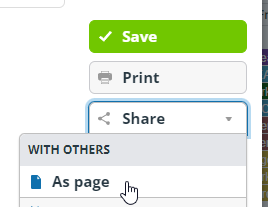
Sharing Calendars
A useful feature if you want to share a pre-filtered version of the calendar with your teams. Maybe in your newsletters.
Simply add ?keywords=xxxxx (where xxxxx is the filter you want to apply) to the end of the url.
So for example the Midlands events would be https://teamup.com/kswyi17ixzj7f9i7fu?keywords=Midlands
The London events would be https://teamup.com/kswyi17ixzj7f9i7fu?keywords=London
Of course this assumes you do have that keyword somewhere in your events.
Embedding Calendars in your own Webpage
TeamUp provides a easy tool to create the code to embed a filtered version of the calendar in your own webpage https://calendar.teamup.com/kb/embed-teamup-calendar/
