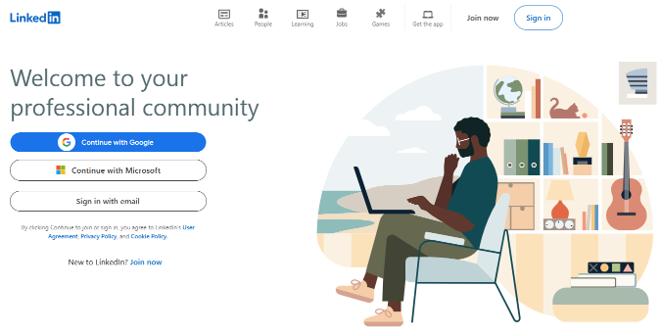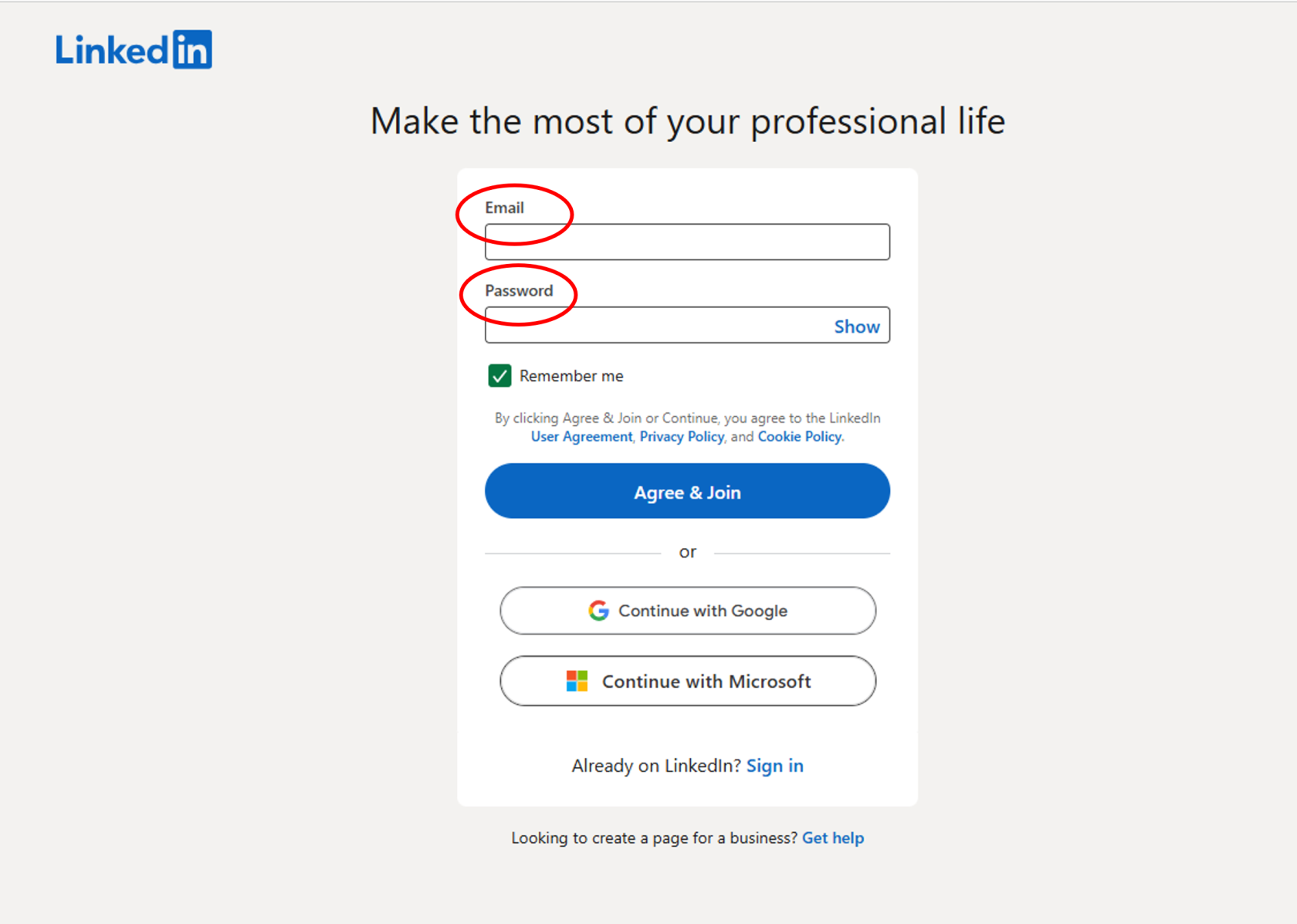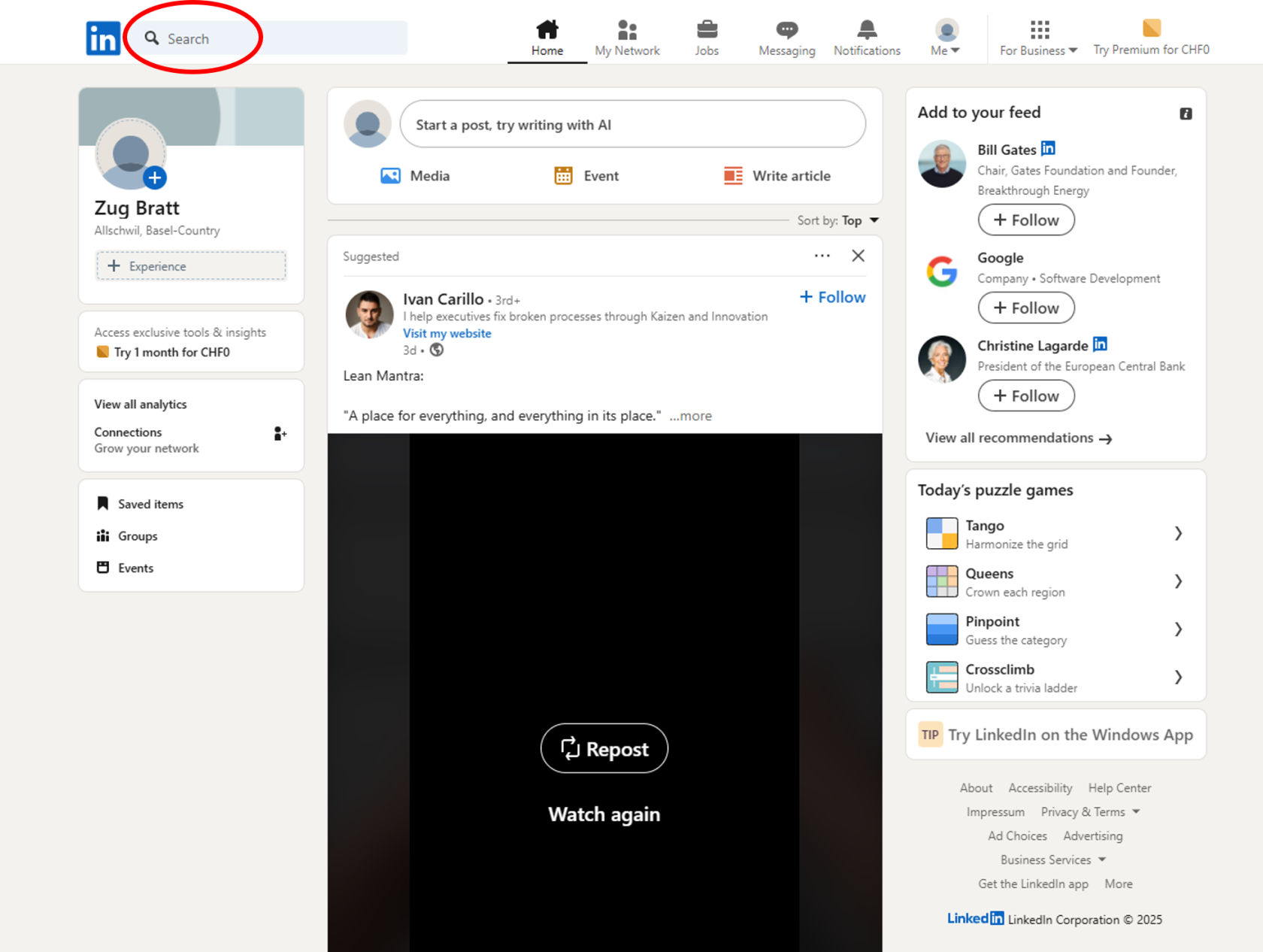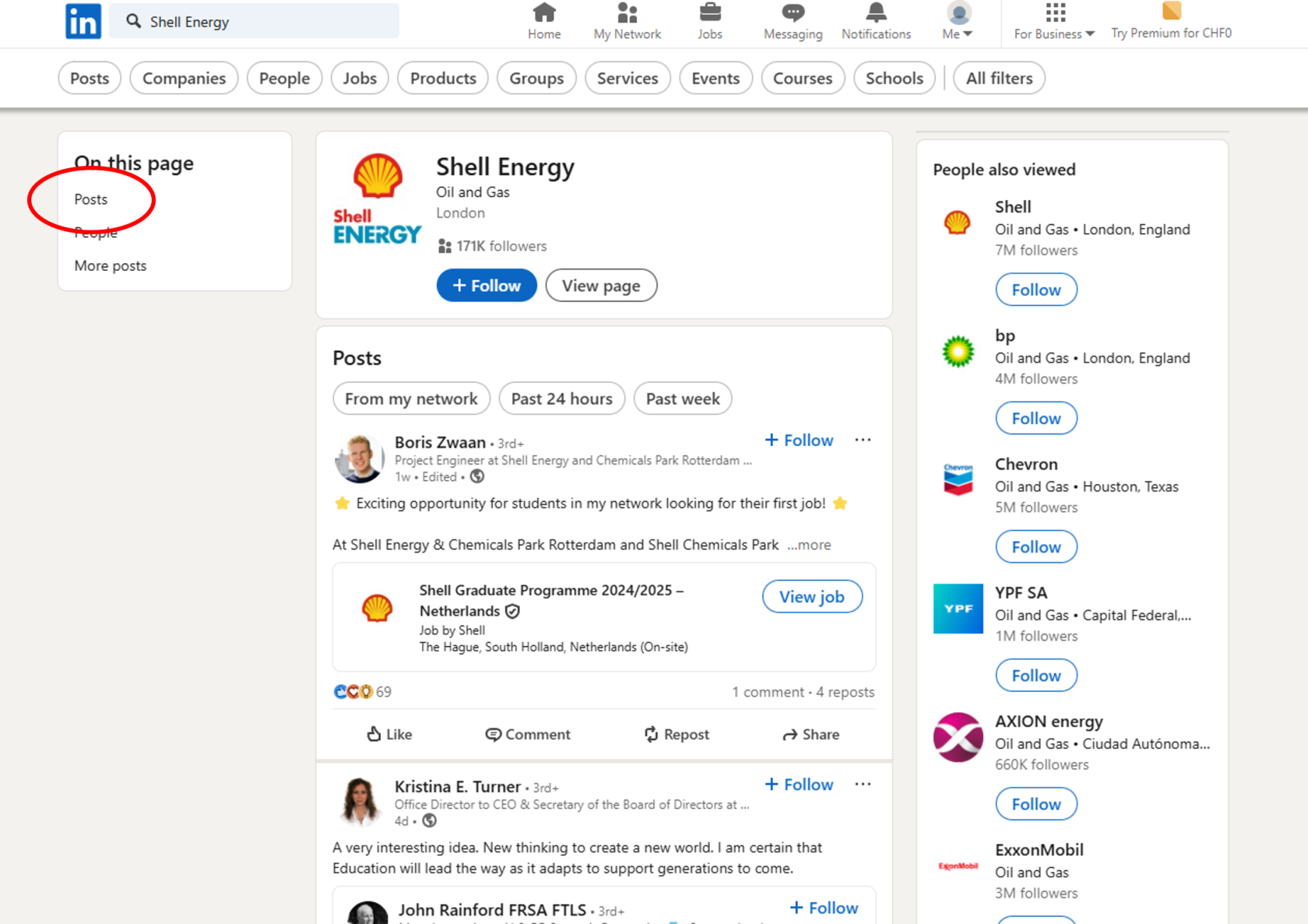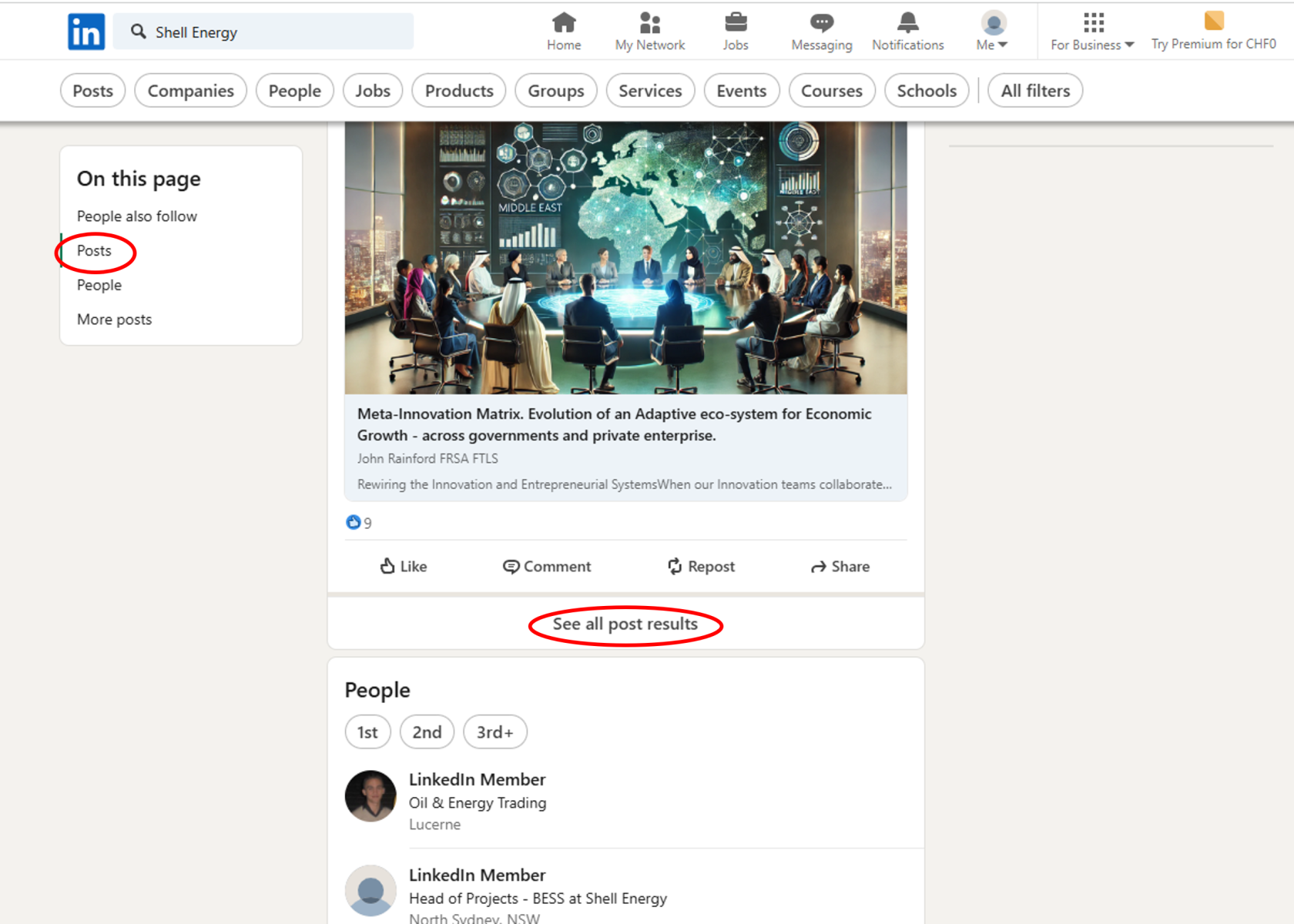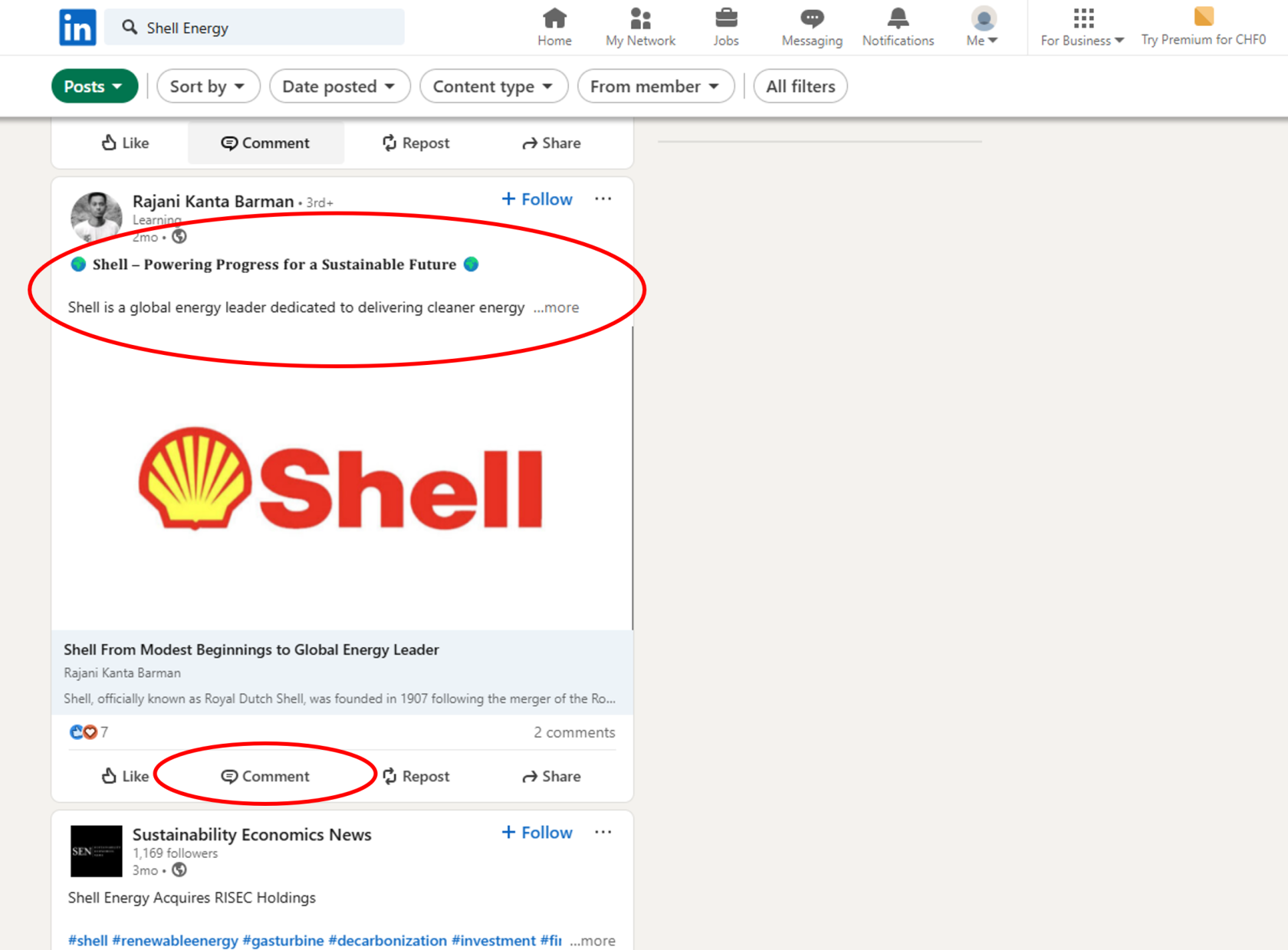Not ready for proofread yet.
| Name of group | Linkedin URL | Members/followers Jan 2025 |
|---|---|---|
| Global Extinction Rebellion | https://www.linkedin.com/groups/13660931/ | 103 |
| Extinction Rebellion Social Work | https://www.linkedin.com/groups/13660931/ | 363 |
| Extinction Rebellion | https://www.linkedin.com/groups/12879122/ | 998 |
| Extinction Rebellion UK | https://www.linkedin.com/company/extinction-rebellion-uk/ | 1,831 |
| Extinction Rebellion NL | https://www.linkedin.com/company/extinction-rebellion-nl/ | 16,384 |
| Extinction Rebellion France | https://www.linkedin.com/company/extinction-rebellion-france/ | 2,004 |
| Extinction Rebellion Deutschland | https://www.linkedin.com/company/extinction-rebellion-de/ | 3,017 |
| Extinction Rebellion Polska | https://www.linkedin.com/company/extinction-rebellion-polska/ | 54 |
| Extinction Rebellion Global | https://www.linkedin.com/company/extinction-rebellion/ | 22,501 |
Creating an account
If you do not have a personal account, you can set one up on the Linkedin homepage.
Choose your sign-in route: Google; Microsoft or Email.
If you choose Email this is the next screen:
You will be asked for your name, profession, last employer, location and some other information.
If you do not want to reveal these, you can sign-up using an identity you create. You must be able to confirm the email you use. Once you’ve been through this process you will have access to LinkedIn
Finding and posting to a company or person
To find a company, enter the name in the Search box on the top-left.
Unless you have been very specific, a number of options appear; choose and click on one.
Entering ‘Shell’ and selecting ‘Shell Energy’ leads to this screen:
Click on ‘Posts’:
Scroll to last Posts of the displayed Posts, before it starts to show People.
Click on ‘See all post results’.
Scroll down until you find one that interests you.
This Post is a boast about sustainable energy. Most posts give you a chance to post a ‘Comment’ as this one does (it is the default) but some restrict Comments to Connections and Followers.
More about LinkedIn
While our main use of LinkedIn is to post messages to companies or people, it has several other functions.
CONNECTIONS
Members, including those with free membership, may invite a 1st-degree connection with any other subscriber who allows it (that is nearly all). Members with 1st-level connections can use InMail for personal messaging.
POSTS/Articles/Comments
Posts are limited in format, length and links. However, you may also write Articles that allow much longer text, different fonts, and a number of pictures. Linkedin encourages members to promote articles via Posts. Posts and Comments are promoted by Linkedin’s algorithms. They are amplified if they contain links to other Linkedin members (using @Name, as on other social media sites) and if they are over twelve words in length. In any case, they stop being amplified after 24 hours of repost and commenting activity by others.
CREATING AN ARTICLE
Articles allow you 110’000 characters of body text, a feature picture, a headline and a sub-headline. You can also insert more pictures, formats and links into the text. Then you can embed links to the article into Linkedin Posts and Comments as follows:
- On the homepage of your Linkedin account, in the centre column, there is a block for creating a Post. In this block are ‘buttons’ for ‘Media’, ‘Event’ and ‘Write an Article’.
- Click on ‘Write an Article’
- The next page takes you through all the steps.
- Articles are not automatically promoted by Linkedin, even to 1st-level Connections. They need to be promoted through Posts and InMails.
NETWORKING
This is a short section for people who want to use Linkedin for more than one-way communication. There is a useful minority of Linkedin members who use the platform for genuine debate and these may be worth engaging with.
Linkedin works best for members who have a network, who post regularly and who get responses of significant length to their posts. Its algorithms monitor your influencing score or Social Selling Index.
You can see this in your Social Selling Dashboard here, https://www.linkedin.com/sales/ssi?src=li-other&veh=www.linkedin.com, when you are logged into your account.
GROUPS
There are also Groups you may wish to join.
For example, the ‘Climate Change - I care’ Group has 69,330 members.
You can start a Group simply by clicking on ‘Groups’ in the column on the left side of your Home page and then clicking on the button ‘Create Group’.
READ THIS...
Linkedin changes its functionality and permissions from time to time so the above is only for general guidance; it was written in Jan 2025.If you want help with anything on Linkedin, please contact Bill Young at kestrel4@gmail.com or Digital Rebellion at digitalrebelXR@proton.me