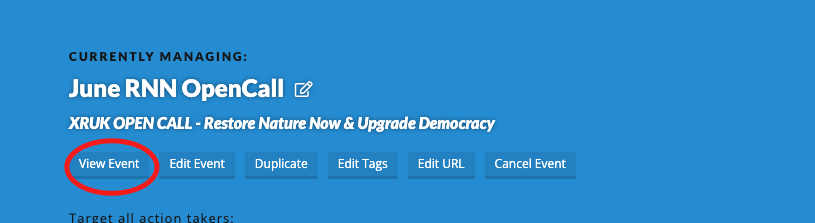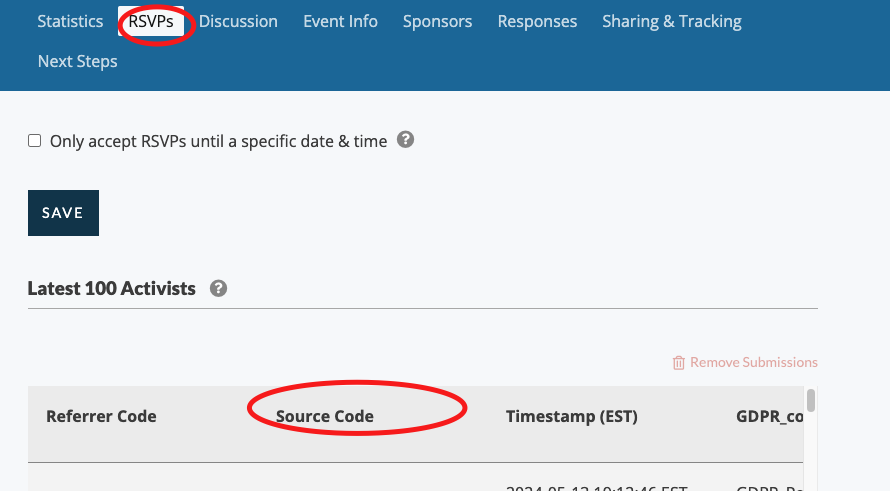Advertising your event
URLs, tracking sign ups and setting preview images.
Link to use when advertising your event or form
After you've set up your event (or form) - you can find it's URL which you can see when clicking 'View Event'.
You can use this link to adveritise your event.
For Action Network emails use the full link: https://actionnetwork.org/events/yourevent
But beware of copying links out of an email you've been sent - some info on a major issue if you copy links from one email to another.
For sharing on social media or Telegram/WhatsApp chats etc
You can turn this URL in to a shortlink - but it is not recommended to use this shortlinks within AN emails, just hyperlink the orginal URL.
Tracking
If you are interested in knowing WHERE your signs up have come from then read on
You can add a paramater called 'source' to the end of your URL and using the example above, this would look like https://actionnetwork.org/events/yourevent?source=UKemail
The source parameter can then be seen when you are 'managing' your event by looking at the 'RSVPs'.
If you'd like monitor the effectiveness of advertising between your email list, facebook, website and your group chat you could use different source codes.
?source=email
?source=chat
?source=facebook
?source=website