Inserting images into your Action Network e-mail
Including images in our e-mails and newsletters can really help with reader engagement, but there are couple of things to keep in mind. First is that images need to be relavant and mean something, and secondly they must be the right (ish) size.
When you include an image in your e-mails, the AN sofware does clever stuff to help the browse it's viewed in get the imgage rendered in a helpful way. This usually means making sure it no wider than the screen. But, images take up band-width when we send mail so we don't want to send anything larger than it needs to be.
You can upload images or, by clicking More Images, you can re-use images you uploaded earlier. When you have uploaded or chosen your image you will see a window like this:
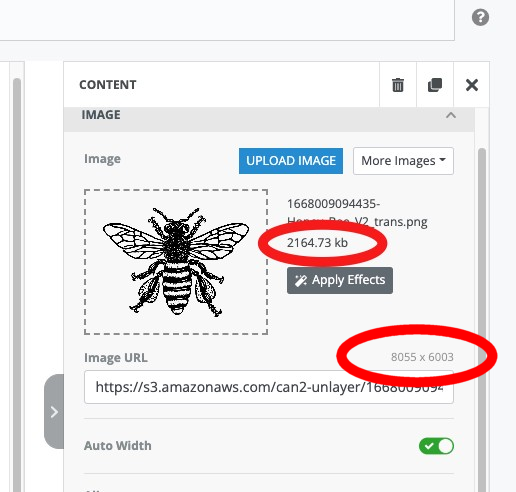 The file size of this image is 2164.73kb which is 2.1MB which is big. Anything over 1000kb is probably bigger than you need it and much smaller is better.
The file size of this image is 2164.73kb which is 2.1MB which is big. Anything over 1000kb is probably bigger than you need it and much smaller is better.
The actual size of the image is 8055 wide by 6003 high. Generally we are looking for something about 700 wide which will still be shrunk down for all phones and most tablets. Even on a very wide desktop screen it will be very clear.
So we're going to shrink the size of the image to save bandwidth and avoid sending a picture that begger than will ever be displayed. We do this with the Apply Effects button. You will see your image in the following screen:
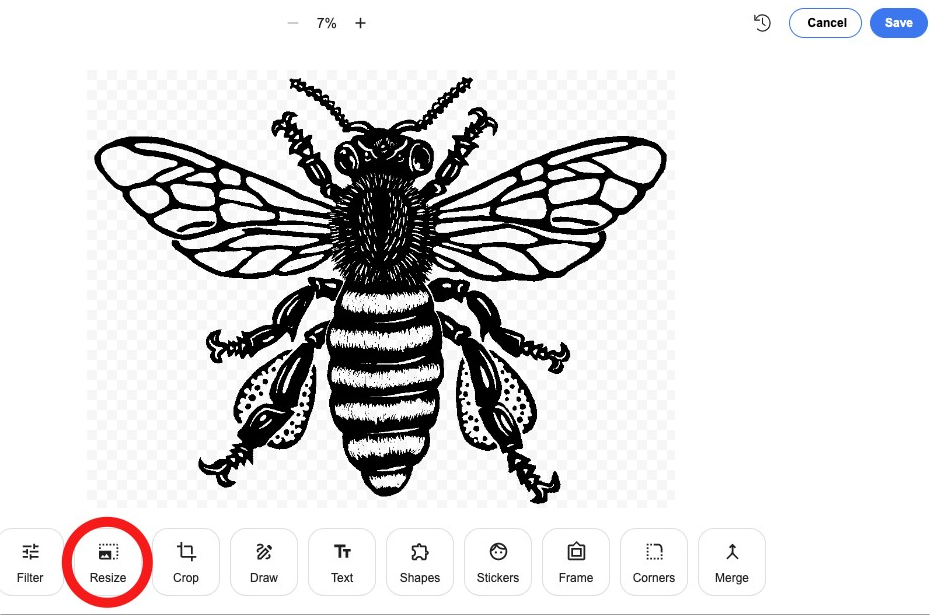
The figure at the top will tell you the % size that's being displayed. Here we can see the image is shrunk down to 7% so it's way bigger than we need. Click on the resize button
