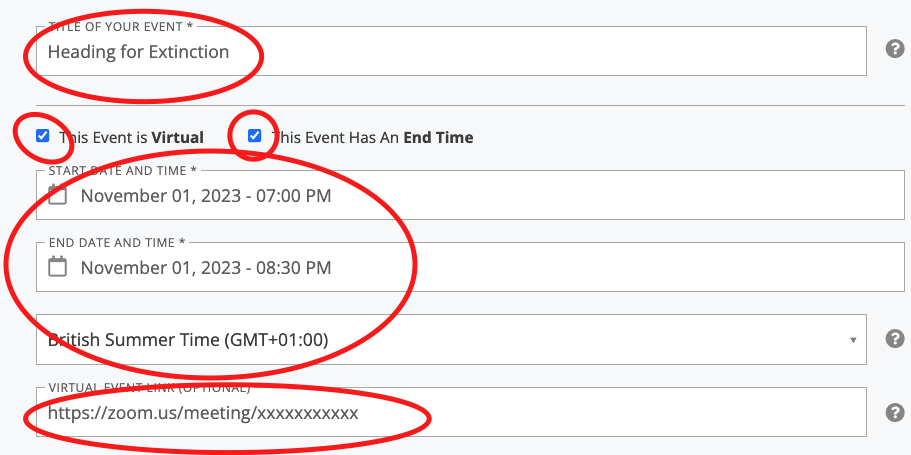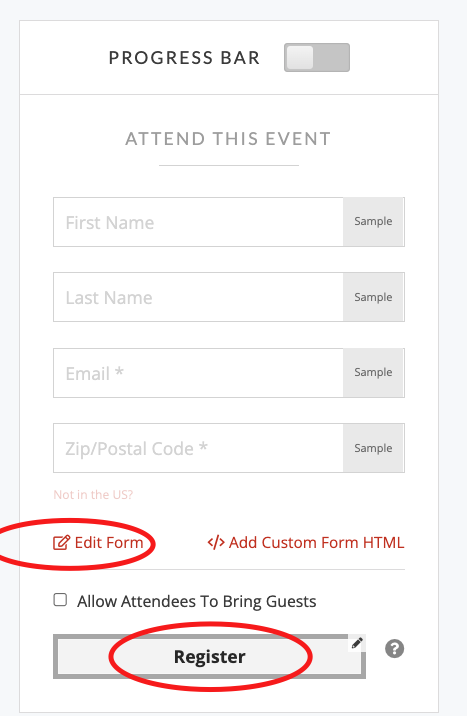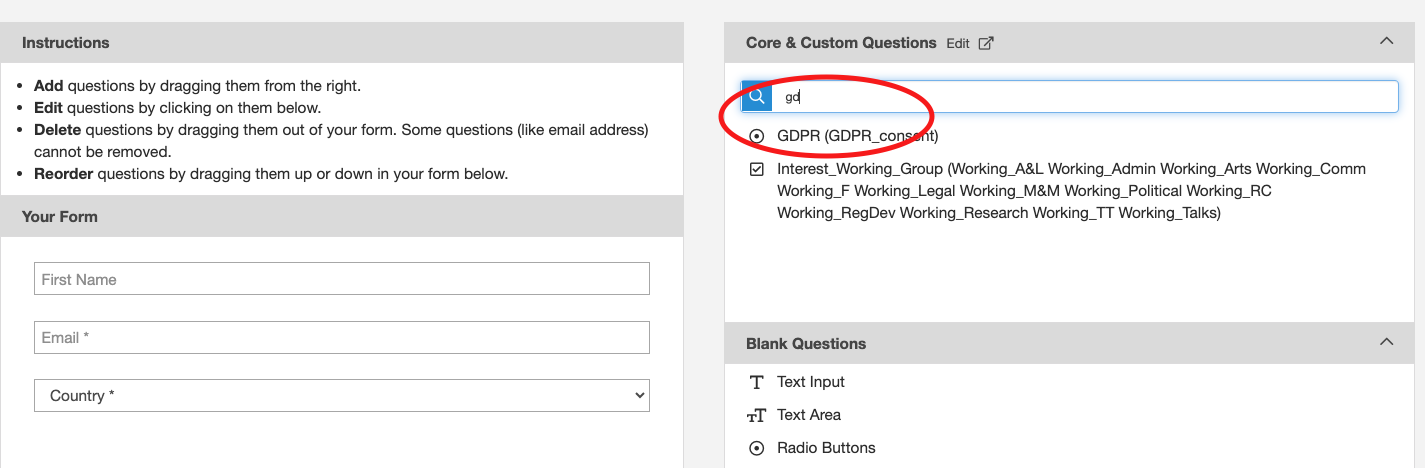Event
This info will be focussed creating an online event registration
Create an 'event'
Add the key details
Title, start and end time, timezone, zoom link
The zoom link in this case will have to be an 'open' one, i.e. one without registration, because otherwise the person will end up going through two registration steps.
Add some short text about the event and upload graphic
Write something much shorter than you might do on a Facebook event or other advert - because by the time they've reached this registration page - they should already know something about what they are signing up for.
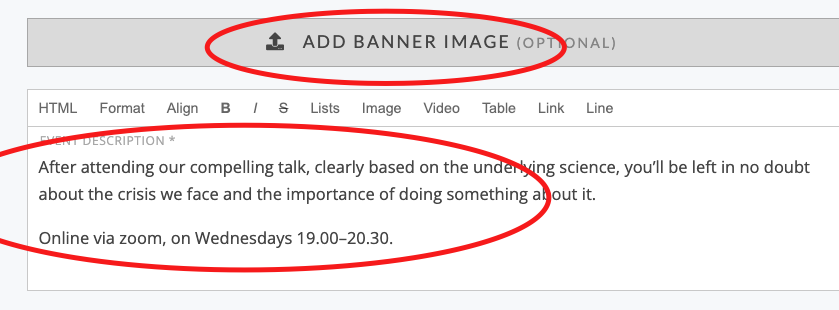
Update the form data entry details
Choose data fields
This part is hard to describe in words and images - so you need to just have a go. You can drag and drop any fields you don't want for your event (it's up to you). Just click on them and drag away from the left and let go.
In this example the surname and postcode have been removed and the GDPR field is being picked up and moved in to the form.
This should then be set to required.
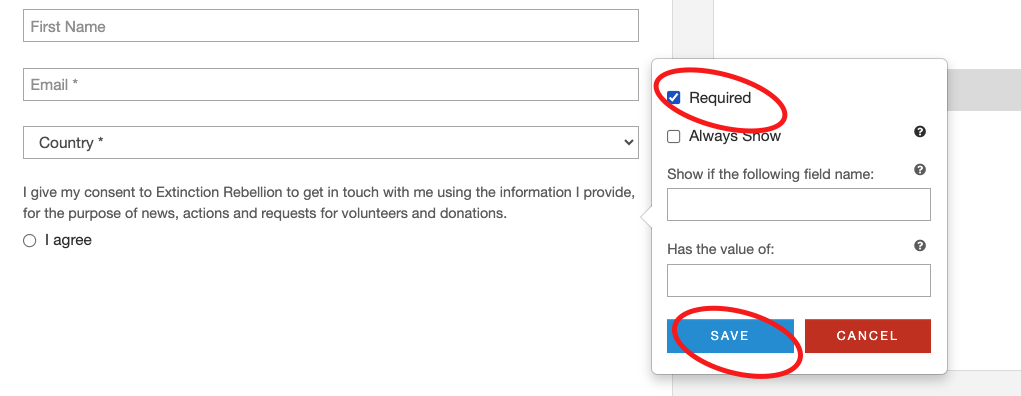
Save your form and...
to be continued!