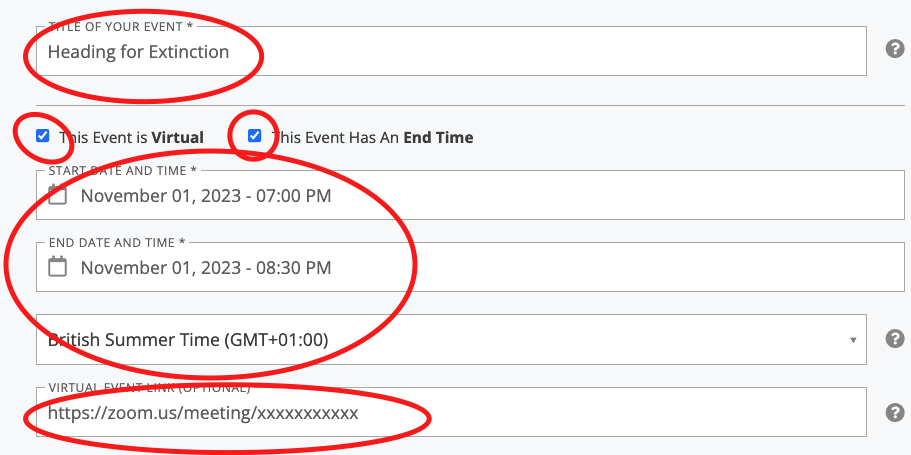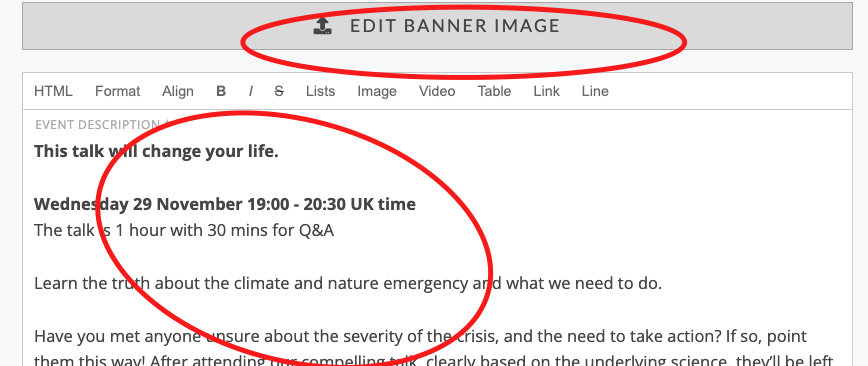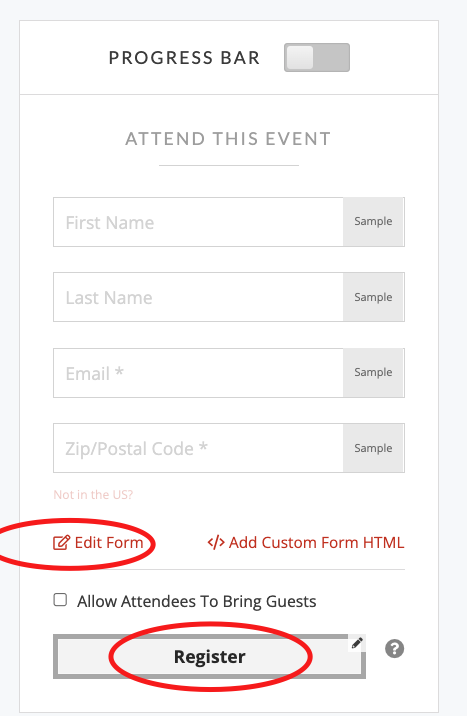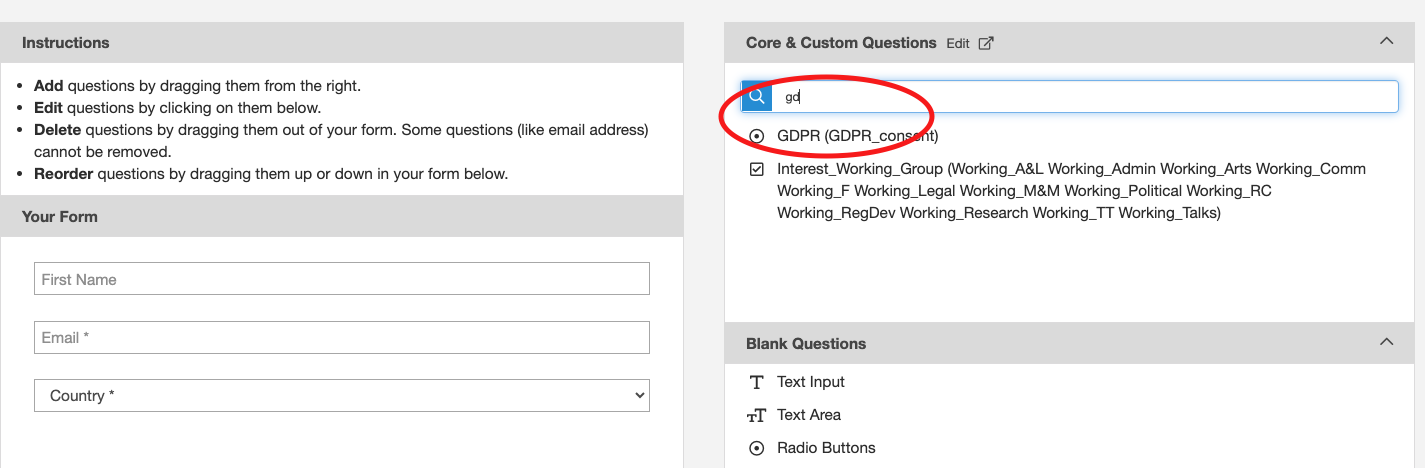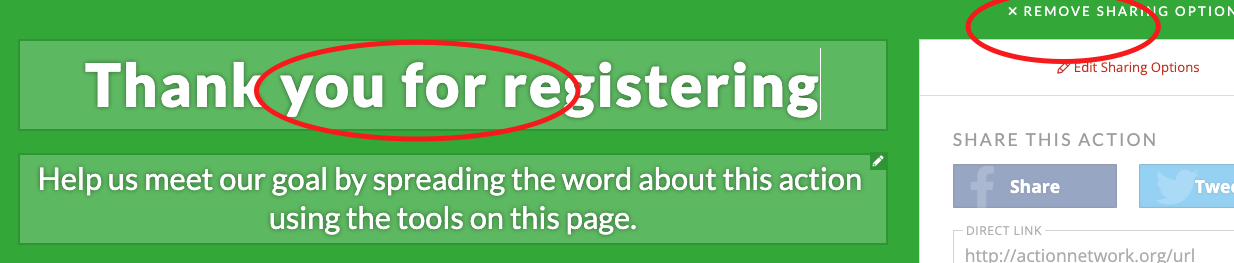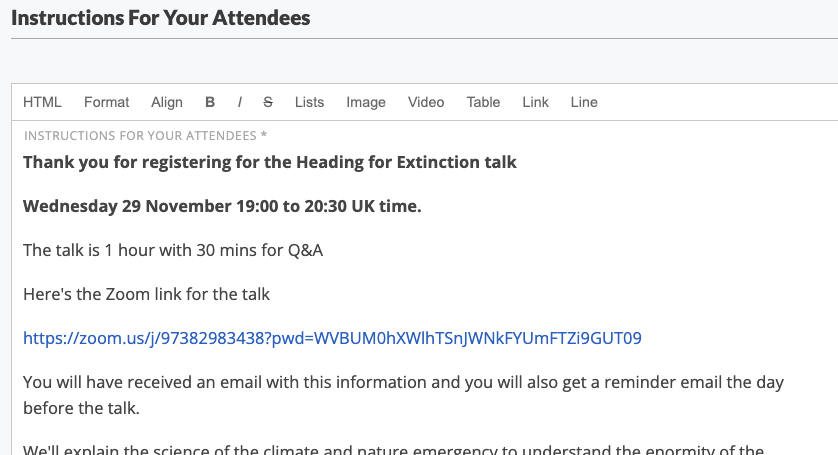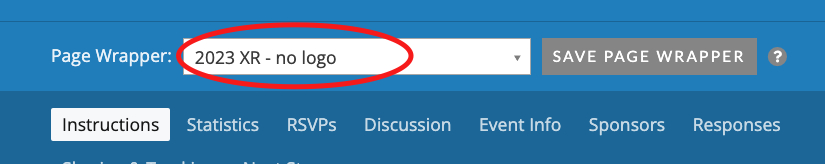Online events
This info will be focussed on events pointing to a 'non-registration' zoom link.
Using Action Network instead of sending people to register on zoom enables you to see who on your email list has registered. Also it then makes it easier to set up auto-reply emails, 24hr reminders and follow up emails.
This page covers how to:
- Create an Event (written instructions below)
- Duplicate an existing Event - watch this video
- Set up an Event Campaign - coming soon
- Gather events together in an Event Campaign - watch this video
Create an Event
Add the key details
Title, start and end time, zoom link and timezone
- title - keep it short and clear
- zoom link - this should NOT be a registration link (otherwise people will have to register here on the event and then again when they click the zoom)
- timezone - if your event date is within British Summer Time (then pick that time zone - see above) - otherwise choose Greenwich Mean Time.
Add some short text about the event and upload graphic
Write something a little shorter than you might do on a Facebook event or other advert - because by the time they've reached this registration page - they should already know something about what they are signing up for.
Then the graphic
Update the form data entry details
Choose data fields
This part is hard to describe in words and images - so you need to just have a go. You can drag and drop any fields you don't want for your event (it's up to you). Just click on them and drag away from the left and let go.
In this example the surname and postcode have been removed and the GDPR field is being picked up and moved in to the form.
This should then be set to required.
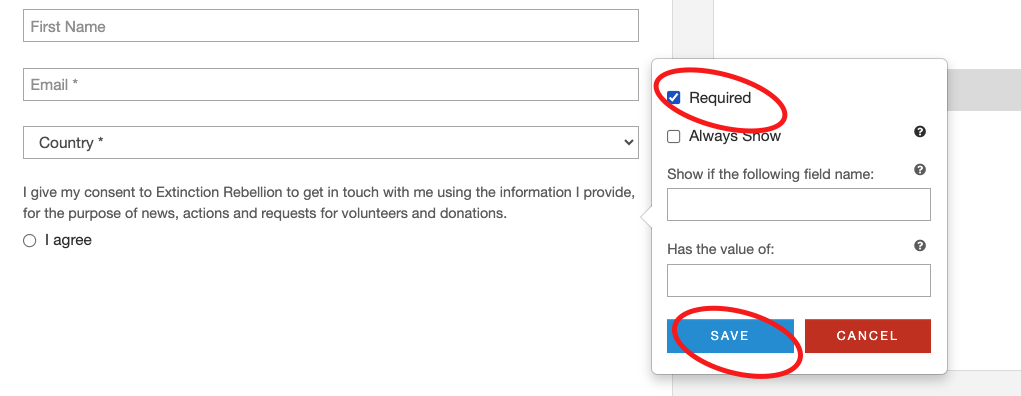
Save your form and then in the bottom right of the screen click the button that says SAVE AND GO TO NEXT STEP.
Thank You page
To keep things simple - turn off the sharing options (you can investigate this later), and change the title.
Also you can write a message here e.g.
Click save and publish
You event is now live, last thing to do is add a nice page wrapper, so that it has the 'XR Style' of font and colours and also this gets rid of all the Action Network branding at the top and bottom of the page.