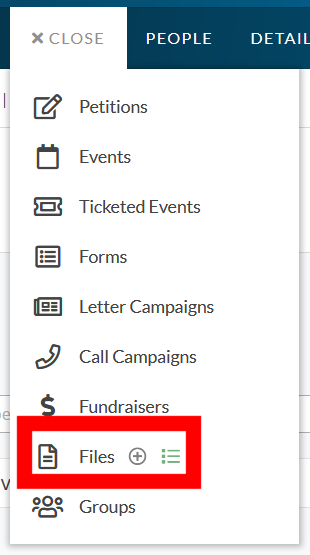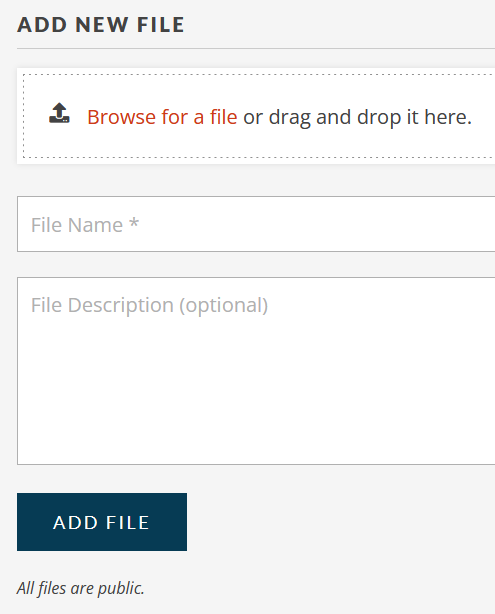Sending Attachments
You can not attatch files to an Action Network email for a variety of reasons but, whatever the file isis, you can store it on your AN account and add a download link to your e-mail.
Click the ACTIONS button on the top navigation tool bar

From the dropdown menu that appears, move your cursor over Files, and click on the plus (+) icon.
You can now upload and add your file.
Give your file a name, and a description. Descriptions are optional, but are useful in helping other find what they need.