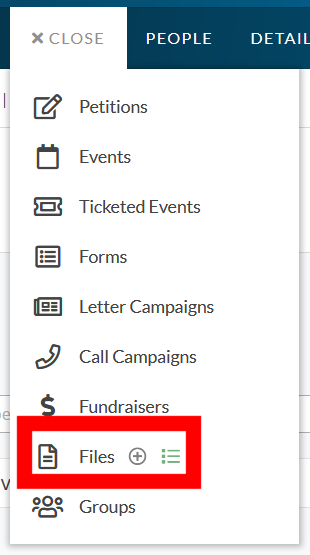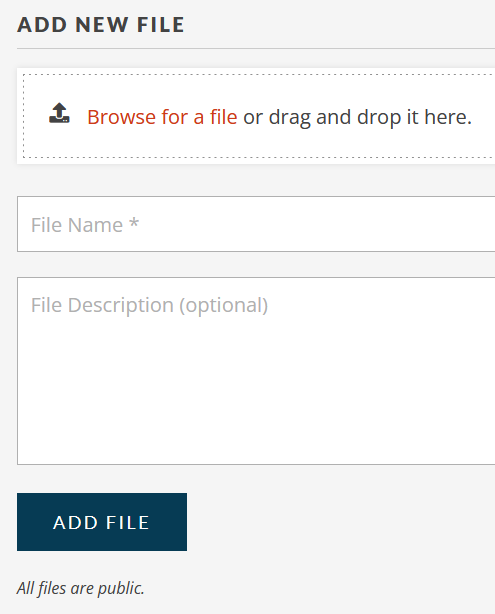Sending Attachments
You cannot attatch files to an Action Network email but you can store it on in an online drive like Google Drive and link to it. If you don't have your own drive you can store it on Action Network and add a download link to your email.
Click the ACTIONS button on the top navigation tool bar
From the dropdown menu that appears, move your cursor over Files, and click on the plus (+) icon.
You can now upload and add your file.
Give your file a name, and a description. Descriptions are optional, but are useful in helping others find what they need. Once you have added the file you will be taken to the file list.

Click on the link icon to get the web link for the document which you can then post into your email.
Remember that all files posted this way are publicly accessible.