Links within Rebel Toolkit
NormallyYou can use markdown to create links within the Rebel Toolkit using a combination of square and curved brackets e.g.
[View the Media and Messaging shelf](https://rebeltoolkit.extinctionrebellion.uk/shelves/07-media-and-messaging)
which will then look like this...
Click here for view the Media and Messaging shelf
The URL (web address) of a pageshelf, book or chapter in the Rebel Toolkit includes the name of the book it is inbased andon theit's nametitle.
The thesame page.applies Thisfor pages, BUT this can cause problems if you make a link to a page and then the page gets renamed or moved to another book. TheBut Bookstackfor softwarepages keeps(and even any part of a listpage) ofyou oldcan actually pick up a link that won't change even if the page names,title sodoes linksor sometimeseven continueif tothis work, but not always.
Eachwhole page is actuallymoved identified by a number which does not change, and you can use that number in a link.elsewhere.
To find the static link (permanent link / fixed link) for a page: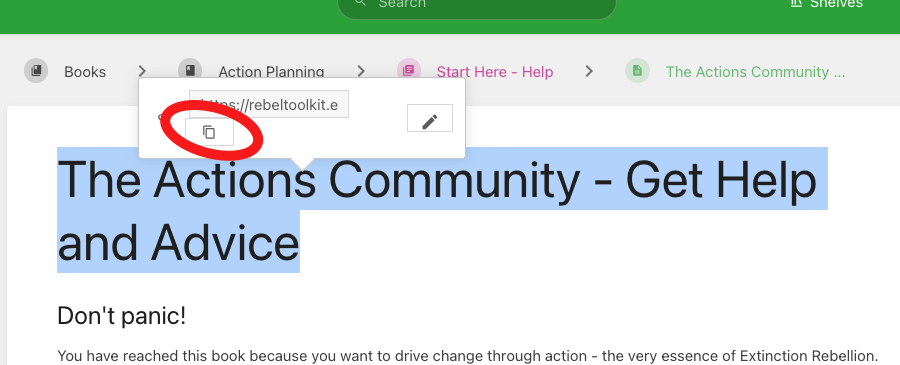
-
Go to the page you want to make a link to
-
Highlight a piece of text by double clicking on a word. The word gets highlighted.
-
A pop-up box appears - in that pop-up box you will see the unique address of the page
andora fragment identifier. The fragment identifier is the part after the "#" which identifies a particular paragraph within the page. Copy the address and remove the fragment identifier so you don't want to link to a part of the page.paragraph.
For example the address of this page is https://rebeltoolkit.extinctionrebellion.uk/link/463. So you can make a link like this: Links to pages in Rebel Toolkit which will continue to work even if the page is moved.
