Adding Events - Calendar Editor
Adding Calendar Events - Directly in TeamUp
If you have been assigned a private edit link for the calendar, then you will be able to create and edit events. This next section explains tips for each of the fields to help get your event found easily.
Event Title
This is what a user will see first, so keep it short, descriptive and ideally include an overall location. We also suggest using one of these emoticons as the first character, so that users can visually see what type of action it is (this has been added to the Key in the Calendar itself as well):
🔥 Protest 📣 March 🥁 Drumming 💥 Campaign 🎭 Performance/Theatre eg Reds 🐝 Community Assembly ⚖️ Court case 🎪 Circus/Festival ⛺ Camping
Some teams have also decided on a specific emoticon to flag their events and allow for easier filtering eg ☄️for XR London.
Dates
You can have all day, or start and end times. Repeating events are also possible. For example the third Tuesday every month.
Sub Calendar
Select one or more of these as appropriate:
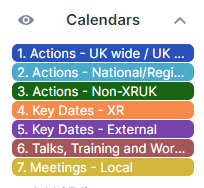
-
Actions
UK-WideUK-wide / UKSignificance-Significance: This needs to be agreed with Action Circle and have UK-wide locations and/or media impact. Eg. Dirty Water, The Big One. -
Actions - National/Regional/Local: The majority of Actions
supportedwill fall into this category. Coordinated bytheLocalUKGroups,ActionsCommunitiesCircleorthattemporaryimpactAction teams. E.g. March on thewholeMine,UKWales -
or create significant media impactActionsNational/Regional/Local-mostNon-XRUK: These take the form ofyourcollaborative,actionsalliedwillorganisationgo in here Actions Non-XRUK - Actions from sister organisationsand/orcollaborationsSisterwithMovementotheractions.movementsE.g. Fossil Free London, Housing Rebellion. -
Key Dates
XR-rebellions,XR:anniversariesE.g. Rebellion dates, Open Calls -
Key Dates
External-nationalExternalholidays,Eg.politicalWorldconferences,CupsignificantFinal,courtLocal/NationaldatesElection -
Talks, Training and
Workshops - the UK movement FBworkshops: eventsautomaticallyusuallyuploadedhostedatonline1amalthougheachsomemorningare face to face -
Meetings -
Local,Local:intendedMostly social events mainlyforaimed at XR members in a town or community
Where (full address please)
If a specific location is known (and you are OK to share it) then put this in here.
So that integration with the website map will work, a full address with postcode is required. Don't add anything else like "around the back of" or a W3W location (these details should go in the description).
If you only want to specify a vague location, use a Town name.
For online local groupmeetings, meetingsadd the Town name here so that the meeting will show up on the map and socialsnearby rebels will find it.
Further address location information can always be included in the Description field with multiple ways of describing a location so people will find it when they filter/search
Description
Explain event, add hyperlinks etc. You can also embed images.
Include any specific details about the meeting point - remember a first time rebel may be nervous about meeting and may not know others attending. For example "By front of Ghandi statue in Parliament Square" is better than Parliament Square"
Don’t add links to secure chats or anything that you wouldn’t want the police to know
Do try and include a call to action.
Who
Put a general team name in here XR London, XR SE for example. You can put several names in here if collaborating Don't put an individual's name.
Registration Link
This can be a Url, an Action Network event form, an email, a link to a Facebook event - basically some way for rebels to contact you if they are interested. If you enter something in here, the button will be displayed in the map event
Sharing an Event
From within an event details window, use Share and then As Page
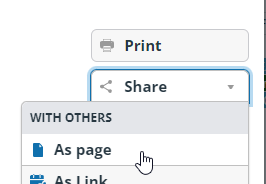 This will give you a webpage with all the event details on.
This will give you a webpage with all the event details on.
Sharing Calendars
A useful feature if you want to share a pre-filtered version of the calendar with your teams. Maybe in your newsletters.
Simply add ?keywords=xxxxx (where xxxxx is the filter you want to apply) to the end of the url.
So for example the Midlands events would be https://teamup.com/kswyi17ixzj7f9i7fu?keywords=Midlands
The London events would be https://teamup.com/kswyi17ixzj7f9i7fu?keywords=London
Of course this assumes you do have that keyword somewhere in your events.
Embedding Calendars in your own Webpage
TeamUp provides a easy tool to create teh code to embed a filtered version of the calendar in your own webpage https://calendar.teamup.com/kb/embed-teamup-calendar/
Updating / Correcting Calendar Events
It's fine to add a placeholder event whilst details are finalised so rebels at least save the date (but add that details to be added later in the description) .
Please make sure details are accurate to avoid publishing wrong info.
It is the responsibility of the group/person editing TeamUp to make sure that any changes are updated in the calendar directly
Calendar Mattermost Reception | Email: mov.calendar@extinctionrebellion.uk
Also quickly communicated to the email team if it relates to a UK action/event where the change of info might impact other teams: M&M Mattermost Reception | Email: mov.comms@extinctionrebellion.uk
