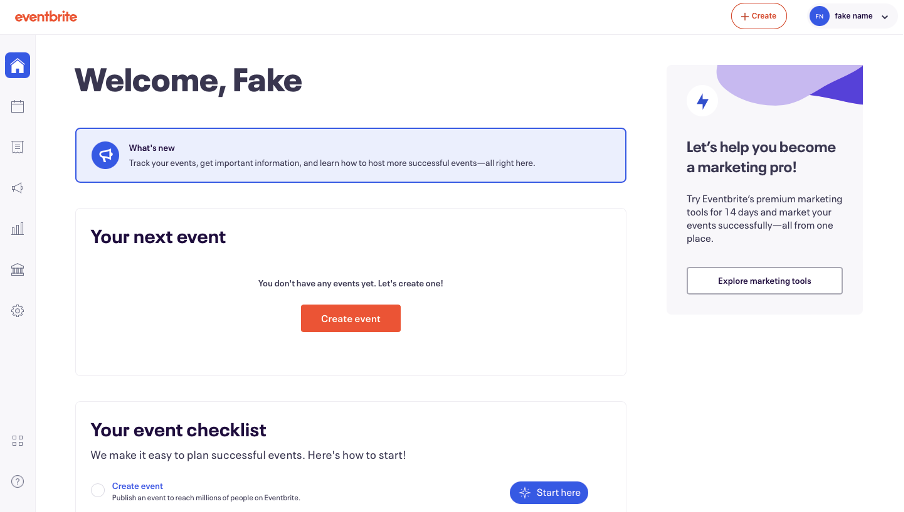creating your event: first steps
Once you have made your account, you will be able to create an event: click the button ‘Create an event’ that is now on Eventbrite’s top bar.
If this is the first time you made an event, it will ask you several questions about how you will use the website. This will help set up the tools that Eventbrite has.
you will be then taken to this page, where you can click the orange ‘create event’ button that is now in the middle of the screen and the top bar.