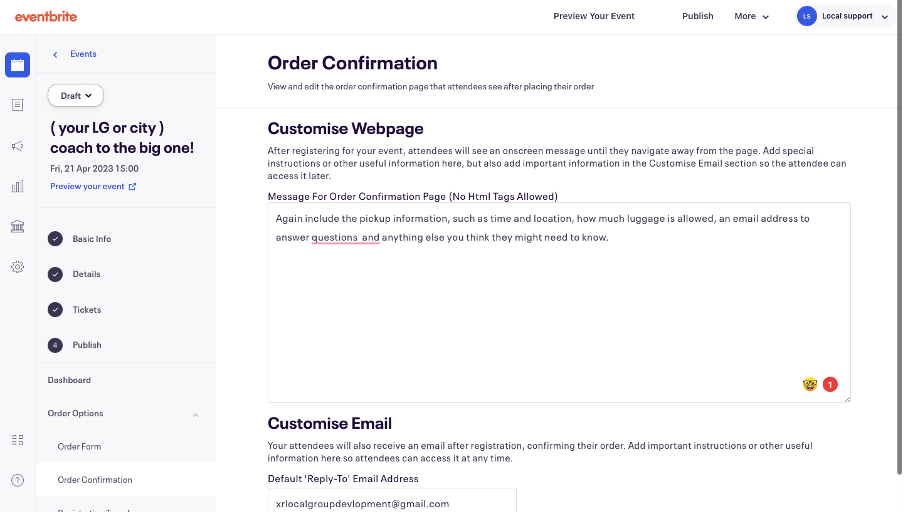Creating your event: Order Confirmation and Order From
Once someone buys a ticket, they will be shown an order confirmation page. It’s helpful to include some basic information, event accessibility, timings, and an email so people can ask questions.
You should then also put this information on the email confirmation.
To edit this page, on your event dash board go to the left bar and click ‘order options’ and then click ‘order confirmation’. Then you can add the webpage confirmation and the email confirmation under the order confirmation below. Make sure to use the XR email you used for the account and public enquiries, as people can reply to this email.
Once you have added the text you want, click ‘save’ at the bottom right-hand of the screen.