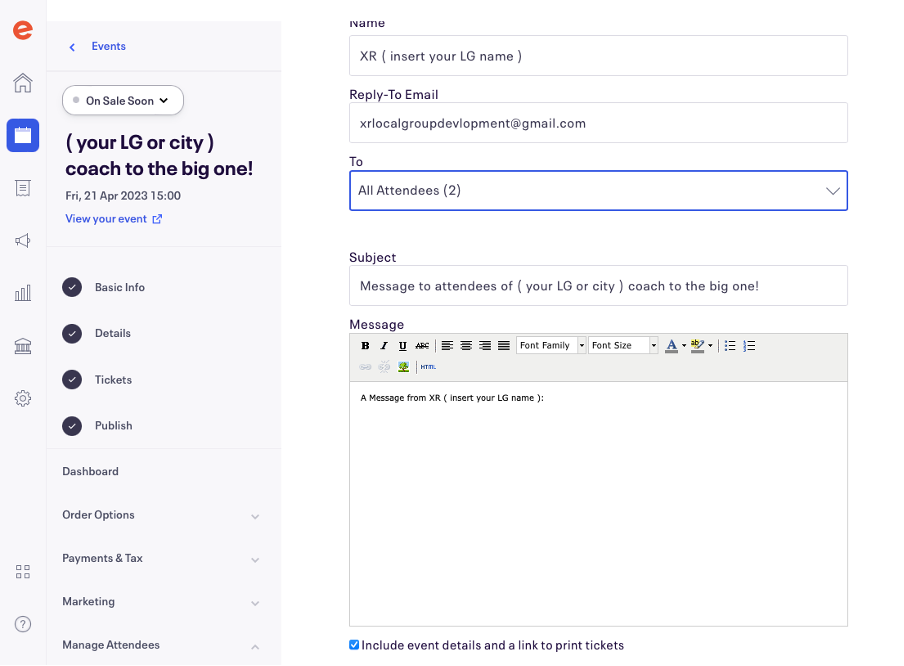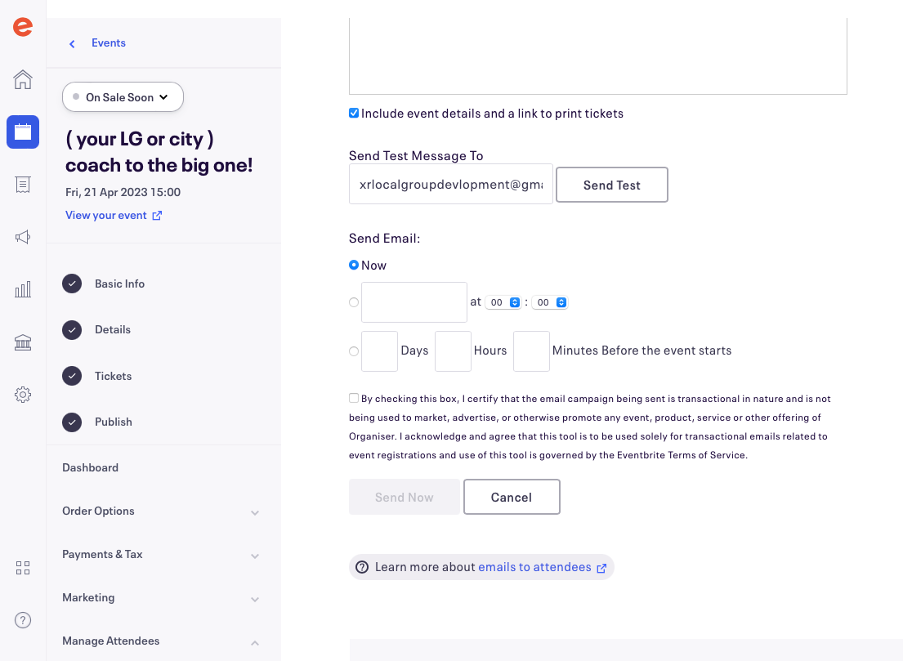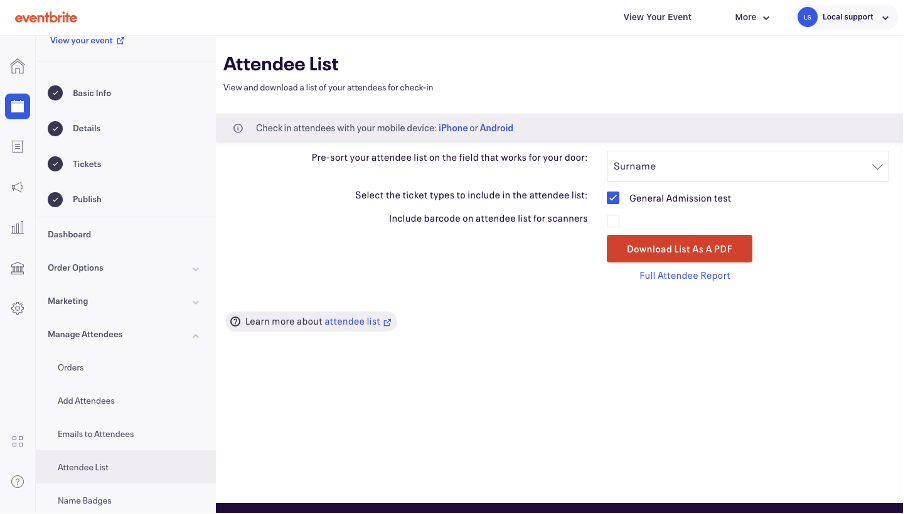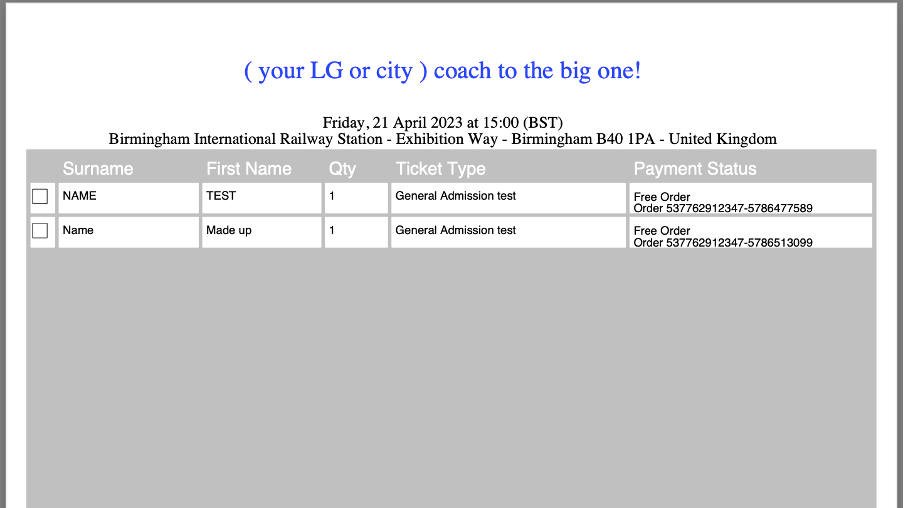How to send an update email and how to access your attendee list
Sometimes you may need to send an update about theyour coach,event, such as changes to the time andor place for example.place. There is also an automatic 2-day reminder email that Eventbrite sets up to remind people about the event.
To send an update email to your ticket holders, you need to go to the dashboard,Event Dashboard (as described on the previous page), and on the left-hand side-bar, click ‘manageManage attendees’Attendees’, which will open a new menu on the page, then click ‘emailsEmails to attendees’Attendees’ in the left sidebar.
To send a new email click the orange ‘Create newNew attendeeAttendee email‘Email‘ button on the right side of the screen.
This will then open a new page where you then selectenter the name youof areyour organising under,group; your reply to an email address,address; and athe subject abouttitle of your email. To send to all ticket holders, select ‘allAll attendees’Attendees’ in the ‘to’To’ drop-down menu. Then you can add your text in the large text box labelled ‘message’Message’.
Once you’re happy with your email, you can send a test email to your own email, byto enteringmake sure you are happy with how the email looks, or for someone else to proofread the email. Enter your email (or your proofreaders email) in the ‘sendSend testTest messageMessage to’To’ text box and click ‘sendSend test’Test’. Then you can review if the email looks good on your email inbox.good.
Then you can either schedule the email howfor manya days/hoursspecific beforeday and time, or send the email straight away. Once ready click ‘sendSend now’Now’ to send the email straight away or ‘save’Save’ if you choose to schedule the email.
ThisThe email must be about the event onnly, with no other updates or email shout-outs.
How to access your attendee list
Accessing your attendee list can make it easier on the day to track who has and hasn’t turned up, and to an extra layer of security so that only people who are meant to be there are at the event. This can be done by ticking people’s names off against the list as they arrive at the event. There are also options to use your phones to check people oninto the coachevent with an app, but theon paper is a simple way to keep track.
To download the attendee list, on your dashboard,Event Dashboard, go to the left sidebar, click ‘manageManage attendees’Attendees’ then click ‘attendeeAttendee list’List’. This will then bringtake you to a new page and give the option to click‘Download the orange ‘download listList as a PDF” button, click this and it will open you a new tab with your attendee list.
Your attendee list should look something like the imaageimage below.below, Whichwhich you can then print off or save. Remember to safely shred or dispose of this list once you are done with it. Only people who have signed the volunteerXR agreementVolunteer Agreement and need to see this information should have access to this list.