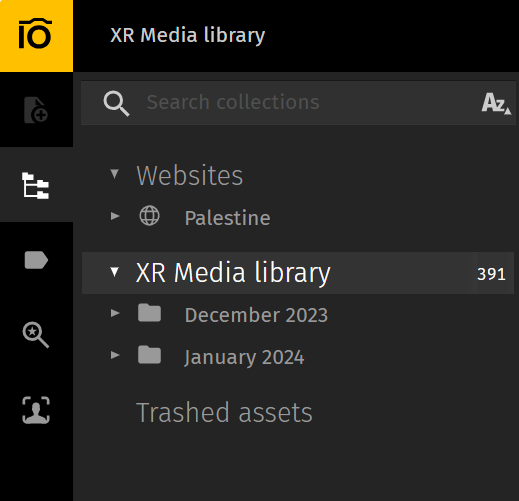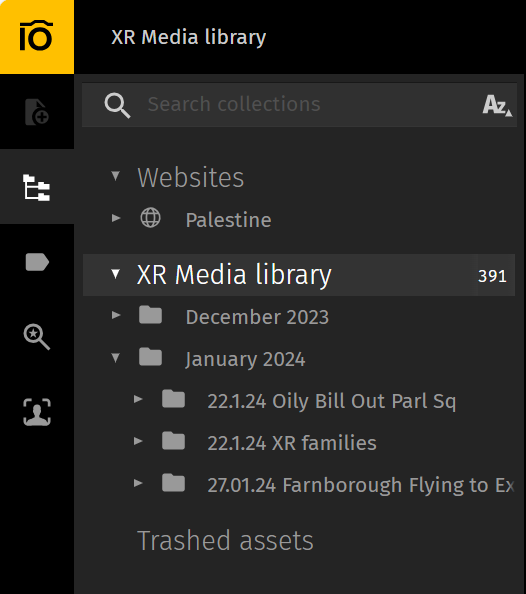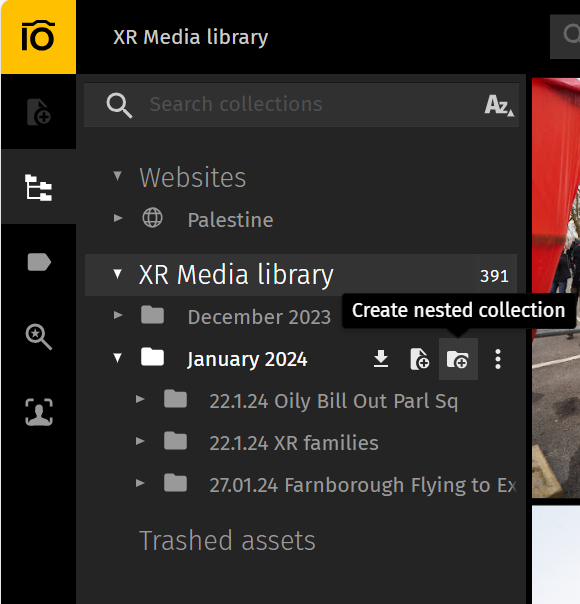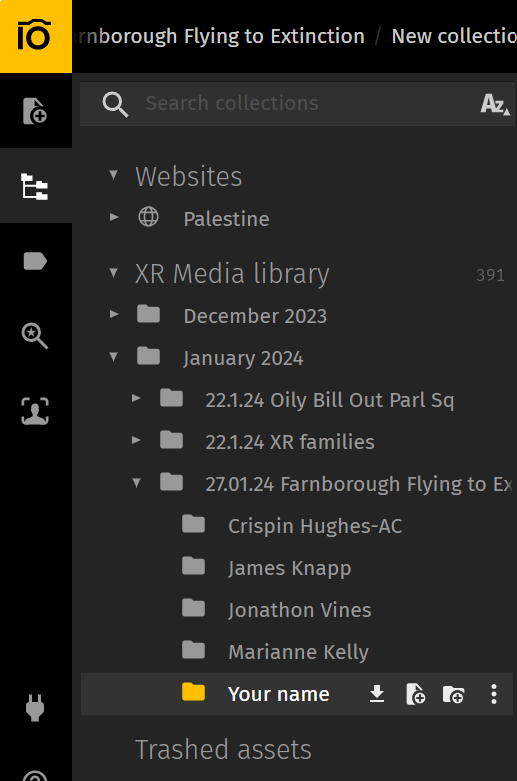Share your photos on Pics.io
There are two ways to contribute your photos: direct to the XR Media Library ‘Picture Desk’ or via XRUK Live Action Content Telegram channel.
- Professionals and competent amateurs should upload directly to the XR Media Library - 'Picsio'.
- Less confident amateurs should upload to the XRUK Live Action Content Telegram Channel instead, following the instructions on this page.
1. Upload from a desktop
- Select up to 30 of your best photos (less is more)
- Go to https://pics.io/
- Log in user: xrukmediacontributor@protonmail.com
- Password (ideally no more than 15-20 type it don’t cut and paste): Rebelsnappers1!
- You will see on the left side a series of folders with year & month. As you roll your mouse over the folder names a series of buttons will appear:
- Select the folder for the correct month by clicking on it:
- If a master Action folder hasn’t already been created, make a new folder using the button menu that appears on the same line as the folder, new folder button is called a create ‘new collection’). Title the new folder with the date and name of the Action:
- Create a folder within the main Action folder with your name:
-
Drag and drop or select your photos then click ‘add assets’
-
When the upload is complete, copy the URL of your folder from the main title bar
-
Join the XR Media Library PICSIO WhatsApp group using this link
-
Post the URL link in the group chat with date, name of action, your name or pseudonym, brief description and if possible a thumbnail photo. This WhatsApp group is for the media upload URL links and tech support questions for the Picture Desk crew only, not chat. (It’s an open channel for anyone with the group link so keep it technical)
-
We have a team of photo editors, collectively called ‘the Picture Desk’ who curate collections of the best photos into Press Selection albums for distribution. By posting in the WhatsApp group they are alerted to your upload. If you don’t post in the chat, your photos may be overlooked.
2. Upload from a phone (iPhone or Android)
The upload procedure using the App is the same as above for desktops except you can’t copy the URL of your new folder.
Please also join the Picsio WhatsApp group and create a post with the date, name of action, your name or pseudonym, brief description and if possible a thumbnail photo.
Download the app and set up your log in BEFORE shooting an action, don’t leave it until you’re in the middle of it.
- Download the relevant App from App store or Google play (search for pics.io)
- Select up to 25 of your best photos (less is more)
- Log in user: xrukmediacontributor@protonmail.com
- Password (type it don’t cut and paste): Rebelsnappers1!