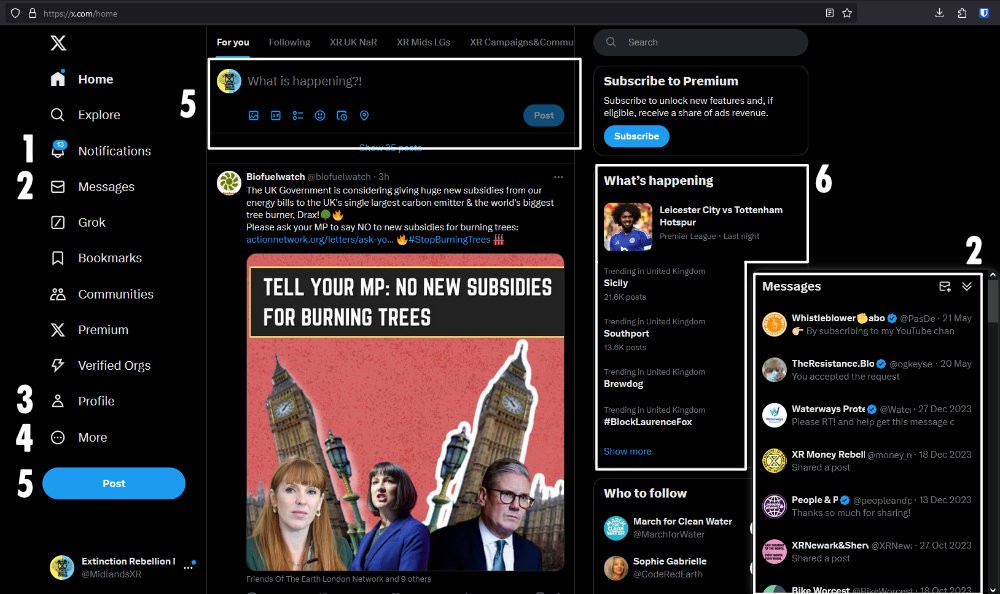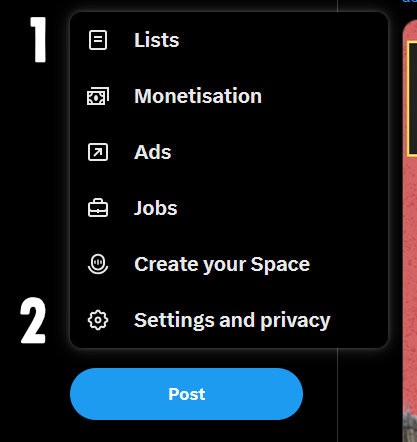Twitter / X
Twitter has recently been renamed X. This page is currently under construction 🏗️
In the meantime, you can access these (unchecked) resources:
Homepage
We won't introduce the whole platform here, only the tools you might need.
- Notifications: other accounts have interacted with you (like, comments...)
- Messages: these are private, unless they are group messages (in that case they can only be read by group members)
- Profile: where you can see your previous posts, edit your profile picture etc.
- More: more options detailed below
- Post: create a post (ex tweet)
- What's Happening: was also known as Trending Topics, these are hot news and regularly change
- Lists: a very useful tool
- Settings & Privacy: where you can update your account (for example change your password)