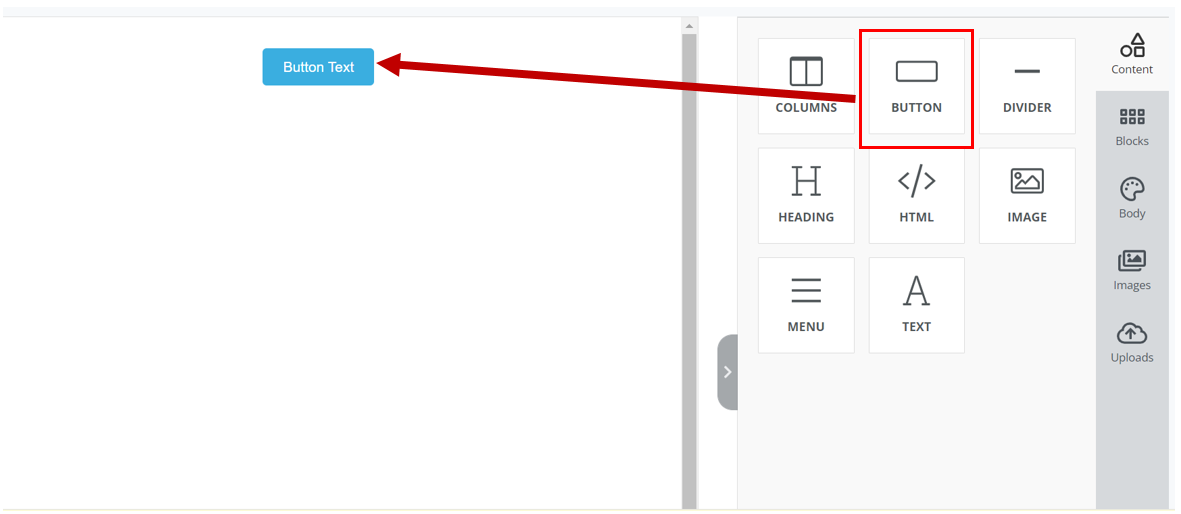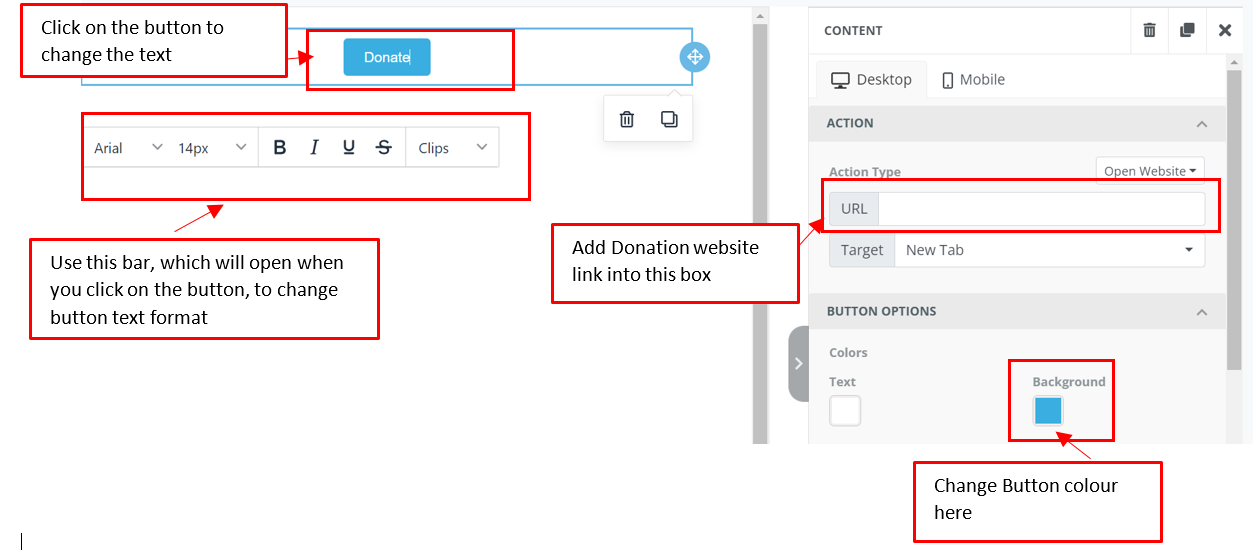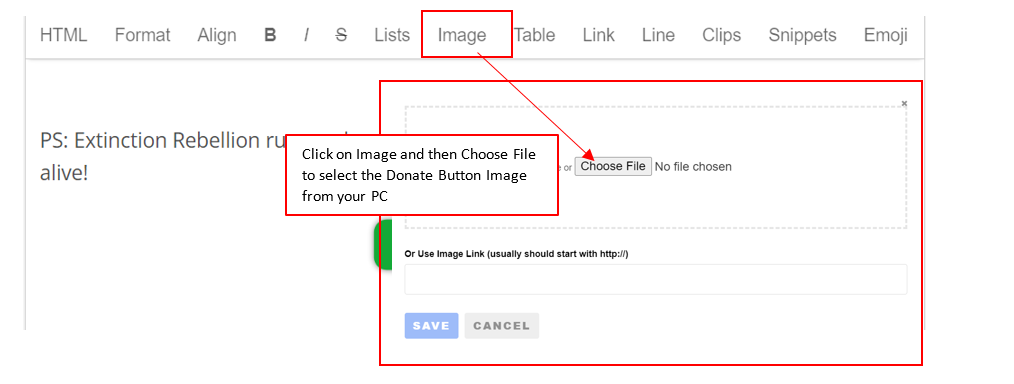Buttons and hyperlinks
Note: In Action Network forwhen bothadding either hyperlinks andor buttons, you should always use full original URLs and not 'shortlinks' - an explainer of why is here.
What are buttons and hyperlinks?
What text to put on your button or hyperlink
Don't be tempted to use 'clickClick here' -as the text within a hyperlink or button. For hyperlinks, try to hightlighthighlight words that make sense within the sentence.
e.g.and for Buttons, try to use individual words that make it clear where the button goes. .
For example-
DON'TDon't USEuse:
'More information is on the XRUK website - if you'd like to learn more click here"
THISInstead, ISuse BETTERsomething like this:
"If you'd like to learn more go to the XRUK website"
HyperlinksCreating hyperlinks in 'drag and drop' mode
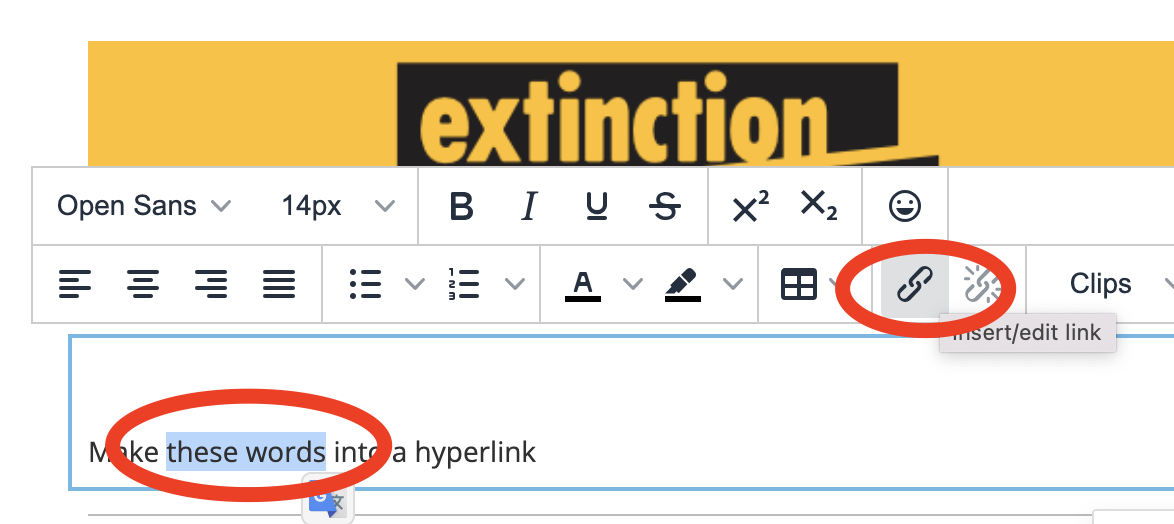
Highlight the text you want to link, click the link icon and add your link URL.
HyperlinksCreating hyperlinks in 'Visual/HTML' mode
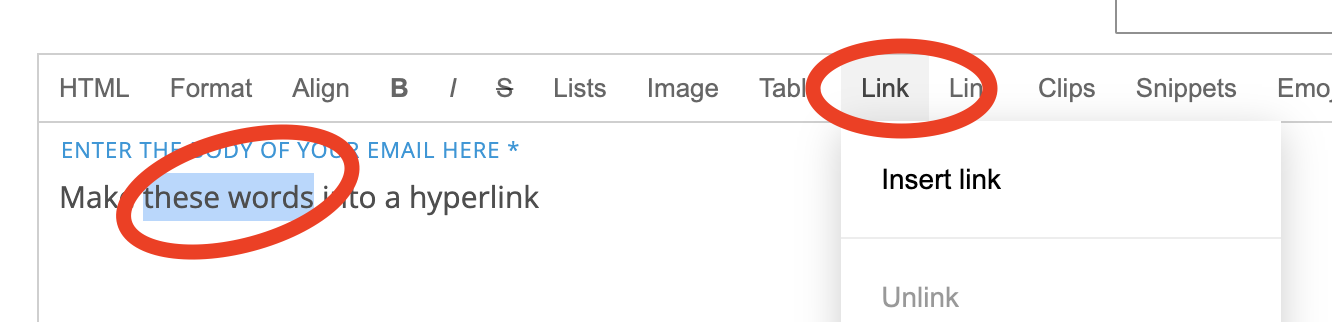
Highlight the text you want to link, click the word 'link' and add your link URL and tick 'open link in new tab'
ButtonsCreating buttons in 'drag and drop' email writing mode
1:
- Click on the
Squaresquare that states ‘Button’ andmovedrag it into thebiggerediting square to the left.
2:
ButtonsCreating buttons in 'Visual/HTML' email writing mode
1:
- First you'll need an image
ofthatayou want to become the button. Here is an example of a donatebuttonbutton.
2:
- Add Image to the
email:email as shown below
3: