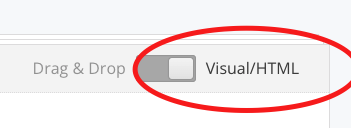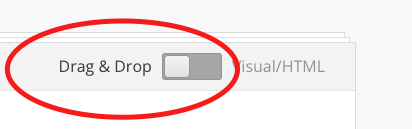General Readability and Accessibility
Writing clear, readable emails with focus on readers with visual impairments, dyslexia etc.
Please help edit this page if you have knowledge/guidance on any of these issues.
Text
Using non-serif fonts such as the one here in this document makes text easier to read.
Images
Adding images can sometimes stretch out your email width-ways and make your text appear really small (especially on a phone). You can fix these problems with the advice below...
Using 'Visual/html' method
To set the alt tag and the size of an image, click on the image within your email and edit these options...
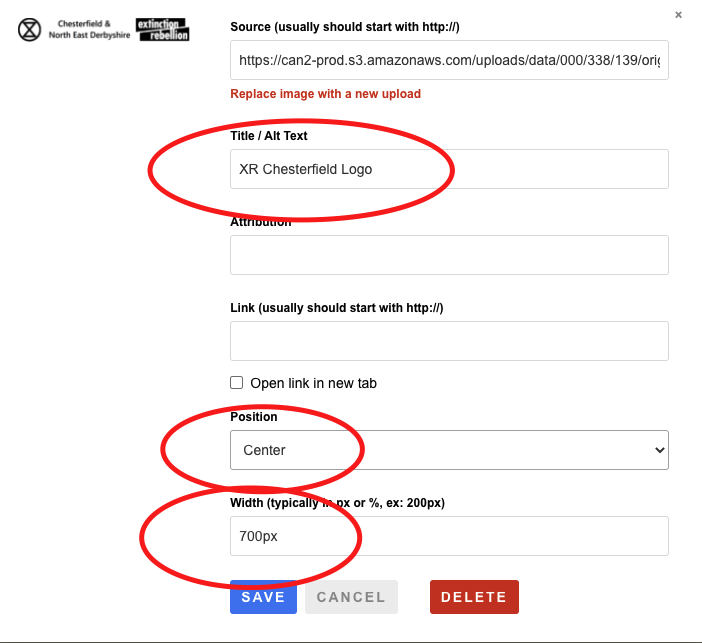
Using 'Drag & Drop' method
Then make sure you use an image container box and put your image in there. Don't copy/paste images into text boxes. Again there are options for alt text and layout available.