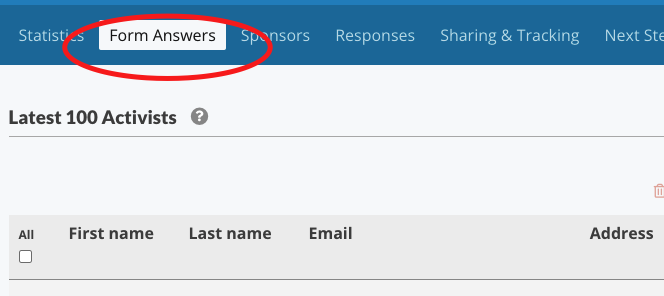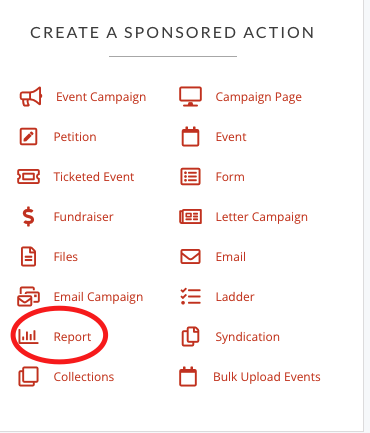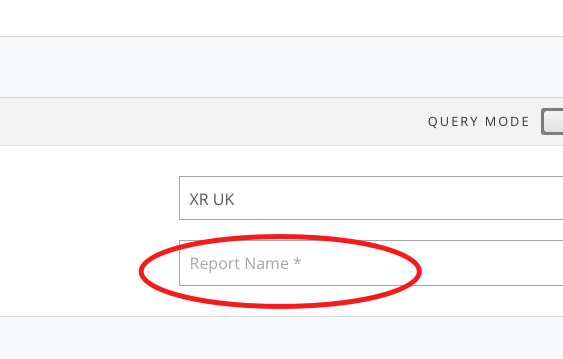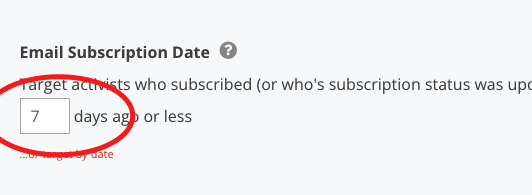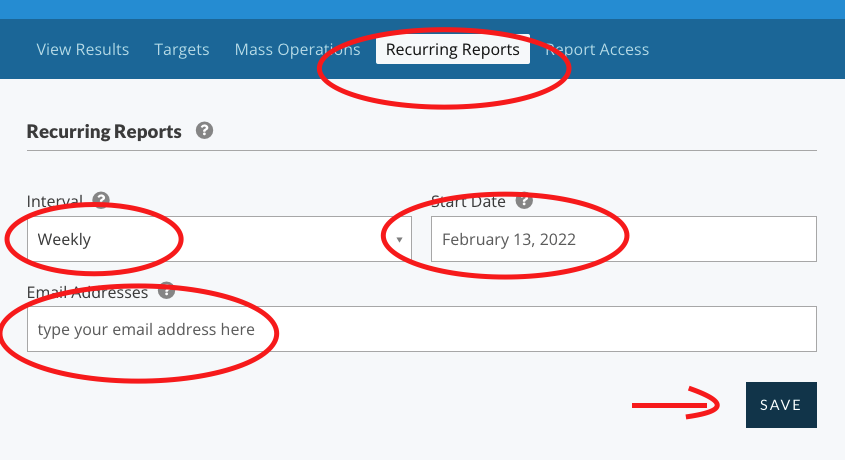Monitor your forms or events
Here are three ways to keep an eye on your sign up forms (or other data collection forms)
- View the last 100 activists who signed up
- Get an email every time someone uses your form
- Get a weekly summary report emailed to you
1. View the last 100 activists who signed up
Step 1: Go to the 'Actions' tab
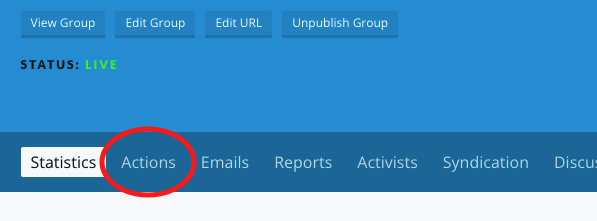
Step 2: Choose 'manage' next to your form

2. Get an email EVERY time someone uses your form
Follow step 1 and 2 above
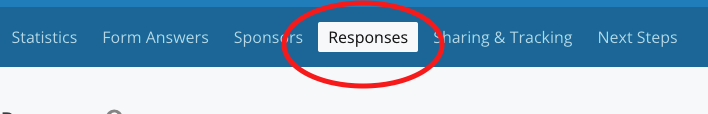 Scroll down to the bottom and tick the box, type in your email and click 'save responses'
Scroll down to the bottom and tick the box, type in your email and click 'save responses'
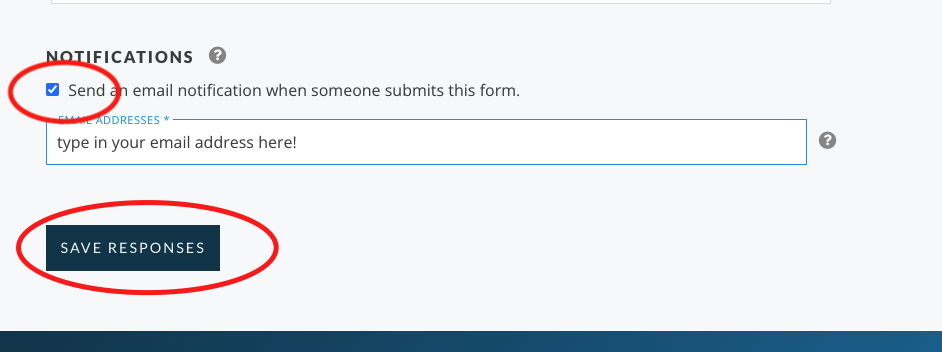
3. Get a weekly summary report emailed to you
Click on Report
On the left hand include column find your report - just start typing its name and you should find it (ignore the number that just means in this case it's the 1925th form on the system!) - you just need to know what your form is called and search for that.
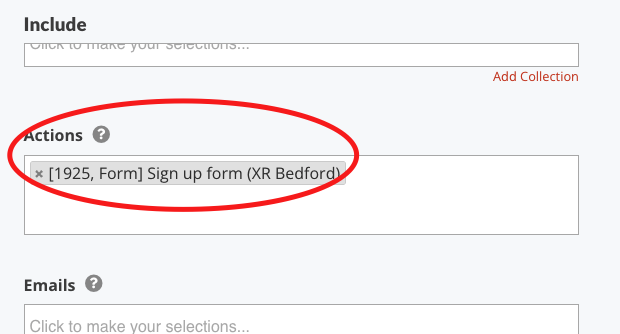
Scroll further down the left hand column and pick (for example) all sign ups in the last 7 days.
Click 'Save and select data' blue button on bottom right.
Choose which fields you'd like to see in your report and what order you'd like to see them
Click 'Save and get results' button
Note : This may take some time to load!