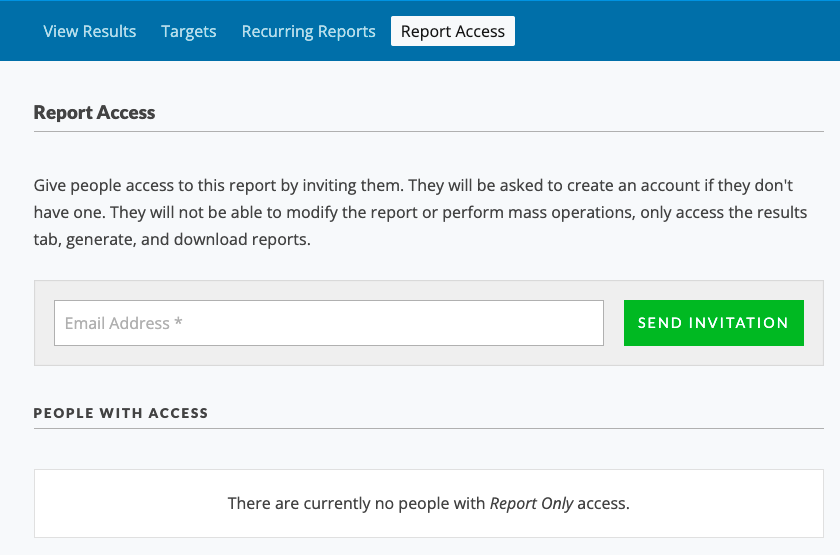Using and Exporting Data
Occasionally, you may wish to use data belonging to Rebels in your local or regional group for something outside the Action Network - for example, to call around to invite support for an upcoming action.
The basic rule for this is that it's always better to keep data within Action Network. Below we explain why that's the case, and suggest some ways to share Rebel data with your team without downloading it to your own computers.
Why does this matter?
Action Network is designed to keep Rebels' data secure. It uses a combination of security measures including data encryption, regular software updates, firewalls and scanning tools which makes it a much safer online space than a domestic computer.
Every time you download Rebels' data to your own computer, there's an increased risk that it can be accessed or leaked. For that reason, we'd strongly encourage you to follow some simple principles in using data outside Action Network:
- Necessity Is there a way to achieve the same thing whilst keeping data inside Action Network?
- Relevance Only download the details you actually need. For example, if you're phoning round to encourage people to get involved in a demonstration, it's likely you'll only need their name and telephone number/s.
- Duration If you do need to download data, try to keep it for the minimum time necessary. Keep it in a single location, share it only with trusted people, and when you're finished make sure it's deleted and removed from your recycle bin.
Sharing data without downloading
In Action Network, build a report to identify the data you need. Remember to only include relevant fields.
On the lowest blue toolbar, select 'Report Access' and use the Email Invitation box to invite others to view the data within Action Network.
Be aware that anyone you invite will be able to download the report. If they're not already familiar with data protection guidance, encourage them to read through this advice or ask them not to download it.
When the duration of your campaign is over, consider removing other people's access in the same place.
If you need to download data
Occasionally you may decide there's no alternative but to download data from Action Network. If that's the case, you can download any report using the toolbar on the right hand side of the results.
Before you begin, make sure:
- Everyone who will have access to the data has signed the Volunteer Agreement.
- Everyone has updated their computers to the latest versions of software. This helps to avoid bugs or leaks.
- You've agreed the minimum amount of relevant data you need to download.
- You've agreed the duration of your campaign and when you'll delete the data.
Ideally, keep the data as a cloud-based document, preferable our own XR Cloud on the Comms Hub (or Cryptpad) rather than sharing multiple copies of the same Excel file by email. You'll probably need to download one copy to your own computer first, and then upload it to the cloud to share with others.
Avoid storing data on any portable device such as a USB drive, which can be easily mislaid.
When you've finished using the data, make sure it's deleted from:
- Your own computer and recycle bin
- Your cloud drive
- The computers and recycle bins of anyone who's worked with you and may have downloaded it
- Any portable storage devices, if you've had no choice but to use them.
If you have any questions, please contact the Action Network Support Team on Mattermost and the Forum:
Action Network Support Reception channel: when you need something from the team Action Network Admins channel: when you have general questions about how to do something on Action Network Action Network Admins Reception Forum: for notices and longer discussions/conversations