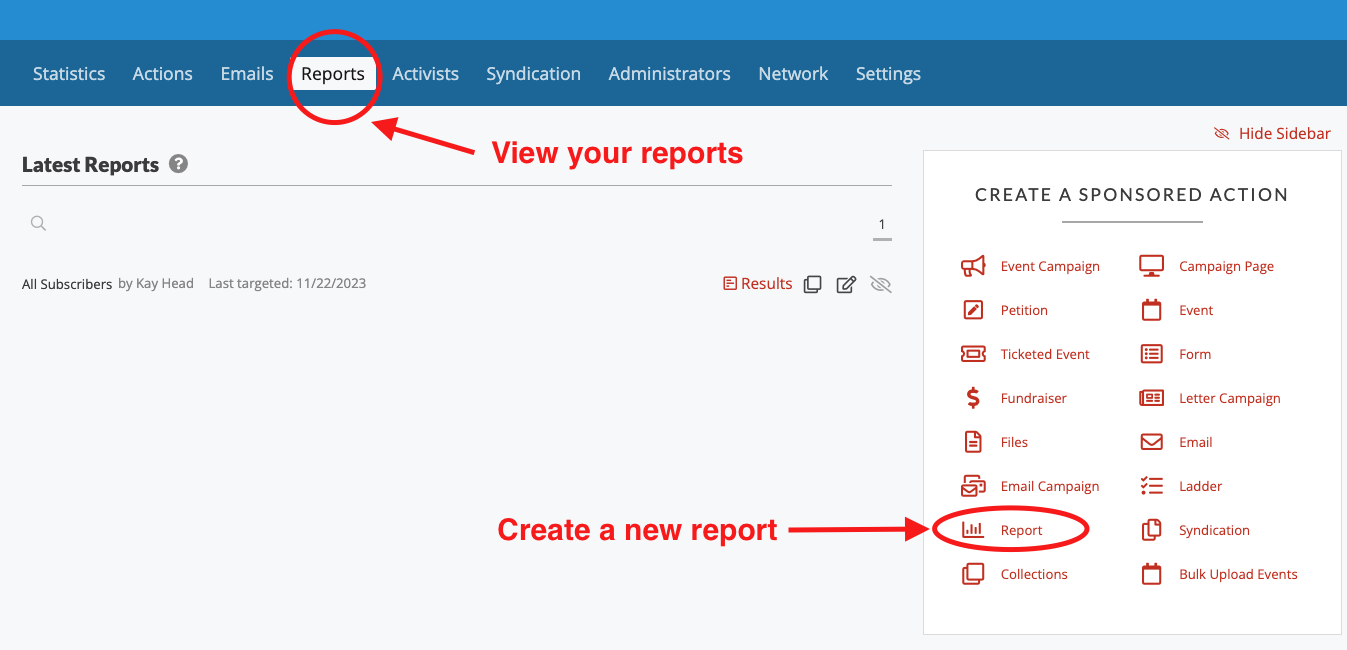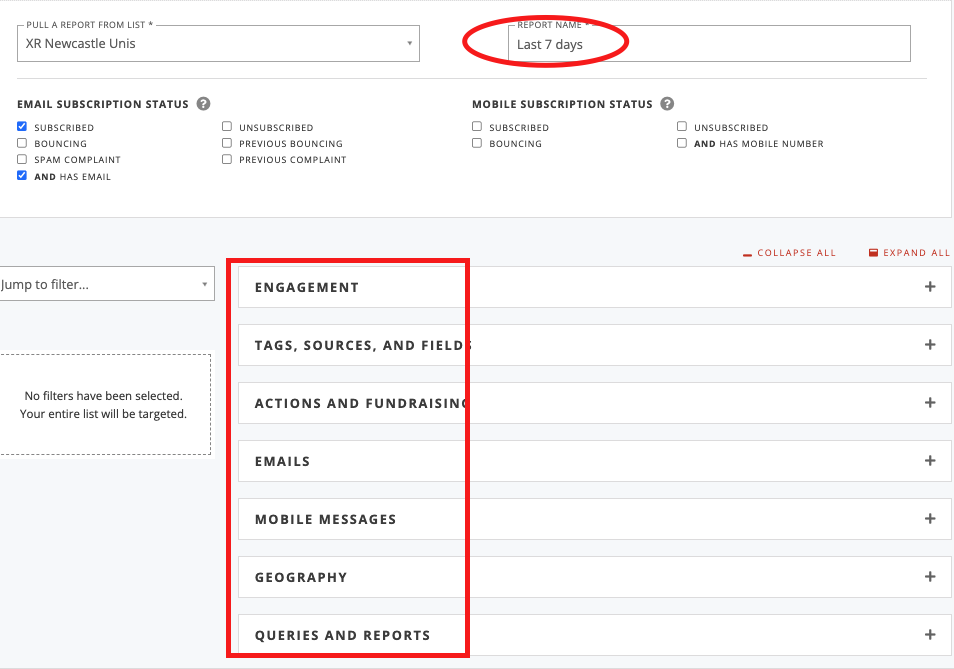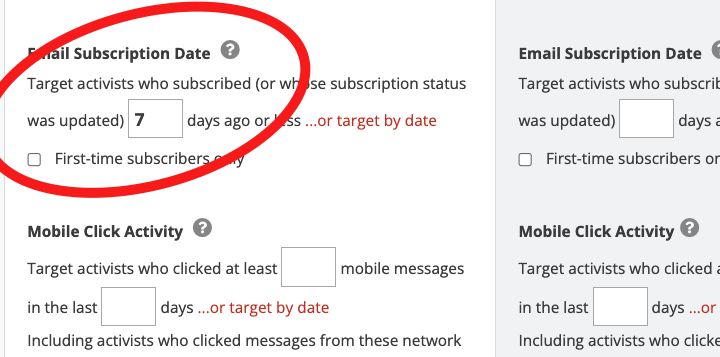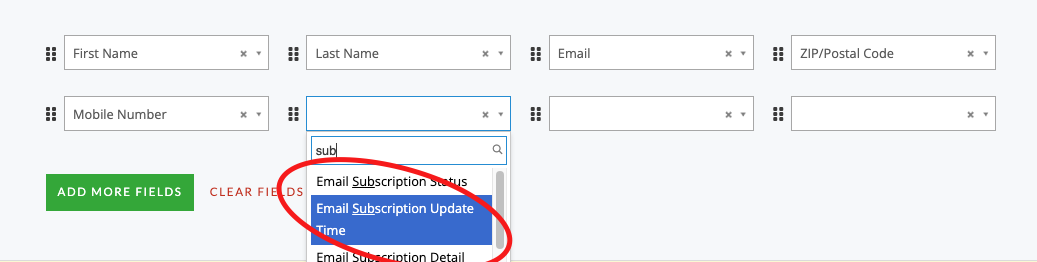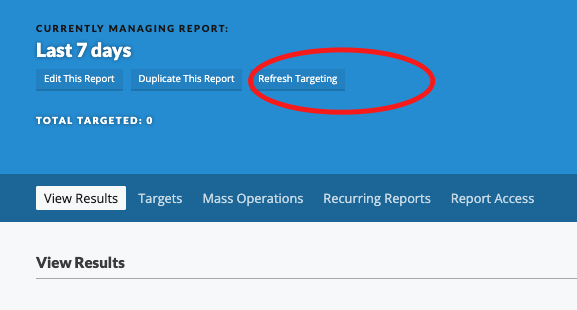Create reports on Action Network
Creating reports in Action Network lets you see what data subscribers have provided, and what actions* they have taken.
*actions is Action Network jargon for interaction with emails, forms or events created in Action Network.
To view current reports or create a new one
Add a title and choose criteria from various categories
For example - people who have signed up to your list in the last 7 days
Click 'SAVE AND SELECT DATA'
Choose data to view
There are the core fields of email, name, postcode, phone. But also you can choose to view extra bits of data e.g. the date they subscribed to your list. Also you can rearranged these data field using the 6 little dots to pick up and reorder.
Click 'SAVE AND GET RESULTS'
Remember to REFRESH
When you view reports you always need to 'refresh' to get the latest data. This is very important for a report like 'last 7 days'
Mass Operation and Recurring Reports
If you need support on these options, then please get in touch with the Action Network Data Team
Note that, once you have created a report you will see a link in red, bottom right; CREATE AN EMAIL BASED ON THIS REPORT.
More 'targeting' advice on this page about targeting emails.