Validate your reply-to email address
MoreThis explanationis comingquick veryand soon.easy Forthing now:to do and is likely to be important in getting more of the emails you send to reach your subscriber's inboxes (instead of junk/spam).
followFollow the AN guidance here or read the steps below.
You will still be able to send out emails as usual without validating your reply-to email address, but it is strongly advised that you do validate it.
- Go to your 'group' and click on settings on the middle dark blue menu bar
- Click 'Email Settings'
- Click '+ ADD NEW EMAIL ADDRESS'
- Then type in the email address you usually use as the 'reply-to' when you send emails
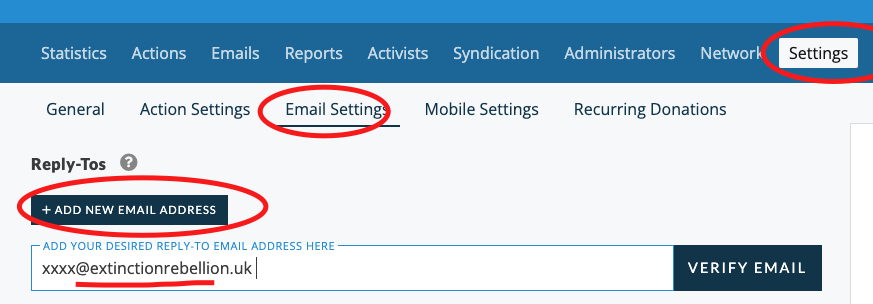
- Go to your the inbox that you've just typed in and you'll have recieved and email from Action Network to validate your email address.
- Only click on emails asking you to urgently validate and email address if you've just done the steps above. Beware of unsolicited 'phishing' requests or a similar type.
