Validate your reply-to email address
This is quick and easy thing to do and is likely to be important in getting more of the emails you send to reach your subscriber's inboxes (instead of junk/spam).
Follow the AN guidance here or read the steps below.
You will still be able to send out emails as usual without validating your reply-to email address, but it is strongly advised that you do validate it.
- Go to your 'group' and click on settings on the middle dark blue menu bar
- Click 'Email Settings'
- Click '+ ADD NEW EMAIL ADDRESS'
- Then type in the email address you usually use as the 'reply-to' when you send emails
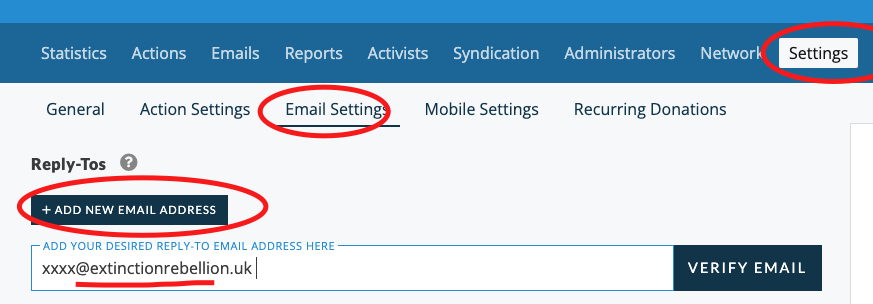
- Go to your the inbox that you've just typed in and you'll have recieved and email from Action Network to validate your email address (it might take a minute or two to arrive).
- Note : Only click on emails asking you to urgently validate and email address if you've just done the steps above. Beware of unsolicited 'phishing' requests or a similar type.
- Bonus info: If you are using protonmail, gmail or similar for your reply-to address and you are an XRUK, Nation, Region or Local Group, you can apply for an xxxx@extinctionrebellion.uk email address here.
