Links within RT
You can use markdown to create links within the Rebel Toolkit using a combination of square and curved brackets e.g.
[View the Media and Messaging shelf](https://rebeltoolkit.extinctionrebellion.uk/shelves/07-media-and-messaging)
which will then look like this...
Click here for view the Media and Messaging shelf
The URL (web address) of a shelf, book or chapter in the Rebel Toolkit is based on it's title.
The same applies for pages, BUT this can cause problems if you make a link to a page and then the page gets renamed or moved to another book. But for pages (and even any part of a page) you can actually pick up a link that won't change even if the page title does or even if this whole page is moved elsewhere.
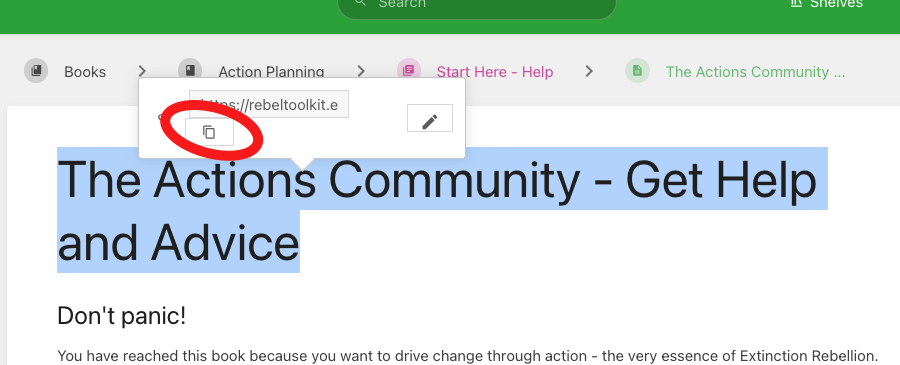
-
Go to the page you want to make a link to
-
Highlight a piece of text by double clicking on a word. The word gets highlighted.
-
A pop-up box appears - in that pop-up box you will see the unique address of the page or paragraph.
For example the address of this page is https://rebeltoolkit.extinctionrebellion.uk/link/463. So you can make a link like this: Links to pages in Rebel Toolkit which will continue to work even if the page is moved.
