Mattermost

Mattermost is the messaging app that has been specially set up by XR for rebels to collaborate with each other. It is quite different to the other apps being discussed because it is designed to be used by teams in a workplace as well as for personal communications. Unlike the other tools, it also exclusively runs off of renewable energy.
Security
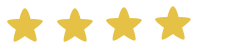
Mattermost takes quite a different approach to security than the other apps. Instead of employing tactics such as end-to-end encryption and self-deleting messages, Mattermost prevents the authorities from accessing your group's messages by storing them on our own secure server.
Its great to use Mattermost as one of your channels if you are air-gapping to separate out information on a need to know basis.
Another great advantage to using Mattermost is that if rebels ever get arrested, they can have their accounts temporarily suspended so the police would not be able to read any messages even if they took a rebel's phone. Once the rebel gets out of custody they can then have their account reactivated.
Can be compromised if malware is installed on the phone or computer, or other people have access to that device if they use your login. Or if you have infiltrators - no app protects against those.
PLEASE NOTE: If you are discussing anything 'spicy' / illegal, ensure all members of your private Mattermost channel or group Direct Message, have their email notifications set to Never. This adds a level of security as emails potentially can be compromised or 'hacked'. To check your notifications, select the Settings icon - Notifications - Email Notifications - Edit - Never - Save.
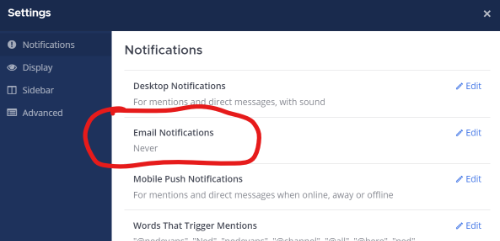
Accessibility
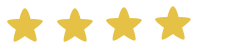
You do not need a smartphone to sign up - only an email address - and you can easily use it on any device unlike some other apps (e.g. WhatsApp) that only work if linked to your phone.
If you have a computer it is very easy to use since you don't have to install anything - just use your browser. This also means that the messages can be easily read on a larger screen.
However, some rebels who are less 'techy' find the different format of Mattermost (as opposed to a messaging app like Whatsapp or Signal) very confusing, which is why Mattermost isn't used by some Local Groups.
Features 
Mattermost has by far the most features out of the apps being compared. It is specifically designed for use by teams, as opposed to personal messaging, and so has a number of advantages over the other messaging apps.
For example, in Mattermost chats are organised into teams, public channels, private channels, and direct messages. This makes it easy to navigate between different chats. Also, Mattermost has a much better way to handle multiple conversations happening in the same channel at once. Whilst the other apps allow you to quote reply to individual messages, Mattermost has threaded conversations so you can see the full history.
You are also able to save messages for yourself which makes finding links and key info much easier, mark messages as unread to revisit later, pin important messages so other people in the chat can find them easily and store regularly used links such as minutes and meeting links in the Channel Header for everyone to use, removing the need to bookmark/store those links on personal devices.
Writing messages in Mattermost is also more powerful. Not only are you able to edit your messages after you've sent them, but you can use Markdown to format your messages in fancy ways. Great for making eye-catching announcements!
There is a small learning curve when you use Mattermost for the first time because, being designed for teams, it is laid out differently to the other apps. The design is practically identical to other popular messaging apps like Slack and Discord so if you are familiar with those you will have no issues.
Discoverability

One of the main reasons why XR uses Mattermost is to make groups discoverable. Every group that signs up to the XR UK Hub will have public and private group chats created on Mattermost for them as the Hub does the 'heavy-lifting' for you. Having your group on the Hub means the Hub does the work of creating your Mattermost channels (as well as Cloud folder and Forum spaces) and the group's members will be joined automatically to the group's chats and at the same time, given access to the Cloud folder and Forums.
Every group that signs up to the Hub gets a public group chat called a Reception channel so, if you're not a member of the group, contacting the group is as simple as searching for and joining the group's Reception. Having publicly discoverable Receptions is a major advantage over other apps as you can quickly see if a channel already exists for a specific group or topic. After joining a Reception you can then chat to the group and if you want to get more involved, you can be sent a Hub invite to the group which automatically adds you to the group's private channel. You can't search for chats on WhatsApp and Signal and can only find big public channels on Telegram which leads to similar channels being regularly created for the same purposes on these other apps. This can lead to burn-out for chat Admins as well as rebels when they need to monitor multiple chats for the same group/action.
You can also use the Hub Groups List to find other groups and get information such as their email address, website and social media account.
This is why we strongly recommend that your group at least signs up to Mattermost and the Hub as it provides an easy way for other groups to get in touch with you.
