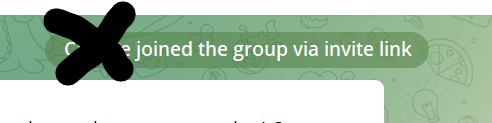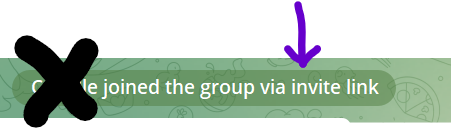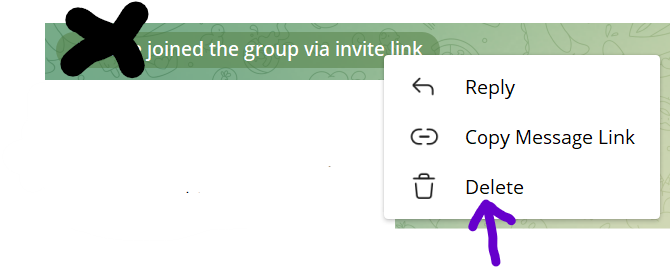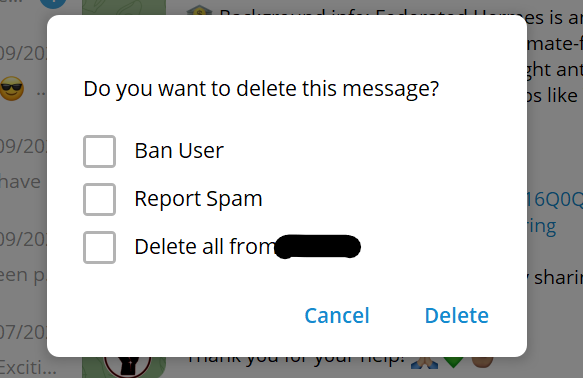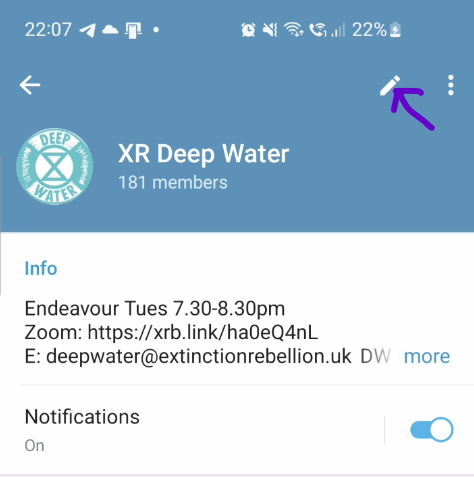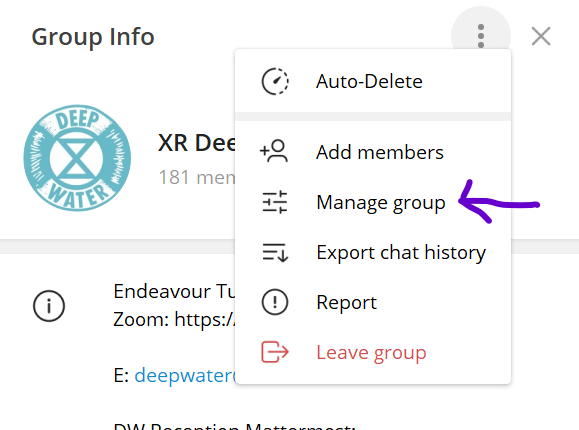Telegram: How to remove spammers
Spamming can be an issue with Telegram chats.
If the invite link to a Telegram group chat is public, then anyone can join!
If you receive direct messages [DM] from random people on Telegram saying things such as, 'Hello' or 'Hello, what are the XR groups doing?' or similar, simply report, block and delete immediately. If you engage with a random DM then you'll find yourself in a conversation, the spammer will try to engage you for as long as possible resulting in either asking for money, help with transferring funds or something along those lines.
If you have a spammer in your chat you will want to:
- Remove them from the group chat
- Delete all of their messages
- Report them to Telegram (although it's not known if this has an impact)
Some spammers will join the group and quickly change their name to stop you from finding and removing them, so try to complete this process quickly. You can follow the steps below either on a phone or on your laptop/desktop:
1. You need to be an admin
2. Find where the spammer joined the chat via the invite link
3. Right click
- On a phone - tap to the right of their name on the words 'X joined the group via invite link'.
- On a computer - right click on the words 'X joined the group via invite link'.
4. Select "delete"
5. Select the 3 tickboxes: Ban user, Report spam and Delete all
If you simply search for a spammer from the member's list and block and report them from there, that only blocks / reports the spammer for yourself rather than the whole group and it also doesn't delete any spam messages they may have posted.
6. Revoke the current invite link
You can revoke the current invite link so more spammers can't use it and create a new invite link to be shared with only trusted rebels
On a phone:
- Tap the name of the group and then select the pencil icon
On a computer:
- Select the 3 dots and then 'Manage Group'
- Select 'Invite Links'
- Go to the 3 dots to the right of the current Invite Link (it will be called Primary Link on a computer) and choose 'Revoke Link'
- Create a 'New Link' then share that with trusted rebels
7. To change permissions to prevent more spammers adding more spammers
So spammers can't add more spammers/bad agents to your group, select 'Permissions' and switch off 'Add Users'.