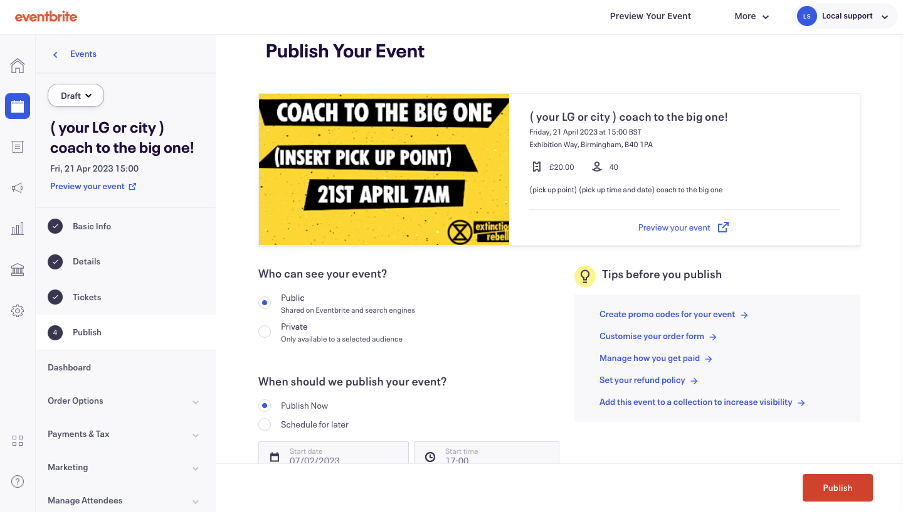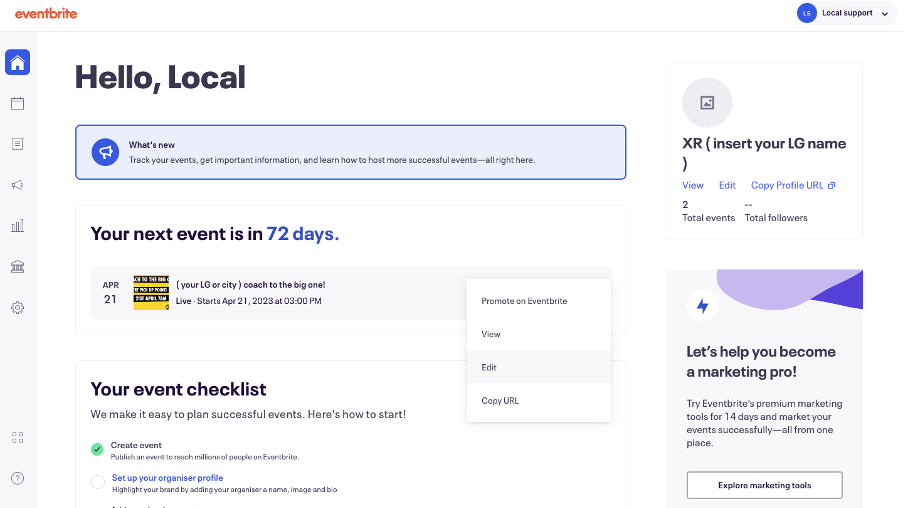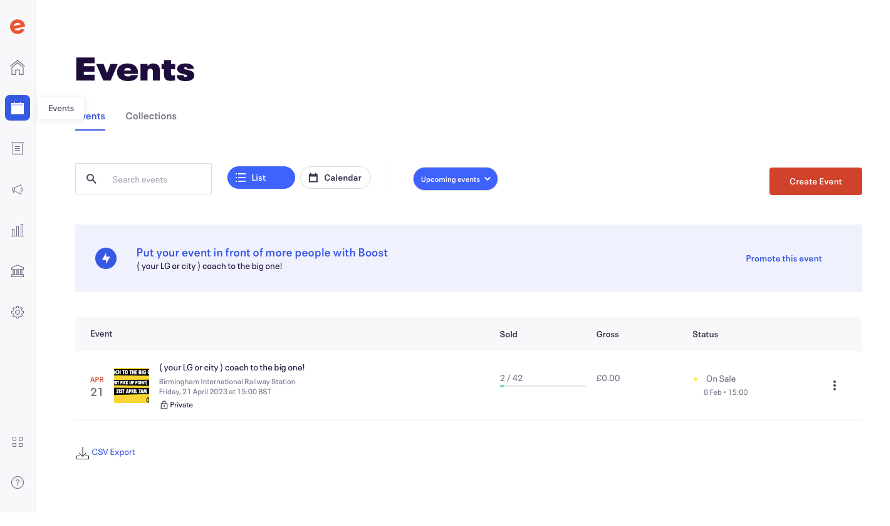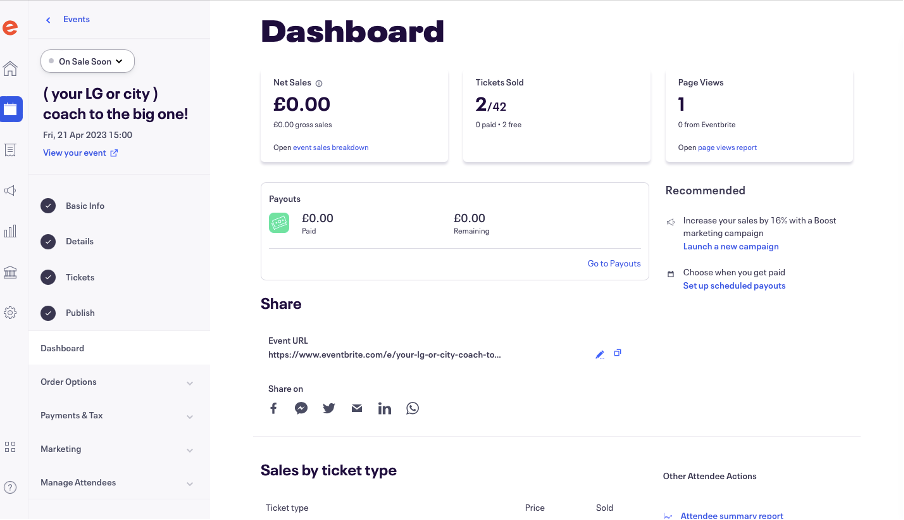Creating your event: Publishing and finding your event in your Eventbrite account
Once you are happy to publish your events, and have double checked all the text, information and settings are correct, then you can publish by going onto the events dashboard. Then clicking ‘4: Publish’ on the left hand side bar. This will give you an option to preview the event, as well as being able to decide if you want to publish straight away or schedule publishing for later. Once you are happy click ‘Publish’ on the bottom right corner.
XR Volunteer Agreement and GDPR
Eventbrite has the ability to let you email ticket holders directly through Eventbrite. This functionality is only meant to be used to send email relating to that specific event. This does not mean you can then use this function to email about XR, just about the event you are organising.
Everyone who has access to the data from Eventbrite should sign the XR Volunteer Agreement here : XR Volunteer Agreement
You should only share data on a needs basis to rebels who signed the above agreement and dispose of any data you stored after using it.
Find out more about GPDR here : GDPR and Personal Data
How to find your event in your Eventbrite account
Log in and then click on the icon in the top right hand corner- which will be your account email or name. Then click ‘Manage my Events’. From here you can find all the events you are planning.
You will be taken to this page, which will list your next event. Click the 3 dots on the right hand side of the event title, and this will open up several options. ‘Copy URL’, can be used to share your event, and ‘Edit’, which takes you back to the event page, and you can use the same process as when making your event. Just make sure to click save on each page or setting you edit.
If you are running more than one event, you may need to click the calendar icon in the left sidebar, which says ‘Event’ as you hover over it with your mouse. Click this, and it will take you to all your upcoming events. This page will also tell you how many tickets are have been bought and the amount of money raised. Clicking your event will take you to the event dashboard.
The event dashboard will also tell you about ticket sales, page views, and links to share the event.