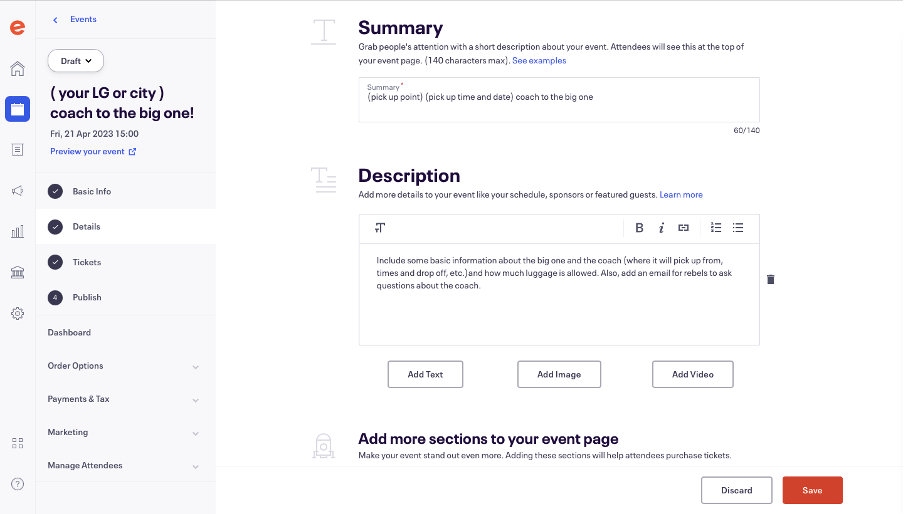Creating your event: Main Details Page
Once you have followed the instructions on the previous page, you will be taken to this page, where you will be asked to go into more detail. This information will make up the main page people see when they click on the link to your event.
Main Event Image
First you can add a picture. This picture should be attention-grabbing but also informative. You can use https://extinctionrebellion.aktivisda.earth/en to make a good graphic. Once you have a graphic you can upload it by clicking ‘upload image’.
Summary
In the summary, you should include key but short details about the event, as you only have 140 characters.
Description
In the description you can give more details and go into more depth. You can include information about your event, locations, timings and also why people should come!
Include information about your refund policy (see later sections) and an email so people can contact you for questions about the event .
You could add more images or videos if desired.
Once finished click save.