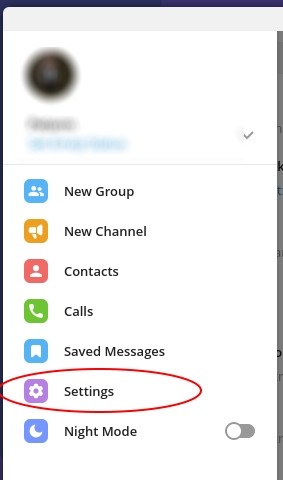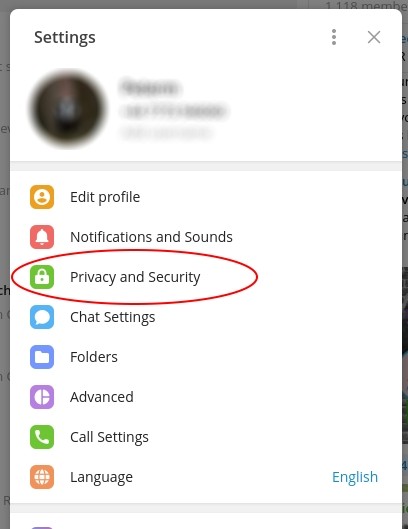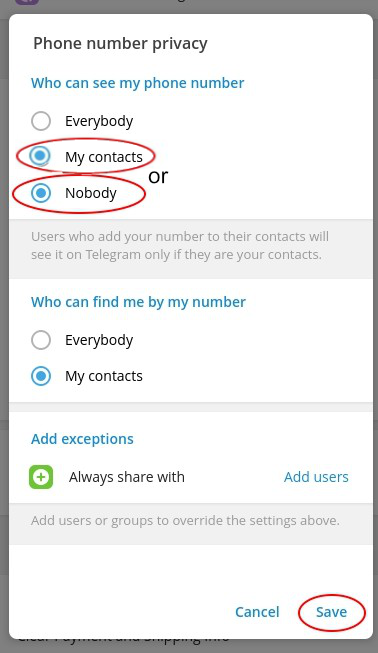Hide your phone number from others using Telegram
By default, when you join a Telegram channel your phone number is visible to all others in the channel.
This can lead to you being contacted by spammers, including on other platforms like WhatsApp. The Direct Message facility in Telegram can be used to contact someone without involving their phone number.
The settings in Telegram can be changed to hide your phone number. The steps are almost exactly the same on a phone as a desktop or laptop.
Click the three horizontal lines in the top left of the Telegram window.
[ ]
]
Click Settings
Click Privacy and Security
In the Privacy section click the text to the right of Phone number, change the setting to Nobody or My contacts depending on who you trust.
You will then see an overview of your setting, and note that there are a few other settings that could also be changed.
Then Save