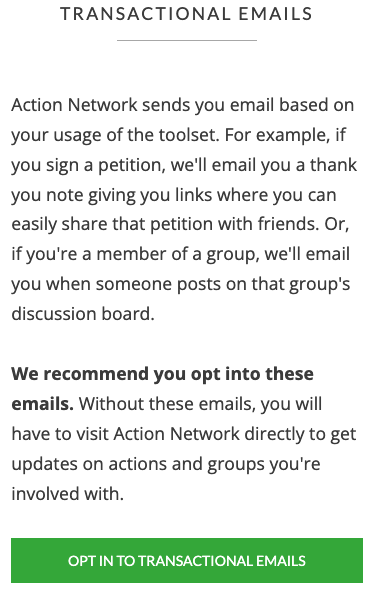Not receiving emails from XR?
There may be a few reasons why this might happen and the fix is different for different cases.
Not receiving ANY emails from XR?
Please check your junk email folder, and if you find emails in there do some or all of the following (email software is different, so here are a few options):
- move email from junk to your inbox
- mark as 'not spam'
- add the senders email address to your contacts. For XRUK emails this is noreply@extinctionrebellion.uk
If this doesn't help, then please contact the Action Network Data Team. We can check to see if there is a problem with your subscription and may be able to help.
Problems when signing up for events or using other forms
1 - Check junk email
The first step is always to check your junk email. If there isn't anything in there, then one reason could be the settings in your Action Network account. You may have created an account years ago and forgotten, so this is how you check...
2 - Log in to Action Network
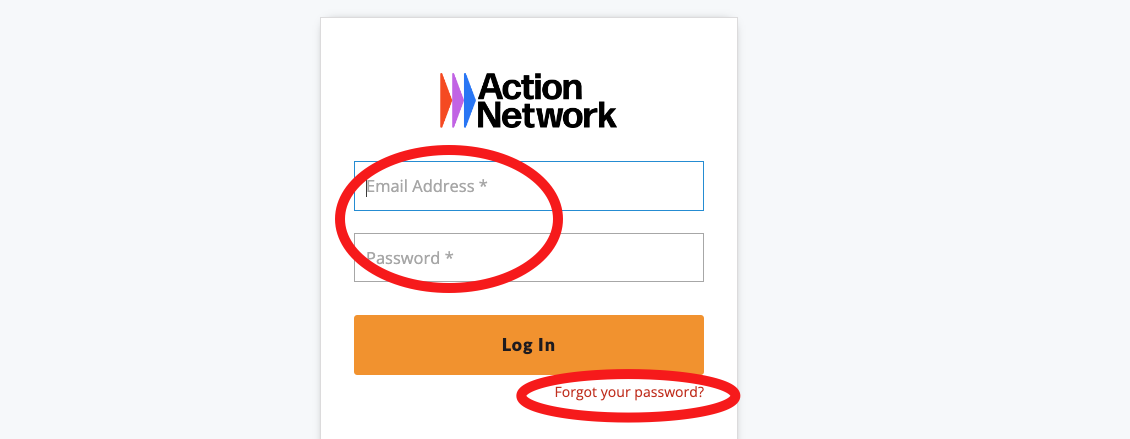
If you know your password, log straight in and jump to step 3.
If you aren't sure if you have an account, try the 'Forgot your password?' link. This will either
- send you an email to reset (do this and jump to step 3)
- gives a message "Oops! You still haven't created an account in Action Network." (if this is the case then this is not the solution to your issue - you should contact the Action Network Data Team)
3 - Then check your settings
Click on the icon in very the top right of the screen and then click 'Edit Subscriptions'
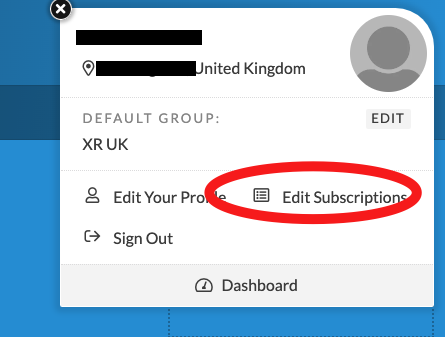
On the right of the screen is some information about 'Transactional Emails' - scroll down and check to see if you are opted-in or out.
If you have deliberately or accidentally opted-out, then click this button to opt-in again. This should fix your issues.