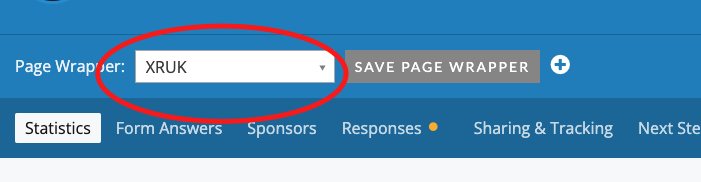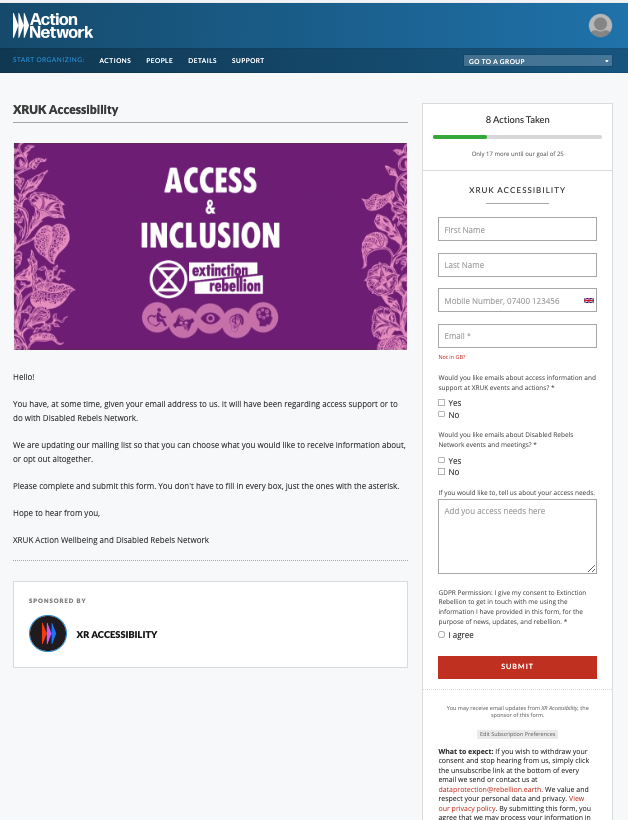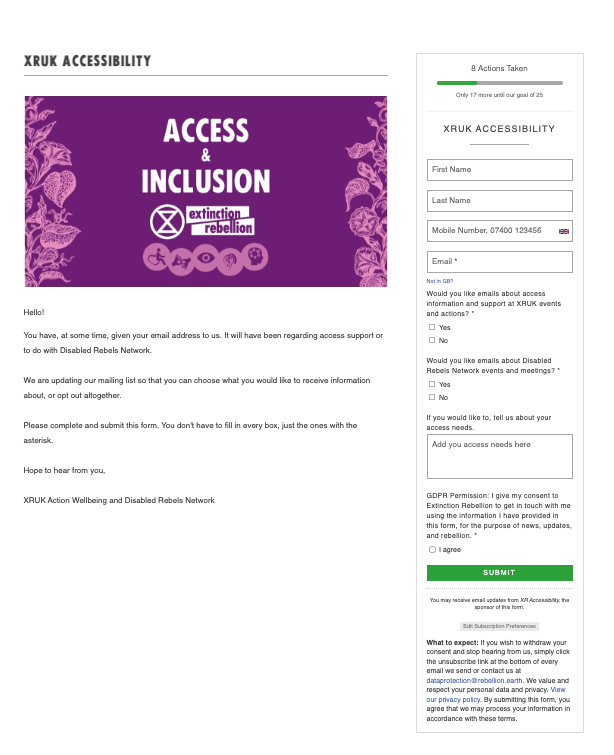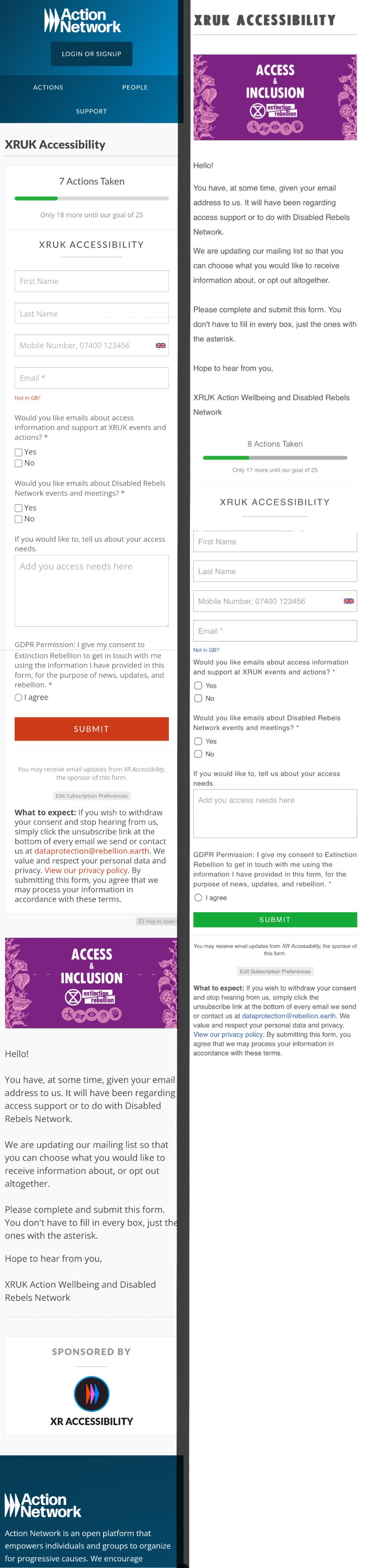Page Wrappers
The default for any new event or form is for it to have Action Network branding at the top and the bottom. You can easily remove this by applying a 'page wrapper'. There is an XR wrapper created for you to use (with and you apply it once your event or form is published by going to 'manage' the event/form and you'll see the open to apply the wrapper...
This changes your form from looking like this:
To looking like this:
Viewing on a phone
The effect of a page wrapper is even better when viewing on a phone, because it removes very distracting 'login or sign up' at the top. This option is attempting to get someone to sign up for an Action Network account - which is entirely unnecessary and a huge distraction from your own action/form/event sign up.